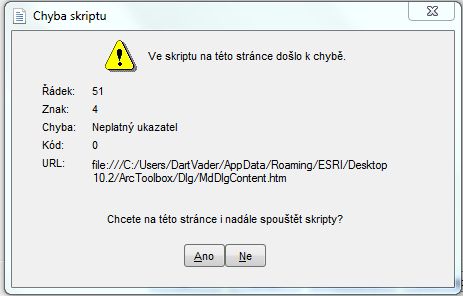- Home
- :
- All Communities
- :
- Products
- :
- Geoprocessing
- :
- Geoprocessing Questions
- :
- Script error and simplyfying point "unique values"...
- Subscribe to RSS Feed
- Mark Topic as New
- Mark Topic as Read
- Float this Topic for Current User
- Bookmark
- Subscribe
- Mute
- Printer Friendly Page
Script error and simplyfying point "unique values" symbology
- Mark as New
- Bookmark
- Subscribe
- Mute
- Subscribe to RSS Feed
- Permalink
Hello,
I have tried to use several tools like kriging, reclassify and probably some others. My problem is, that I get an error popup saying that there is some invalid pointer or something, row 51,...and some other things I have no idead what they mean. I'll add a picture of it, and although it's in Czech language, structure of the text shouldn't change across languages. Now it asks me if I want to run the script and if I click no, error message and the tool window will close and if I click yes, the tool window will stay, but it will have clear background. Any idea what is wrong? Is my instalation corrupted?
The other question is this: I have a set of points, trees in particular, and I have used near tool to calculate it's distance from lines, hoping, it would calculate only perpendicular distances, no angles. Am I wrong here? Should I use different tool or it can't be done in arcmap? Now when I symbolised the layer with unique values from the near_dist field, I get tens of values. I wouldn't be bothered but I would rather work with smaller set of values. Is there a way to do pretty much the same like reclassify with raster data?
Thanks
Lukas
- Mark as New
- Bookmark
- Subscribe
- Mute
- Subscribe to RSS Feed
- Permalink
Were you ever able to figure out what was wrong?
I am currently running into this issue myself. Posted something a little while back and like yours, I haven't gotten any replies.
- Mark as New
- Bookmark
- Subscribe
- Mute
- Subscribe to RSS Feed
- Permalink
Hi Tammie Harris , the question by Lukas Keller has two parts, the error message and the perpendicular distance. I suppose you encountered the same error, right?
Could you include the link to the thread where you posted your question? Do you have a description of the steps taken and if possible do you a small set of data to help reproduce the error? You could also contact Esri support to review the issue.
- Mark as New
- Bookmark
- Subscribe
- Mute
- Subscribe to RSS Feed
- Permalink
The error message is the issue that I share with Lukas. I had previously posted the error message on GeoNet when I received it using Polygon to Raster and just recently experienced it again trying to reclassify like Lukas above. I have actually experienced it with a few different tools using many different data sets. I haven't tried contacting Esri support yet.
Here's the link to my post with all of the steps I have tried thus far.
- Mark as New
- Bookmark
- Subscribe
- Mute
- Subscribe to RSS Feed
- Permalink
Hello Tammie, actually I still don't know what's causing the problem. I should either do simple things without any tools or it may be caused by the fatc, that I use a student version of Arcmap.
- Mark as New
- Bookmark
- Subscribe
- Mute
- Subscribe to RSS Feed
- Permalink
I am also using ArcMap from a version provided by an instructor for a course. It's a temporary license that expires in about 6 months. A colleague actually suggested reinstalling the software and Xander replied to my original post about possibly needing to update to a newer version.
- Mark as New
- Bookmark
- Subscribe
- Mute
- Subscribe to RSS Feed
- Permalink
Well, I may try that in the future too. I remember, thata I had some problems using some basic tools like aspect, hillshade etc., and I found, that the problem was caused by folders named with diacritics. However, this isn't the case.
Anyway I have also heard, other student versions of different software packages can work with troubles, ie Autocad.
- Mark as New
- Bookmark
- Subscribe
- Mute
- Subscribe to RSS Feed
- Permalink
I wonder if you have an empty or null geometry in the polygon feature class....
- Mark as New
- Bookmark
- Subscribe
- Mute
- Subscribe to RSS Feed
- Permalink
Well, actually no. Every "lake" (polygon) is separate.
- Mark as New
- Bookmark
- Subscribe
- Mute
- Subscribe to RSS Feed
- Permalink
Lukas Keller , regarding the perpendicular distance and using the Near tool. This tool calculates the distance from each point to the nearest line, regardless of the angle. It will not be perpendicular to the line.
So in the example below you want the distance to be calculated to the green line rather then the red line, right?

You could probably work with buffers from pairs of vertices and evaluate each pair of vertices if it should be used or not.
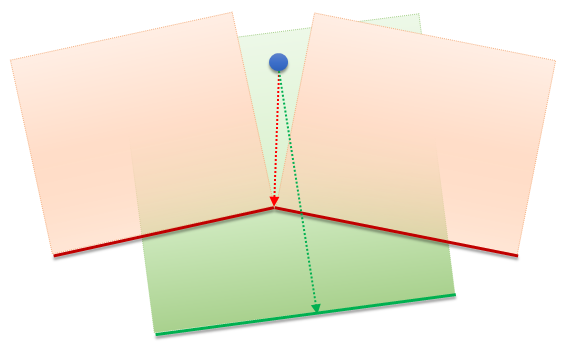
This can be scripted, but could result in huge processing times, depending the number of features (lines x points)...