- Home
- :
- All Communities
- :
- Products
- :
- Geoprocessing
- :
- Geoprocessing Questions
- :
- Problems when verifying topology
- Subscribe to RSS Feed
- Mark Topic as New
- Mark Topic as Read
- Float this Topic for Current User
- Bookmark
- Subscribe
- Mute
- Printer Friendly Page
Problems when verifying topology
- Mark as New
- Bookmark
- Subscribe
- Mute
- Subscribe to RSS Feed
- Permalink
Hello, I am really struggling to validate the topology of a dataset. I tried in many ways and with different formats. I also tried to verify a subset of the data (like the one attached), but it takes long time (even days) and at the end I get the error message below.
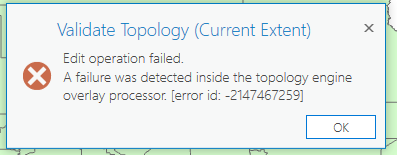
I applied 2 basic rules: Must not have gaps (area) and Mist not overlap (area).
I use a personal license of ArcGIS Pro 2.5
Can anybody help?
Many thans
Fabio#
- Mark as New
- Bookmark
- Subscribe
- Mute
- Subscribe to RSS Feed
- Permalink
You have multiple issues here:
- Having downloaded your sample and built a topology I realised that the test must not have gaps makes no sense as your data has islands. If they did not have a gap then they would not be an island!
- Validation is taking a long time as your data is 1 giant multipart feature, you need to explode that out into single parts, then create your topology on that, then validation is less than a minute for must not have overlaps.
- Mark as New
- Bookmark
- Subscribe
- Mute
- Subscribe to RSS Feed
- Permalink
Topology rules often don't make sense for most of the data. Especially true if someone at a higher level created them for several departments/organizations. They are just there to force you to look at the data and decide whether there is a real error there. I probably have a 500 to 1 exception to real error ration, but that is what exceptions are for.
- Mark as New
- Bookmark
- Subscribe
- Mute
- Subscribe to RSS Feed
- Permalink
I have to work with topologies, not of my design, that generate such errors. There are a huge number of exceptions and overlapping errors and exceptions, but one of the bad areas that triggers the error is less than 100 square meters (out of a million+ acres) and has almost no data in it. So I think the topology engine must be producing bad geometry or just simply can't handle something there. If I turn on Task Manager while these bad areas are being validated, I can see ArcGIS slow down to almost no read/write activity, but it will continue for at least 10 minutes until it fails if I don't cancel validation.
I mapped the bad areas, which I digitized as a few polygons. Then I validate in sections, avoiding these areas. This works, but even when I have had to rebuild the topology due to feature name changes, the bad areas are always there.