- Home
- :
- All Communities
- :
- Products
- :
- Geoprocessing
- :
- Geoprocessing Questions
- :
- Re: Intersect Tool Issues
- Subscribe to RSS Feed
- Mark Topic as New
- Mark Topic as Read
- Float this Topic for Current User
- Bookmark
- Subscribe
- Mute
- Printer Friendly Page
- Mark as New
- Bookmark
- Subscribe
- Mute
- Subscribe to RSS Feed
- Permalink
Simple concept: using the intersect tool to display the intersections of inputs. In my case I am trying to show all the intersection POINTS from a LINE feature (It is a road layer and I need to find all the intersections of these roads!)
I have ran the tool several time and each time it returns an empty output. I believe it has something to do with "Work Environment" but not exactly what option to double check or change.
Any clues would be awesome, thank you!
Solved! Go to Solution.
Accepted Solutions
- Mark as New
- Bookmark
- Subscribe
- Mute
- Subscribe to RSS Feed
- Permalink
okay. A few generic steps.
try this
- Close ArcMap.
- Open a blank ArcMap session.
- Add the Road Feature Class to Table of Content.
- Disable background Processing (Geoprocessing > Geoprocessing Options > Uncheck "Background Processing")
- Go to Geoprocessing > Environment Setting > Processing Extent. Select the Road layer as the processing extent.
- Run the Intersect tool again with the appropriate parameters.
Still the error? Consult with your local Esri Tech Tech Support.
Think Location
- Mark as New
- Bookmark
- Subscribe
- Mute
- Subscribe to RSS Feed
- Permalink
While using Intersect—Help | ArcGIS for Desktop
Use the "Road" Layer as input, and
select "POINT" as the Output_Type.
Think Location
- Mark as New
- Bookmark
- Subscribe
- Mute
- Subscribe to RSS Feed
- Permalink
I have done just that, several time. Line feature as input, point (intersection) feature as output.
Results are always "empty output".
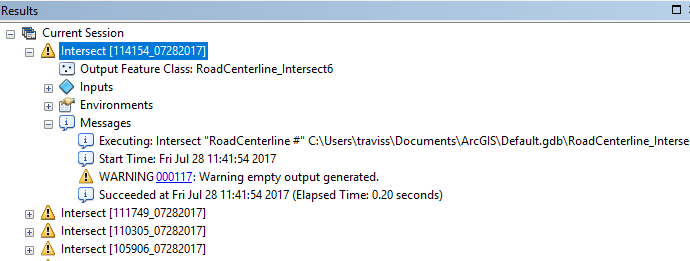
- Mark as New
- Bookmark
- Subscribe
- Mute
- Subscribe to RSS Feed
- Permalink
Could you attach a sample of the Road Feature class (zipped) for us to verify?
Think Location
- Mark as New
- Bookmark
- Subscribe
- Mute
- Subscribe to RSS Feed
- Permalink
It is just a standard road (line) layer. I won't be able to send the data itself. I believe it has something to do with work environments and the output not matching those perimeters.
- Mark as New
- Bookmark
- Subscribe
- Mute
- Subscribe to RSS Feed
- Permalink
okay. A few generic steps.
try this
- Close ArcMap.
- Open a blank ArcMap session.
- Add the Road Feature Class to Table of Content.
- Disable background Processing (Geoprocessing > Geoprocessing Options > Uncheck "Background Processing")
- Go to Geoprocessing > Environment Setting > Processing Extent. Select the Road layer as the processing extent.
- Run the Intersect tool again with the appropriate parameters.
Still the error? Consult with your local Esri Tech Tech Support.
Think Location
- Mark as New
- Bookmark
- Subscribe
- Mute
- Subscribe to RSS Feed
- Permalink
Worked perfectly that time. I just saved as layer file and added into my previous arcmap project!
Thank you.
- Mark as New
- Bookmark
- Subscribe
- Mute
- Subscribe to RSS Feed
- Permalink
Glad it worked. Could you mark the reply (that solved the issue) as "Correct Answer", so that the thread could be closed.
https://community.esri.com/docs/DOC-2159
Think Location