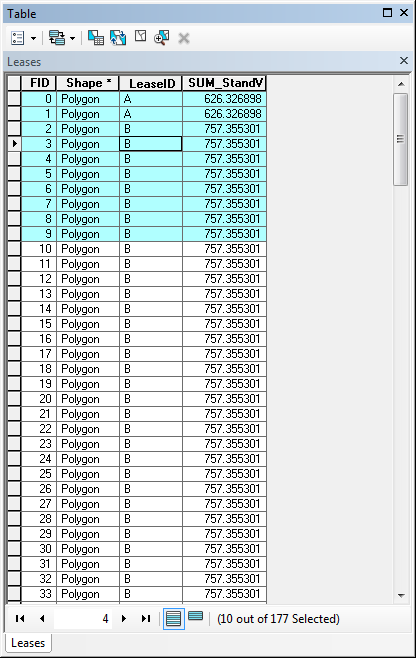- Home
- :
- All Communities
- :
- Products
- :
- Geoprocessing
- :
- Geoprocessing Questions
- :
- Help with merging rows in an attribute table
- Subscribe to RSS Feed
- Mark Topic as New
- Mark Topic as Read
- Float this Topic for Current User
- Bookmark
- Subscribe
- Mute
- Printer Friendly Page
Help with merging rows in an attribute table
- Mark as New
- Bookmark
- Subscribe
- Mute
- Subscribe to RSS Feed
- Permalink
Hey guys,
I'm pretty stuck right now. I have four different ID values in the attribute (A-D), and within each ID value, there are several of the same sum value, such as Value A has an area of 626.33 square feet, and this will show up numerous times in the table, but I just want it once. If that explanation wasn't terrible enough, let me show you what I'm workin with..
I just one one A row, one B row, etc.
Thanks!
- Mark as New
- Bookmark
- Subscribe
- Mute
- Subscribe to RSS Feed
- Permalink
Hi Thomas
Have you try to summarize the LeaseID's field?
It would work to summary each of ID (A,B,C,D,etc)
-anggi
- Mark as New
- Bookmark
- Subscribe
- Mute
- Subscribe to RSS Feed
- Permalink
If it's a polygon have tried dissolving it to fields a,b,c,d
- Mark as New
- Bookmark
- Subscribe
- Mute
- Subscribe to RSS Feed
- Permalink
Hi Thomas,
Given the Table above there are a few options on how to proceed. Some of these Options depend on where you are storing your information, others on the purpose for the dataset. Here is a quick rundown
- (as suggested by anggi) Summarise or dissolve your data
- this will mean that where you have a single feature that is adjacent to another of the same value then it will aggregate the feature into one
- alternatively if you have 2 features of same value not adjacent or touching, it will create a single multi part feature
- if you do not want multi part polygons You could normalise your table
- if being used for editing will require a relationship class
- if being used for display an In ArcMap Join will suffice
The how to's of this will follow if you can work out how you wish to proceed.
Have a great day,
CDB