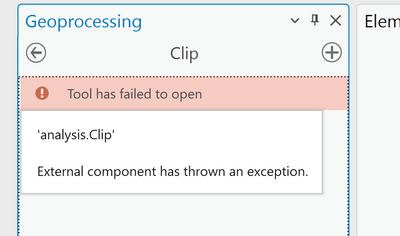Turn on suggestions
Auto-suggest helps you quickly narrow down your search results by suggesting possible matches as you type.
Cancel
- Home
- :
- All Communities
- :
- Products
- :
- Geoprocessing
- :
- Geoprocessing Questions
- :
- Geoprocessing tools not working in Arcgis pro
Options
- Subscribe to RSS Feed
- Mark Topic as New
- Mark Topic as Read
- Float this Topic for Current User
- Bookmark
- Subscribe
- Mute
- Printer Friendly Page
Geoprocessing tools not working in Arcgis pro
Subscribe
3524
5
09-30-2022 12:26 AM
5 Replies
09-30-2022
01:18 AM
- Mark as New
- Bookmark
- Subscribe
- Mute
- Subscribe to RSS Feed
- Permalink
Could you please confirm the version of ArcGIS Pro you are using? Can you confirm the licensing level inside ArcGIS Pro and appropriate permissions inside ArcGIS Online?
What type of data is it that you are trying to run the tool with? Is this data produced by yourself or did you get it from another source?
Have you attempted to repair the installation? please check the following link for troubleshooting issues with the software installation, step 2 outlines how to run a repair How To: Troubleshoot installation and uninstallation issues (esri.com)
Thanks,
Corey
08-17-2023
09:09 AM
- Mark as New
- Bookmark
- Subscribe
- Mute
- Subscribe to RSS Feed
- Permalink
I have the same issue using 3.1.2. Did either of you find a solution?
08-17-2023
09:11 AM
- Mark as New
- Bookmark
- Subscribe
- Mute
- Subscribe to RSS Feed
- Permalink
@Corey_M - did you follow up on this issue?