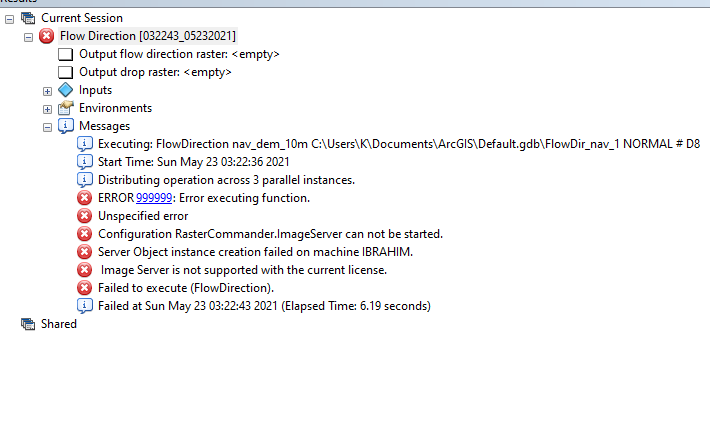- Home
- :
- All Communities
- :
- Products
- :
- Geoprocessing
- :
- Geoprocessing Questions
- :
- flow direction tool
- Subscribe to RSS Feed
- Mark Topic as New
- Mark Topic as Read
- Float this Topic for Current User
- Bookmark
- Subscribe
- Mute
- Printer Friendly Page
- Mark as New
- Bookmark
- Subscribe
- Mute
- Subscribe to RSS Feed
- Permalink
Hello when I analyze flow direction(hydrology tools) for a large data I get failed in processing and it's work when I clip it(dem map)
my question is: why the person how explaining in video did not happen with him this kind of error(and we use the same dem data) ?
Solved! Go to Solution.
Accepted Solutions
- Mark as New
- Bookmark
- Subscribe
- Mute
- Subscribe to RSS Feed
- Permalink
Go to Environment Settings (in tool's dialog box) > Parallel Processing. Define the parallel processing factor as 0 (zero). Run the tool.
If the issue persists, check the following.
What version of ArcMap are you using, and what level (Basic/Standard/Advanced)?
What is your input DEM data format? What is its size? Is the input Raster stored in a local drive (preferable) or on a network?
Could you try saving the output (as a *.tif file) in a simple workspace path, e.g. C:\Project\Data\FlowDir.tif ?
Ensure Background Processing is turned off (Geoprocessing > Geoprocessing Options).
Think Location
- Mark as New
- Bookmark
- Subscribe
- Mute
- Subscribe to RSS Feed
- Permalink
Go to Environment Settings (in tool's dialog box) > Parallel Processing. Define the parallel processing factor as 0 (zero). Run the tool.
If the issue persists, check the following.
What version of ArcMap are you using, and what level (Basic/Standard/Advanced)?
What is your input DEM data format? What is its size? Is the input Raster stored in a local drive (preferable) or on a network?
Could you try saving the output (as a *.tif file) in a simple workspace path, e.g. C:\Project\Data\FlowDir.tif ?
Ensure Background Processing is turned off (Geoprocessing > Geoprocessing Options).
Think Location
- Mark as New
- Bookmark
- Subscribe
- Mute
- Subscribe to RSS Feed
- Permalink
brilliant, it's work thank you