- Home
- :
- All Communities
- :
- Products
- :
- Geoprocessing
- :
- Geoprocessing Questions
- :
- Re: Batch delete multiple fields
- Subscribe to RSS Feed
- Mark Topic as New
- Mark Topic as Read
- Float this Topic for Current User
- Bookmark
- Subscribe
- Mute
- Printer Friendly Page
Batch delete multiple fields
- Mark as New
- Bookmark
- Subscribe
- Mute
- Subscribe to RSS Feed
- Permalink
I am trying to delete multiple fields from many attribute tables.
I right-click on delete fields in ArcToolbox and choose batch. Then I select one layer and choose the appropriate fields to delete from the layers. If I run the tool at this point (a single shapefile), it works properly.
However, if I list two shapefiles and select the fields to delete, the tool only works on the first file. On the second file, it deletes the first header, shifts the second header to the first column and then throws an error 999999: General function failure.
Has anyone else had this problem?
- Mark as New
- Bookmark
- Subscribe
- Mute
- Subscribe to RSS Feed
- Permalink
Dropping RE from D:\graeme\Results_DEU.gdb\criteria_b1_FINAL...
Dropping RE1 from D:\graeme\Results_DEU.gdb\criteria_b1_FINAL...
Dropping RE2 from D:\graeme\Results_DEU.gdb\criteria_b1_FINAL...
ERROR 999999: Error executing function.
General function failure [criteria_b1_FINAL]
Failed to execute (Delete Field (17)).
- Mark as New
- Bookmark
- Subscribe
- Mute
- Subscribe to RSS Feed
- Permalink
Thanks!
Jason
- Mark as New
- Bookmark
- Subscribe
- Mute
- Subscribe to RSS Feed
- Permalink
- Mark as New
- Bookmark
- Subscribe
- Mute
- Subscribe to RSS Feed
- Permalink
5 years later and still having the same problem, no solution listed.
- Mark as New
- Bookmark
- Subscribe
- Mute
- Subscribe to RSS Feed
- Permalink
Just did a test on ArcGIS 10.3 with 3 featureclasses in a File Geodatabase and it worked for me:
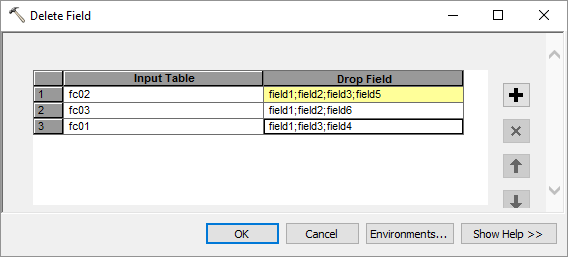
and:

Do you have more details (what data sources you tried, which columns you selected, are the featureclasses used by other open map documents, etc)
- Mark as New
- Bookmark
- Subscribe
- Mute
- Subscribe to RSS Feed
- Permalink
I called esri support and we could not reproduce the problem, I ended up reopening the map after a reboot.
- Mark as New
- Bookmark
- Subscribe
- Mute
- Subscribe to RSS Feed
- Permalink
2019 and still encountering this problem. I need to use the Delete Field (Data Management) tool to delete several dozen fields from a large feature layer. (in this most recent case, 43 fields in a feature layer with 105,533 features). I've tried this workflow in ArcMap and ArcPro on multiple data sets, and in both situations it caused issues. The data set ends up getting corrupted and it often crashes the software as well.
If I go through and delete the fields one at a time, it's usually fine. But the whole point of the Delete Field tool (rather than just right-clicking a column in the attribute table and selecting "delete") is to be able to do multiple fields at once...I would think it should be able to handle this. Are there any ideas as to what could be causing this?
Thanks for any input.
Katie
If this answer helped you, please consider giving a kudos and/or marking as the accepted solution. Thanks!
- Mark as New
- Bookmark
- Subscribe
- Mute
- Subscribe to RSS Feed
- Permalink
Update for anyone who may encounter a similar issue:
I spoke with Esri Support and we tried a couple of different things. Ultimately, the workaround we found that suited my workflow needs was to use the Feature Class to Feature Class tool. When using that tool, I deleted the fields I didn't need from the Field Map menu. This created a new feature class in my established geodatabase with only the fields I needed while maintaining my field aliases and domains (this was critical the data will be used in ArcGIS Online and needs to have standard formatting).
This was done in ArcMap 10.6.
Katie
If this answer helped you, please consider giving a kudos and/or marking as the accepted solution. Thanks!