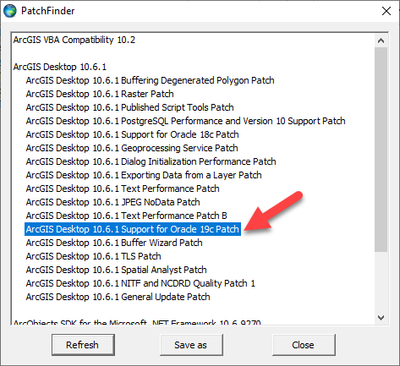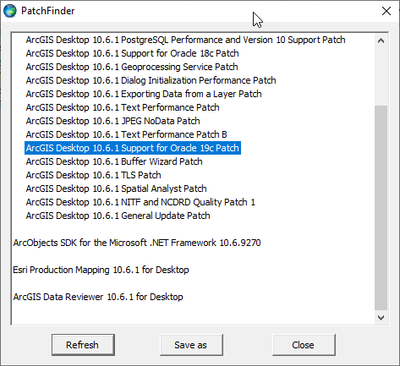- Home
- :
- All Communities
- :
- Products
- :
- Data Management
- :
- Geodatabase Questions
- :
- Upgrade Oracle to 19.3
- Subscribe to RSS Feed
- Mark Topic as New
- Mark Topic as Read
- Float this Topic for Current User
- Bookmark
- Subscribe
- Mute
- Printer Friendly Page
Upgrade Oracle to 19.3
- Mark as New
- Bookmark
- Subscribe
- Mute
- Subscribe to RSS Feed
- Permalink
We want to upgrade Oracle to 19.3
Our current environment looks like this
- ArcGIS Enterprise 10.8.1
- Oracle Database 12c Release 12.1.0.1.0 - 64bit Production
- ArcGIS Desktop/Geodatabase 10.6.1 with the "Support for Oracle 19c Patch" installed
I don't think I need to patch ArcGIS Enterprise as it is at 10.8.1, so it looks like I have all the Esri patches installed that I will need.
So, the plan is right now to:
- Setup a new test server with an empty Oracle 19c (64 bit) 19.3.0.0.0 database
- Add the shapelib file to the server and set it's path in the new database
- Export everything from our production database with the export data pump
- Import everything into the new 19c database
Does this sound reasonable?
https://desktop.arcgis.com/en/system-requirements/10.6/database-requirements-oracle.htm
https://support.esri.com/en/download/7734
Solved! Go to Solution.
Accepted Solutions
- Mark as New
- Bookmark
- Subscribe
- Mute
- Subscribe to RSS Feed
- Permalink
That sounds reasonable. I would make sure to import the SDE schema first on the import.
- Mark as New
- Bookmark
- Subscribe
- Mute
- Subscribe to RSS Feed
- Permalink
I agree. It is a common migration path for Oracle to use Data Pump to move the geodatabase. I want to point out that Oracle 19.3 is very old now and you shall really consider to install the latest Oracle 19c Patchset ( Oracle 19.16 19-JULY-2022 ) to have the latest enhancements and bug fixes. Oracle Database Software has memory leaks, bugs and security vulnerabilities, hence is important to keep your Oracle Database Patched, to patch an Oracle Database Home is necessary to install the Oracle DB Patch + JDK Patch + Perl Patch + OJVM Patch and if you have RAC and Oracle Grid Infrastructure to install the Oracle GI Patch as well. You can download the Oracle Patches for www.support.oracle.com but you need to have a valid Oracle Subscription.
- Mark as New
- Bookmark
- Subscribe
- Mute
- Subscribe to RSS Feed
- Permalink
yes, Oracle 19.3 is the base certified released for the Geodatabase and customers need to apply the Oracle Patches for the reasons I described, hence yes, the Geodatabase is still supported with Oracle 19.16, but read below from the documentation to understand.
-------------------------------
Oracle database patch support
Oracle patches are supported. This includes Oracle patch set levels and Oracle Interim (One-Off) Patch as per Oracle Corporation's Patch Set Overview and Interim Patch documentation.
See Oracle Support for all Oracle patch set (and Interim Patch) documentation and installation instructions. Esri recommends making a full backup of your Oracle database prior to applying any Oracle patch sets or interim patch. If functionality that was working prior to applying the Oracle patch set or interim patch stops working, return to the previous version of Oracle. Contact Oracle support as needed.
-----------------
Note: I 've been patching Oracle Databases and Enterprise Geodatabases for over 20 years and on all this time I only run into an issue once and Oracle had to publish an one-off patch to fix the problem.
You shall also update the version of the Oracle Client on the ArcGIS Desktop (ArcMap) & ArcGIS Pro machines and ArcGIS Enterprise servers ( Portal & ArcGIS Server ) to the latest Oracle Client 19.16 (full client) or the latest Oracle Instant Client 19.15.
- Mark as New
- Bookmark
- Subscribe
- Mute
- Subscribe to RSS Feed
- Permalink
That sounds reasonable. I would make sure to import the SDE schema first on the import.
- Mark as New
- Bookmark
- Subscribe
- Mute
- Subscribe to RSS Feed
- Permalink
Awesome! Thanks George. I will ask the DBA to do that.
- Mark as New
- Bookmark
- Subscribe
- Mute
- Subscribe to RSS Feed
- Permalink
I agree. It is a common migration path for Oracle to use Data Pump to move the geodatabase. I want to point out that Oracle 19.3 is very old now and you shall really consider to install the latest Oracle 19c Patchset ( Oracle 19.16 19-JULY-2022 ) to have the latest enhancements and bug fixes. Oracle Database Software has memory leaks, bugs and security vulnerabilities, hence is important to keep your Oracle Database Patched, to patch an Oracle Database Home is necessary to install the Oracle DB Patch + JDK Patch + Perl Patch + OJVM Patch and if you have RAC and Oracle Grid Infrastructure to install the Oracle GI Patch as well. You can download the Oracle Patches for www.support.oracle.com but you need to have a valid Oracle Subscription.
- Mark as New
- Bookmark
- Subscribe
- Mute
- Subscribe to RSS Feed
- Permalink
Right so our DBA did point out the 9.16 version in a meetings. But I thought that the 19.3 version was the highest supported by Esri based on this documentation.
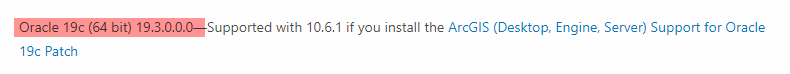
But your saying we can go to all the way 9.16 and still be fully supported by Esri?
- Mark as New
- Bookmark
- Subscribe
- Mute
- Subscribe to RSS Feed
- Permalink
yes, Oracle 19.3 is the base certified released for the Geodatabase and customers need to apply the Oracle Patches for the reasons I described, hence yes, the Geodatabase is still supported with Oracle 19.16, but read below from the documentation to understand.
-------------------------------
Oracle database patch support
Oracle patches are supported. This includes Oracle patch set levels and Oracle Interim (One-Off) Patch as per Oracle Corporation's Patch Set Overview and Interim Patch documentation.
See Oracle Support for all Oracle patch set (and Interim Patch) documentation and installation instructions. Esri recommends making a full backup of your Oracle database prior to applying any Oracle patch sets or interim patch. If functionality that was working prior to applying the Oracle patch set or interim patch stops working, return to the previous version of Oracle. Contact Oracle support as needed.
-----------------
Note: I 've been patching Oracle Databases and Enterprise Geodatabases for over 20 years and on all this time I only run into an issue once and Oracle had to publish an one-off patch to fix the problem.
You shall also update the version of the Oracle Client on the ArcGIS Desktop (ArcMap) & ArcGIS Pro machines and ArcGIS Enterprise servers ( Portal & ArcGIS Server ) to the latest Oracle Client 19.16 (full client) or the latest Oracle Instant Client 19.15.
- Mark as New
- Bookmark
- Subscribe
- Mute
- Subscribe to RSS Feed
- Permalink
Thanks Marcelo! We will plan on moving to 9.16 and not 19.3. Clearly that will be better. And I will double check our Oracle Clients and update if needed.
@George_Thompson and @MarceloMarques I appreciate all the help!
- Mark as New
- Bookmark
- Subscribe
- Mute
- Subscribe to RSS Feed
- Permalink
See below my blog posts.
Oracle eGDB SDE Repo Upgrade Using Oracle Restore Point | Download PDF Version
How to Move eGDB using Oracle Data Pump
- Mark as New
- Bookmark
- Subscribe
- Mute
- Subscribe to RSS Feed
- Permalink
Great, I passed the data pump documentation on to our DBA.
- Mark as New
- Bookmark
- Subscribe
- Mute
- Subscribe to RSS Feed
- Permalink
Hello,
I made a few edits please get the latest version of the data pump white paper.
Oracle eGDB SDE Repo Upgrade Using Oracle Restore Point | Download PDF Version
How to Move eGDB using Oracle Data Pump
Thanks,
Marcelo