- Home
- :
- All Communities
- :
- Products
- :
- Data Management
- :
- Geodatabase Questions
- :
- Sql Trigger Not Executing on Initial Insert
- Subscribe to RSS Feed
- Mark Topic as New
- Mark Topic as Read
- Float this Topic for Current User
- Bookmark
- Subscribe
- Mute
- Printer Friendly Page
Sql Trigger Not Executing on Initial Insert
- Mark as New
- Bookmark
- Subscribe
- Mute
- Subscribe to RSS Feed
- Permalink
I have a fairly simple Sql trigger set to run on a point feature class. The trigger, however, doesn't seem to execute when the point is initially inserted. Any subsequent edit of the feature will seem to work as expected.
The trigger is on the add delta table of the feature class. The screenshot below is a query of the add delta table showing the edit history of a feature (most recent last). The trigger should update the XCoordinate, YCoordinate, Longitude, and Latitude fields after insert. You can see that on the initial insert of the feature, those fields remain NULL. Any edits after initial insert (rows 2-4) show those fields getting updated.
Is there some reason the trigger isn't working on the initial insert of the feature? I am testing by editing through a web map in ArcGIS Enterprise (10.7.1).
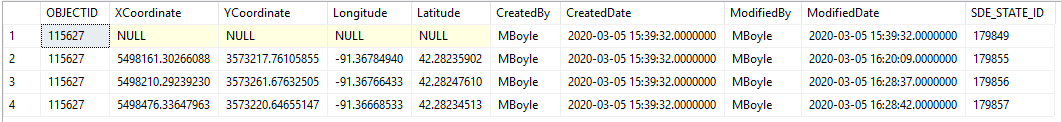
Below are some details of my feature class, database, etc... and the trigger statement.
RDBMS: Sql Server 2014 Standard
Geodatabase Version: 10.7.1
Feature Class is Registered as Versioned
Feature Class is Archived
ALTER TRIGGER [dbo].[triggerName]
ON [dbo].[a999]
AFTER INSERT
AS
BEGIN
-- SET NOCOUNT ON added to prevent extra result sets from
-- interfering with SELECT statements.
SET NOCOUNT ON;
-- ==================================================
-- UPDATE COORDINATE FIELDS
-- ==================================================
-- update X coordinate field
update t
set t.XCoordinate = i.SHAPE.STX
from
EnterpriseDatabase.DBO.a999 as t
inner join
inserted as i on t.OBJECTID = i.OBJECTID and t.SDE_STATE_ID = i.SDE_STATE_ID
-- update Y coordinate field
update t
set t.YCoordinate = i.SHAPE.STY
from
EnterpriseDatabase.DBO.a999 as t
inner join
inserted as i on t.OBJECTID = i.OBJECTID and t.SDE_STATE_ID = i.SDE_STATE_ID
-- update Longitude field
update t
set t.Longitude = (select db1.dbo.get_longitude(i.SHAPE.STX, i.SHAPE.STY))
from
EnterpriseDatabase.DBO.a999 as t
inner join
inserted as i on t.OBJECTID = i.OBJECTID and t.SDE_STATE_ID = i.SDE_STATE_ID
-- update Latitude field
update t
set t.Latitude = (select db1.dbo.get_latitude(i.SHAPE.STX, i.SHAPE.STY))
from
EnterpriseDatabase.DBO.a999 as t
inner join
inserted as i on t.OBJECTID = i.OBJECTID and t.SDE_STATE_ID = i.SDE_STATE_ID
END- Mark as New
- Bookmark
- Subscribe
- Mute
- Subscribe to RSS Feed
- Permalink
Hi,
I have come across this as well. ArcGIS seems to execute two db operations to create a spatial record:
- Create the geometry and OBJECTID.
- Update the record with the rest of the attribute values.
It looks like one operation to the front-end user, but in the background it is actually two. The solution is to put triggers for attribute values in an AFTER UPDATE trigger.
Regards
Hanlie
- Mark as New
- Bookmark
- Subscribe
- Mute
- Subscribe to RSS Feed
- Permalink
Trigger with After insert does not work for sometimes . I’m getting “object with globalId missing error “. It was working fine and suddenly , I’m getting this error .
- Mark as New
- Bookmark
- Subscribe
- Mute
- Subscribe to RSS Feed
- Permalink
@vijaybadugu I'm not sure what is going on with your trigger, especially if it was working before. Can you post your SQL here?
Regards
Hanlie
- Mark as New
- Bookmark
- Subscribe
- Mute
- Subscribe to RSS Feed
- Permalink
ArcGIS seems to execute two db operations to create a spatial record:
- Create the geometry and OBJECTID.
- Update the record with the rest of the attribute values.
It looks like one operation to the front-end user, but in the background it is actually two. The solution is to put triggers for attribute values in an AFTER UPDATE trigger.
- Mark as New
- Bookmark
- Subscribe
- Mute
- Subscribe to RSS Feed
- Permalink
I am adding the link below from our conversation, so others are aware.
ArcGIS seems to execute two db operations to create a spatial record:
- Create the geometry and OBJECTID.
- Update the record with the rest of the attribute values.
It looks like one operation to the front-end user, but in the background it is actually two. The solution is to put triggers for attribute values in an AFTER UPDATE trigger.