- Home
- :
- All Communities
- :
- Products
- :
- Data Management
- :
- Geodatabase Questions
- :
- Re: Selected Object Failed to Draw
- Subscribe to RSS Feed
- Mark Topic as New
- Mark Topic as Read
- Float this Topic for Current User
- Bookmark
- Subscribe
- Mute
- Printer Friendly Page
Selected Object Failed to Draw
- Mark as New
- Bookmark
- Subscribe
- Mute
- Subscribe to RSS Feed
- Permalink
I have found a feature class (one for now...) that when preview it, this error appears:
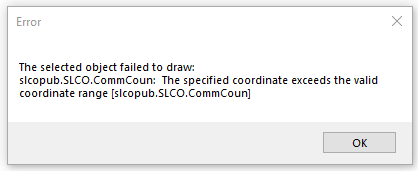
Error: The selected object failed to draw discusses the problem when seeing the error in an Oracle eGDB: we use Sql Server. Is the procedure the same? I'm working on a python solution to automate finding and fixing feature class problems (see https://community.esri.com/thread/217423-feature-class-extents-change ). Is there a python method to find this problem?
- Mark as New
- Bookmark
- Subscribe
- Mute
- Subscribe to RSS Feed
- Permalink
weird... it is like a mismatched coordinate system
- Mark as New
- Bookmark
- Subscribe
- Mute
- Subscribe to RSS Feed
- Permalink
It is weird! I don't get where the 'valid coordinate range' would come from....
- Mark as New
- Bookmark
- Subscribe
- Mute
- Subscribe to RSS Feed
- Permalink
Are you working with a standard Oracle SDE geodatabase or a spatially enabled Oracle database that just has SDE ST_geometry libraries installed?
- Mark as New
- Bookmark
- Subscribe
- Mute
- Subscribe to RSS Feed
- Permalink
Neither- we are a Sql Server shop. Something I should add is this particular feature class is within a feature data set, so the exception is more than likely an issue between the source feature class and the feature data set.
- Mark as New
- Bookmark
- Subscribe
- Mute
- Subscribe to RSS Feed
- Permalink
Is your shop using both ArcMap and ArcPro at the same time as a transition to ArcPro?
- Mark as New
- Bookmark
- Subscribe
- Mute
- Subscribe to RSS Feed
- Permalink
Yes- I am noticing the problem in ArcCatalog, 10.5.1
- Mark as New
- Bookmark
- Subscribe
- Mute
- Subscribe to RSS Feed
- Permalink
This is a shot in the dark, but from ESRI documentation could expose a weakness in a shop that is using both ArcMap and ArcPro at the same time.
Are you using Attribute Rules in ArcGIS Pro to edit the problematic feature class in the feature dataset? If you are, the ESRI documentation states that this fc in the feature dataset would no longer be available in ArcMap. I'm not sure what errors you would get in ArcMap under this scenario, so this is just a possible theory on why this fc is not working properly in ArcMap.
Can you view the same fc in Pro at this time?
- Mark as New
- Bookmark
- Subscribe
- Mute
- Subscribe to RSS Feed
- Permalink
I get the same error when I add the fc to an arcmap session; I can add it to an arcgis pro map, but it does not draw, and provides no error.
We have an extensive eGDB that utilizes feature data sets, and this is just one feature class within that feature data set. All the other feature classes draw up without an issue. For a test, I created a new feature data set using the same coordinate system criteria as the original and imported the feature class from the source data. That feature class works just fine. I think what I'll do over night (as the eGDB in question is in use) is delete the problem child feature class, and copy it back in from the source.
Thanks for your responses.