- Home
- :
- All Communities
- :
- Products
- :
- Data Management
- :
- Geodatabase Questions
- :
- Re: Relationsship classes - Highlight and make act...
- Subscribe to RSS Feed
- Mark Topic as New
- Mark Topic as Read
- Float this Topic for Current User
- Bookmark
- Subscribe
- Mute
- Printer Friendly Page
Relationsship classes - Highlight and make active only the final selection
- Mark as New
- Bookmark
- Subscribe
- Mute
- Subscribe to RSS Feed
- Permalink
I have a question, seemengly a trivial one. I build up a physical characterisation database for lakes in ESRI:s filegeodatabase using features, tables and relations classes. I want to evaluate a succession of
criteria, highligt and work with my final selection.
Description : After a succession of selection using different criterias, using available features, tables and relationshipclasses in my database, I found that all the earlier selected steps and results remain highlighted and active in the ArcMaps GUI. I want to see highlighted and active only my final selection.
It is probably easier to describe this case using a mini-database [ ] and the following steps:
1. Select by Attribute from [waterSurface]. Criteria [ShapeArea]= 25000m². ( 10 selected)
2. Select repective lakes, using relationsship classes from [lakeWaterBody]. (10 selected)
3. select respective riparianStrips using relationsship classes, [riparianStrips] (10 selected).
4. Arrange the selection 3 above using the attribute [avgMPI] , highest tolowest values
5. Select from 4 , "avgMPI" >= 0.08 (6 selected)
• I see 10 lakes highlighted in ArcMAp GUI and not the arranged 6 ones from the step 5.
I am grateful for any guidace to solve this case.
comment :
¹ MPI - Morphological Protection Index
Solved! Go to Solution.
Accepted Solutions
- Mark as New
- Bookmark
- Subscribe
- Mute
- Subscribe to RSS Feed
- Permalink
I think I get what you're asking. At some points in your selections, you will want to "select from curren selection" not just "create a new selection."
- Mark as New
- Bookmark
- Subscribe
- Mute
- Subscribe to RSS Feed
- Permalink
I download your attachment and do all steps.
You need to use" Select from current selection " as Dana Nolan said.
look to following picture:
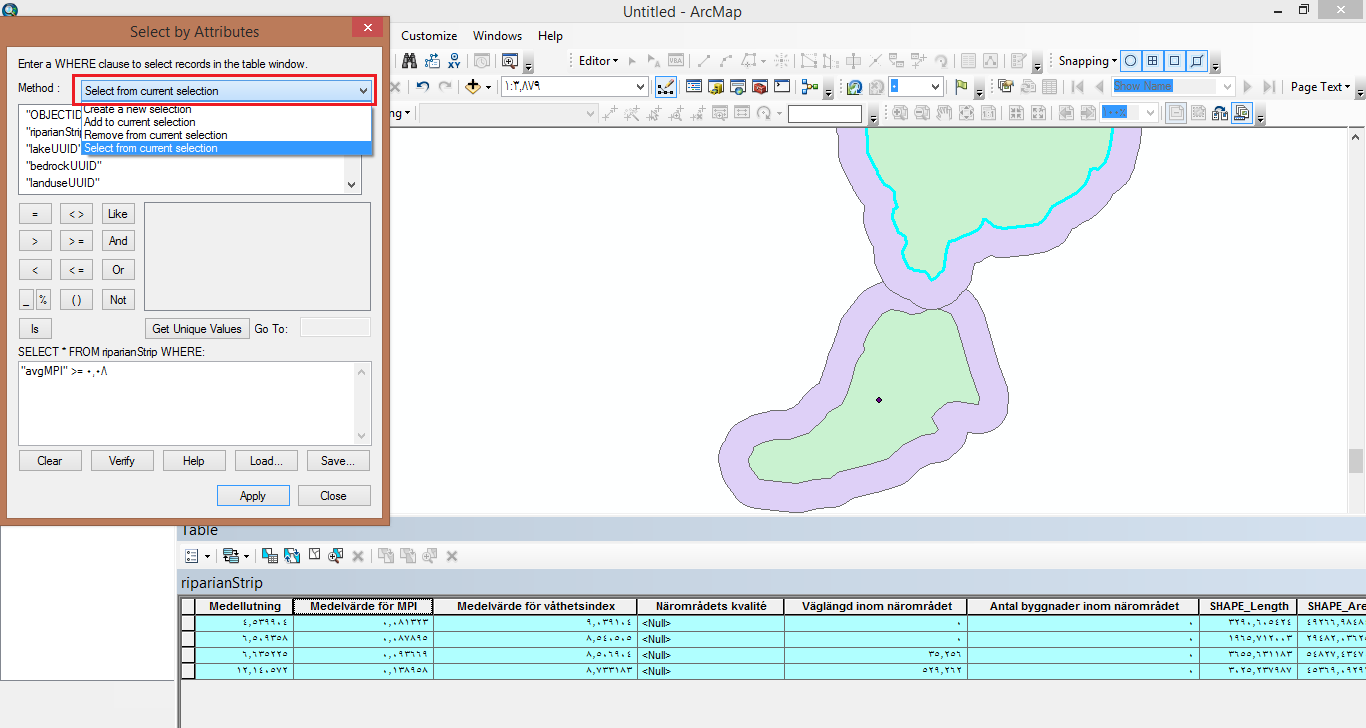
- Mark as New
- Bookmark
- Subscribe
- Mute
- Subscribe to RSS Feed
- Permalink
Thank you, Dana and Abdullah ! Your answers helped me to solve this case.