- Home
- :
- All Communities
- :
- Products
- :
- Data Management
- :
- Geodatabase Questions
- :
- Re: Re-use Replica Names
- Subscribe to RSS Feed
- Mark Topic as New
- Mark Topic as Read
- Float this Topic for Current User
- Bookmark
- Subscribe
- Mute
- Printer Friendly Page
- Mark as New
- Bookmark
- Subscribe
- Mute
- Subscribe to RSS Feed
- Permalink
Is there a way to clear the entries (where ever they are) of Replica Names? Out of the box if you try to re-use a Replica Name (even if you unregister it on both ends) you'll get an error to the effect of 'That name is already in the master database"....
Solved! Go to Solution.
Accepted Solutions
- Mark as New
- Bookmark
- Subscribe
- Mute
- Subscribe to RSS Feed
- Permalink
I've run into that if I "Unregister" a replica in Catalog and then try to reuse that replica name in ArcMap prior to closing out Catalog. If you haven't already, I would try closing out everything to ensure there is no connection to you geodatabase then try it again.
If that doesn't work there might be some orphaned records in your geodatabase. You can check the GDB_ITEMS table to see if there are any references to the old replica, though I would probably go the Esri support route before touching anything in there!
- Mark as New
- Bookmark
- Subscribe
- Mute
- Subscribe to RSS Feed
- Permalink
You should be able to reuse the Replica name...
Can you elaborate on the message you get when trying to do so...
- Mark as New
- Bookmark
- Subscribe
- Mute
- Subscribe to RSS Feed
- Permalink
Sure- Here's a screen shot when I try to reuse the name Checkout1. It says the version associated with it still exists, but it gets deleted when you sync the check out with the reconcile and post option.
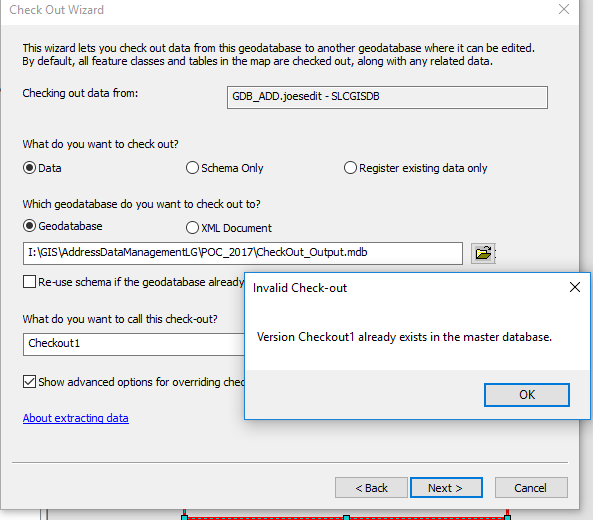
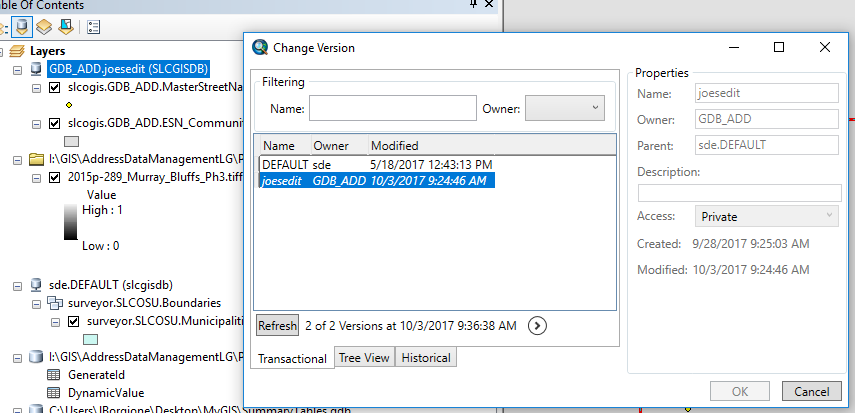
- Mark as New
- Bookmark
- Subscribe
- Mute
- Subscribe to RSS Feed
- Permalink
And here is the one that squawks about the Replica...
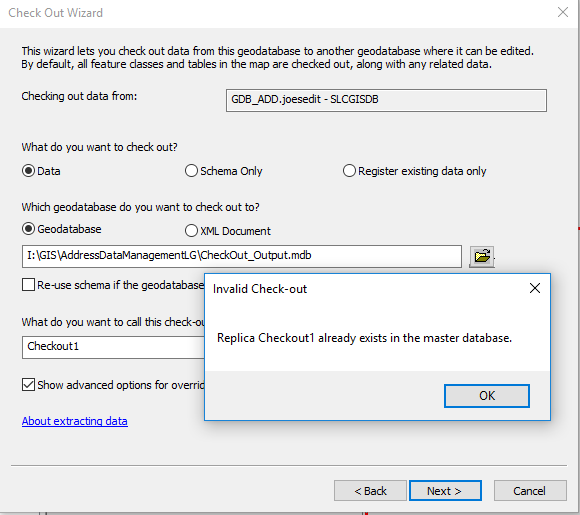
- Mark as New
- Bookmark
- Subscribe
- Mute
- Subscribe to RSS Feed
- Permalink
Take a look at the Versions table in the Database. Most probably you have that version there.
- Mark as New
- Bookmark
- Subscribe
- Mute
- Subscribe to RSS Feed
- Permalink
If you don't set a name, the default (MyCheckOut) gets incremented the next time you try to use it...

- Mark as New
- Bookmark
- Subscribe
- Mute
- Subscribe to RSS Feed
- Permalink
I've run into that if I "Unregister" a replica in Catalog and then try to reuse that replica name in ArcMap prior to closing out Catalog. If you haven't already, I would try closing out everything to ensure there is no connection to you geodatabase then try it again.
If that doesn't work there might be some orphaned records in your geodatabase. You can check the GDB_ITEMS table to see if there are any references to the old replica, though I would probably go the Esri support route before touching anything in there!
- Mark as New
- Bookmark
- Subscribe
- Mute
- Subscribe to RSS Feed
- Permalink
Good catch Leon! That did it.
asengupta-esristaff - your comment below is spot on; I've been experimenting with a check out replica work flow and managed to write one to a wrong location, hence the version error.