- Home
- :
- All Communities
- :
- Products
- :
- Data Management
- :
- Geodatabase Questions
- :
- Re: Query Layer Issue - Not behaving properly in A...
- Subscribe to RSS Feed
- Mark Topic as New
- Mark Topic as Read
- Float this Topic for Current User
- Bookmark
- Subscribe
- Mute
- Printer Friendly Page
Query Layer Issue - Not behaving properly in ArcMap
- Mark as New
- Bookmark
- Subscribe
- Mute
- Subscribe to RSS Feed
- Permalink
Hi,
I am using ArcMap 10.4.1. If I go to File -> Add Data ->Add Query layer I can fill out everything, validate it, and hit ok - then it starts to run and ArcMap Crashes. I can use the "Make Query (Data Management)" Tool and successfully create a Query Layer, but it does Not show up in "Layers" in the TOC . See Screenshot.
The data is there, and I can use the identify tool to get information about the polygons. If i switch to List by Source, Visibility, or Selection in the TOC, sometimes the Query Layer will appear there and sometimes it won't. If I open an existing mxd with a query layer already in it, I can modify the Query and everything functions correctly. Any thoughts as to what is going on?
Thanks!
Pamela
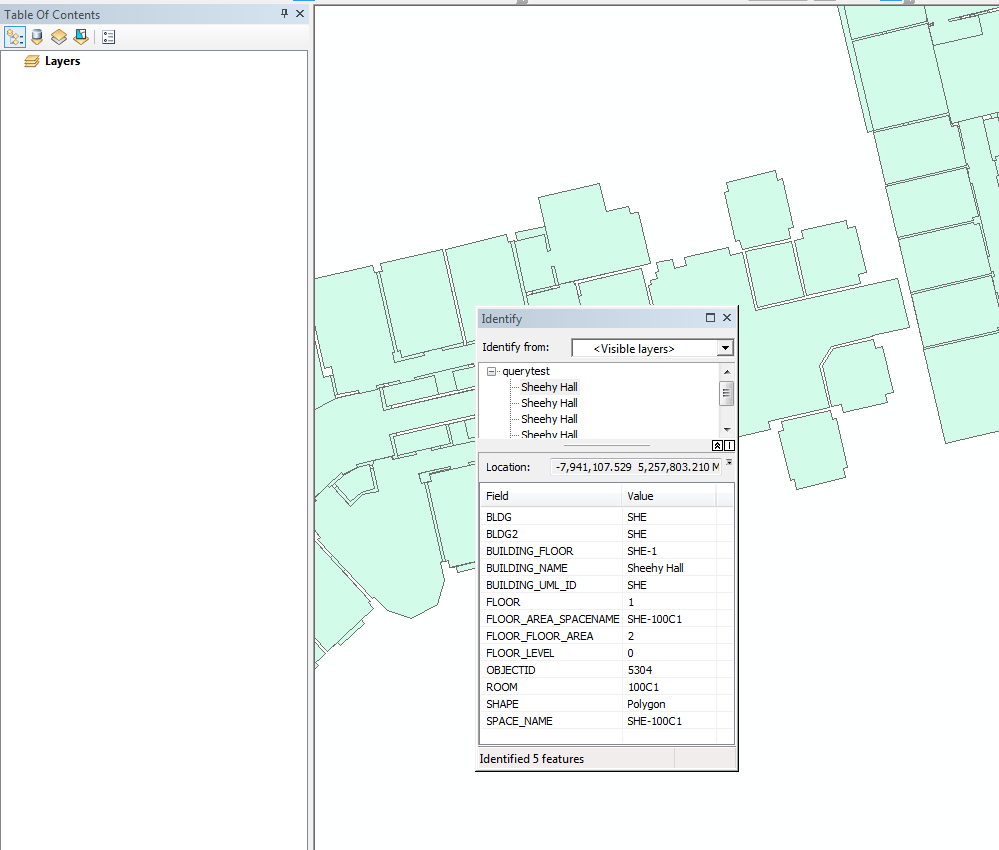
- Mark as New
- Bookmark
- Subscribe
- Mute
- Subscribe to RSS Feed
- Permalink
Have you checked the files for possible errors? could be geometry errors (use Check Geometry tool)
You could also try exporting it to a new featureclass (Copy Features) and see if the copy behaves badly as well
- Mark as New
- Bookmark
- Subscribe
- Mute
- Subscribe to RSS Feed
- Permalink
have tried exporting, and the new feature class throws errors. my coworker can create the same query layer with no issue....wondering if it's my ArcMap..
- Mark as New
- Bookmark
- Subscribe
- Mute
- Subscribe to RSS Feed
- Permalink
- Is it only happening on your machine?
- Is the issue with only one particular data or any data?
- Mark as New
- Bookmark
- Subscribe
- Mute
- Subscribe to RSS Feed
- Permalink
I have tested it out on two other computers and the query layer worked just fine which leads me to believe it's something to do with my computer. When trying to create query layers on my machine, nothing works no matter what data I am using.
- Mark as New
- Bookmark
- Subscribe
- Mute
- Subscribe to RSS Feed
- Permalink
It could be something with your installation or your profile, but I suspect the first. From your windows access point to Install/Remove programs, go there, then when asked, try a 'Repair' to see if repairing the installation works.
I assume that you have the same permissions as all others and you have cleaned up all the trash that accumulates at the operating system level
- Mark as New
- Bookmark
- Subscribe
- Mute
- Subscribe to RSS Feed
- Permalink
i cleared all my caches, uninstalled arcmap completely and reinstalled....it's still happening... might need to call tech support 😕
- Mark as New
- Bookmark
- Subscribe
- Mute
- Subscribe to RSS Feed
- Permalink
Update: I have uninstalled and reinstalled ArcMap, and installed a 10.4.1 SQL patch and Desktop patch I found. I also deleted my normal.mxt and now ArcMap Crashes when I try to create a query layer using either method. I can still, however, open mxd's with query layers in them already, and they seem to function fine. These query layers work on other machines.... running out of ideas..
- Mark as New
- Bookmark
- Subscribe
- Mute
- Subscribe to RSS Feed
- Permalink
that leaves your machine if everything works on every other machine but yours when you log in as you on those machines...
- Mark as New
- Bookmark
- Subscribe
- Mute
- Subscribe to RSS Feed
- Permalink
right....now just have to figure out what on my machine is causing it....