- Home
- :
- All Communities
- :
- Products
- :
- Data Management
- :
- Geodatabase Questions
- :
- Query Layer Issue - Not behaving properly in ArcMa...
- Subscribe to RSS Feed
- Mark Topic as New
- Mark Topic as Read
- Float this Topic for Current User
- Bookmark
- Subscribe
- Mute
- Printer Friendly Page
Query Layer Issue - Not behaving properly in ArcMap
- Mark as New
- Bookmark
- Subscribe
- Mute
- Subscribe to RSS Feed
- Permalink
Hi,
I am using ArcMap 10.4.1. If I go to File -> Add Data ->Add Query layer I can fill out everything, validate it, and hit ok - then it starts to run and ArcMap Crashes. I can use the "Make Query (Data Management)" Tool and successfully create a Query Layer, but it does Not show up in "Layers" in the TOC . See Screenshot.
The data is there, and I can use the identify tool to get information about the polygons. If i switch to List by Source, Visibility, or Selection in the TOC, sometimes the Query Layer will appear there and sometimes it won't. If I open an existing mxd with a query layer already in it, I can modify the Query and everything functions correctly. Any thoughts as to what is going on?
Thanks!
Pamela
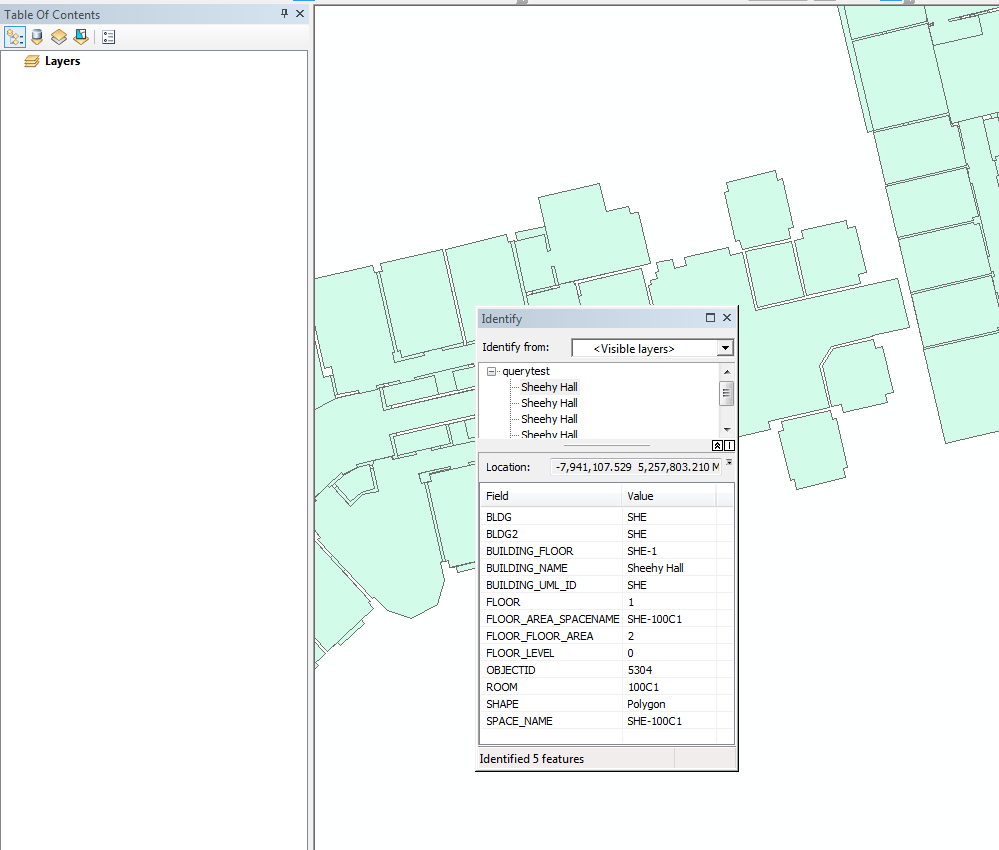
- Mark as New
- Bookmark
- Subscribe
- Mute
- Subscribe to RSS Feed
- Permalink
Well at least it isn't you... nothing has been of any help so far so if you are in an environment where they can re-deploy a good image, it will be a minor inconvenience. If you aren't, then you have the option of manually figuring out whether you have software differences with others or reinstalling from the operating system up or.... just get a new computer ![]() which is a far cheaper option
which is a far cheaper option
- Mark as New
- Bookmark
- Subscribe
- Mute
- Subscribe to RSS Feed
- Permalink
It would help if you specified which RDBMS you are using, the version of that RDBMS server, and the version of the client libraries being used (both on your host and others). Application crashes are extreme events; they shouldn't occur, and if they do it's often due to incompatible DLLs.
-V
- Mark as New
- Bookmark
- Subscribe
- Mute
- Subscribe to RSS Feed
- Permalink
the SDE geodatabases I am trying to query are using SQL Server 2014 installed on Windows Server 2012R2. If i RDP into this server Query layers function correctly...from my actual Desktop is where I'm having issues. My machine is running SQL Server 2016 - could that be causing the issue?
- Mark as New
- Bookmark
- Subscribe
- Mute
- Subscribe to RSS Feed
- Permalink
Absolutely. Newer client DLL incompatibility could cause this sort of issue.
- V
- Mark as New
- Bookmark
- Subscribe
- Mute
- Subscribe to RSS Feed
- Permalink
How do I fix this? Is there someone who can help? I uninstalled my SQL Server Native Client and reinstalled the version that I downloaded from my MyESRI portal, I also made sure I was using the same version of Microsoft SQL Server Management Studio that is on my coworker's computer (she has no issues with Query Layers).
Despite this, i am still having the same issues of ArcMap crashing when trying to create query layers. The other difference between my computer and my coworkers is that I am still on Windows 7 and she is on Windows 10..could that cause an issue?
- Mark as New
- Bookmark
- Subscribe
- Mute
- Subscribe to RSS Feed
- Permalink
I doubt Windows 7 vs. 10 is the cause of the problem, per se. There have been a lot of good suggestions in this thread, and you seemed to have tried most or all of them to no avail. At this point, the troubleshooting gets so involved it is hard to work through in a forum like this one. At some point, chasing gremlins will consume more time than re-imaging a machine and getting set back up. If your co-workers are on Windows 10 and it works for them, can you have your machine re-imaged?
A couple last troubleshooting thoughts. You say that you can't make any query layers. Does that statement apply when connecting to a single SQL Server instance or any SQL Server instance, i.e., have you tried query layers against multiple SQL Server instances or just one?
You mention that you have cleared caches, uninstalled and reinstalled, etc.... After you uninstalled, did you remove or rename all of the Esri user-application folders (%appdata%\Esri and %localappdata%\ESRI)?
Have you tried deleting and recreating the SDE connection file you are using to create your connections to the SQL Server? If an SDE connection file was created with an unsupported SQL Server client and it got corrupted somehow, no amount of uninstalling and reinstalling either ArcGIS or DBMS clients will fix the problem if the same corrupt connection file is being used by the software.
- Mark as New
- Bookmark
- Subscribe
- Mute
- Subscribe to RSS Feed
- Permalink
Thank you everyone for your responses!
I have a ticket in with your IT department to upgrade me to Windows 10 and re-image my machine....I feel like I have exhausted my options! Once that happens will post the outcome ![]()
- Mark as New
- Bookmark
- Subscribe
- Mute
- Subscribe to RSS Feed
- Permalink
Hi Pamela,
I hope the re-image fixes the issues you have been experiencing. You mentioned earlier that you applied one 10.4.1 SQL Server patch that you found- can you remember which patch this was? There are two patches in particular that I'd recommend installing for 10.4.1 / SQL Server data consumption:
- 10.4.1 SQL Server Quality Improvement Patch: ArcGIS 10.4.1 for (Desktop, Engine, Server) SQL Server Quality Improvement Patch
- 10.4.1 SQL Mixed Precision Patch: ArcGIS 10.4.1 for (Desktop, Server) SQL Server Mixed Precision Patch
Hopefully, between re-imaging and applying these patches, you won't experience this any longer. Also- if the issue still persists I'd recommend getting in touch with Esri Support Services to further analyze this behavior. Having the crash dump files that should be stored at the location below on your PC might be helpful as well if this is a known issue. Hope this helps!
C:\Users\<username>\AppData\Local\ESRI\ErrorReports
- Mark as New
- Bookmark
- Subscribe
- Mute
- Subscribe to RSS Feed
- Permalink
I had my computer re-imaged and upgraded from Windows 7 to Windows 10 - so far it looks like my problem has been solved!! (Fingers crossed ![]() )
)
Thank you everyone for your input!!
Pamela
- Mark as New
- Bookmark
- Subscribe
- Mute
- Subscribe to RSS Feed
- Permalink
I add this issue as well, and the only thing that worked for me was to turn off 'Background Processing' under Geoprocessing options.
- « Previous
-
- 1
- 2
- Next »
- « Previous
-
- 1
- 2
- Next »