- Home
- :
- All Communities
- :
- Products
- :
- Data Management
- :
- Geodatabase Questions
- :
- Re: Failed to add Utility Network Feature Service ...
- Subscribe to RSS Feed
- Mark Topic as New
- Mark Topic as Read
- Float this Topic for Current User
- Bookmark
- Subscribe
- Mute
- Printer Friendly Page
Failed to add Utility Network Feature Service Layers
- Mark as New
- Bookmark
- Subscribe
- Mute
- Subscribe to RSS Feed
- Permalink
So I published to my ArcGIS Enterprise site a set of utility network layers based on UPDM 2018. I can view these in map viewer and scene viewer and even in ArcMap. But when I try to add the feature service to ArcPro it fails and I get the notification "Failed to add facility network data" with no further information.
Any pointers on what I am missing here would be much appreciated.
Thx,
Ed#
- Mark as New
- Bookmark
- Subscribe
- Mute
- Subscribe to RSS Feed
- Permalink
Hi Edward Blair ,
Did you follow the steps explained here: Gas Utility Network Configuration | ArcGIS Solutions for Gas to set up your Utility Network? Did you use the UPDM data model UPDM 2018 Edition as asset package in the Apply Asset Package tool?
If so, maybe tdewitte-esristaff can give you some pointers.
- Mark as New
- Bookmark
- Subscribe
- Mute
- Subscribe to RSS Feed
- Permalink
Xander -
Thanks for the feedback. I followed the steps in Gas Utility Network
Configuration
<http://solutions.arcgis.com/gas/help/gas-utility-network-configuration/>
to the best of my ability. Though I admit that I'm not sure if the
results of the deployment tool
<http://solutions.arcgis.com/shared/help/deployment-tool/#what-you-get> were
complete or correct.
I was just hoping that the error message I got when trying to add the
feature service layers would have a little more info.
Ed
- Mark as New
- Bookmark
- Subscribe
- Mute
- Subscribe to RSS Feed
- Permalink
I think I found my problem. Its at least *one* problem anyway. Checked the server log and found that it was choking on a feature with an empty geometry. Need to see if I can find and resolve the offending feature.
Ed
- Mark as New
- Bookmark
- Subscribe
- Mute
- Subscribe to RSS Feed
- Permalink
Found that there are no truly "empty" geometries in the data, though there are some lines that are quite short. Need to find out what geometry characteristics that server uses to conclude that a feature geometry is "empty"...
- Mark as New
- Bookmark
- Subscribe
- Mute
- Subscribe to RSS Feed
- Permalink
A little more info here. Rebuilt the source database with a smaller set of data. Validated the network topology and only a handful of topology errors remain. Re-published map/feature services.
Now I can open and edit feature services in the Enterprise "Map Viewer", which I take as a good sign.
However, when I try to add these services to ArcGIS Pro I get nothing. Examining the server log shows a bunch of "operation was attempted on an empty geometry" errors (below). Scratching my head here.
- Is Pro sensitive to lines with parametric curves?
- The database is SQL*Server 2017. Is there something about geometry data storage in this database that Pro doesn't like?
- Some features have no data - StructureJunctions, for example. Does Pro not like this?
If anyone has seen this kind of thing any pointers would be appreciated.
Thx,
Ed
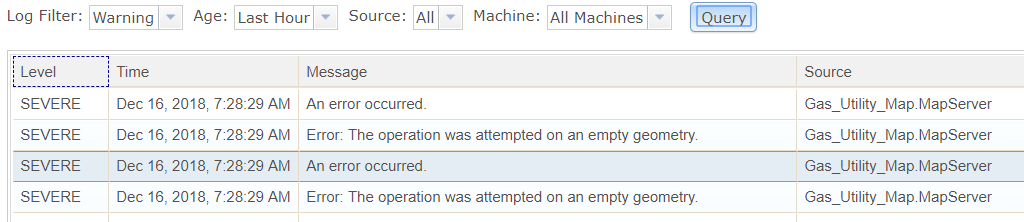
- Mark as New
- Bookmark
- Subscribe
- Mute
- Subscribe to RSS Feed
- Permalink
Wonder if this could be related to the Error Layers that are associated with the Utility Network that's in the map? I've tried publishing the service with these things turned on and turned off and have seen no difference.
- Mark as New
- Bookmark
- Subscribe
- Mute
- Subscribe to RSS Feed
- Permalink
Did any documentation say that a SQL Server 2017 database has been certified for Pro?
- Mark as New
- Bookmark
- Subscribe
- Mute
- Subscribe to RSS Feed
- Permalink
Michael -
As I've spoken with Tech Support (a couple times now) this was not
mentioned as a problem. Guess I can double-check. Thanks for the feedback.
Ed
- Mark as New
- Bookmark
- Subscribe
- Mute
- Subscribe to RSS Feed
- Permalink
Yep.. Seems to be
https://pro.arcgis.com/en/pro-app/help/data/databases/database-requirements-sqlserver.htm