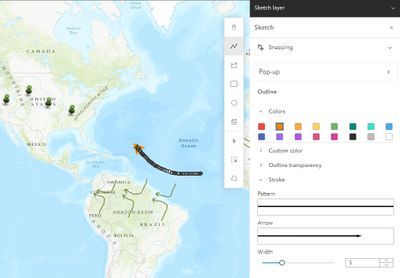- Home
- :
- All Communities
- :
- Industries
- :
- Education
- :
- Education Blog
- :
- Sketching ocean currents (or anything) in new Map ...
Sketching ocean currents (or anything) in new Map Viewer
- Subscribe to RSS Feed
- Mark as New
- Mark as Read
- Bookmark
- Subscribe
- Printer Friendly Page
Have you tried drawing on a map in new Map Viewer? Maybe you've heard it's easy, but not tried it yourself? Well, no more excuses. Here's a GeoInquiry that has students use sketch tools to draw different temperature ocean currents on the map, and it's a great way to try sketching yourself.
Once you've drawn the currents, you can check your work by turning on another layer in the map and comparing its currents to the ones you've drawn.
Basic Sketching Workflow
You can use the same basic workflow to sketch on any map.
- Click Add sketch on the light toolbar. A sketch layer is added to the map and the Sketch pane and sketch tools appear on the map.
NOTE: If you see Sketch instead of Add sketch, a sketch layer is already set up and you can click Sketch to start sketching.
- Click the sketch tool you want to draw with. Maybe you want to stamp on the map (with a point). Or perhaps a line, polygon, or text will better suit what you are sketching.
- Configuring the look of your sketch in the Sketch pane. Depending on the tool you are using, you'll be able to change the symbol, fill and outline colors, rotation, size, stroke pattern and width, transparency, font, text content, and text halos.
- In the Sketch pane you can also configure if clicking the sketch on the map shows a pop-up, and if so, the contents of the pop-up.
- Click the map to draw your sketch.
Liking the new tools, or wondering where something moved to? Share your experience in a comment.
Sketch resources
Looking for other GeoInquiries using the new Map Viewer? See our Hub.
Want to read more about the new sketching experience? Check out these blogs:
- Note This: Sketching now available in Map Viewer (This is from the April 2021 release of sketch, so some things look a bit different in Map Viewer now, but it gives a good overview.)
- An enhanced Sketch experience in Map Viewer
And as always, the Help doc is another great resource: Create sketch layers.
You must be a registered user to add a comment. If you've already registered, sign in. Otherwise, register and sign in.
-
Administration
78 -
Announcements
80 -
Career & Tech Ed
1 -
Curriculum-Learning Resources
257 -
Education Facilities
24 -
Events
72 -
GeoInquiries
1 -
Higher Education
595 -
Informal Education
281 -
Licensing Best Practices
91 -
National Geographic MapMaker
33 -
Pedagogy and Education Theory
224 -
Schools (K - 12)
282 -
Schools (K-12)
272 -
Spatial data
35 -
STEM
3 -
Students - Higher Education
245 -
Students - K-12 Schools
128 -
Success Stories
36 -
TeacherDesk
1 -
Tech Tips
117
- « Previous
- Next »