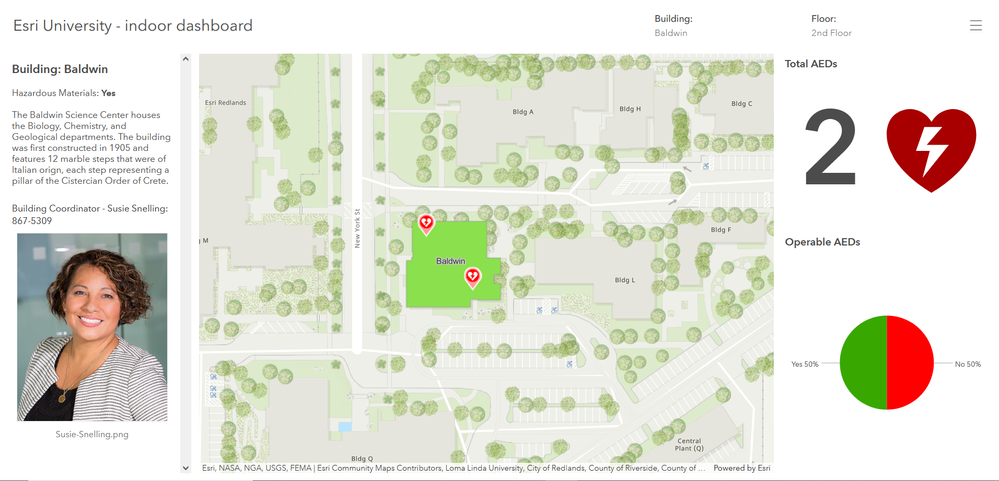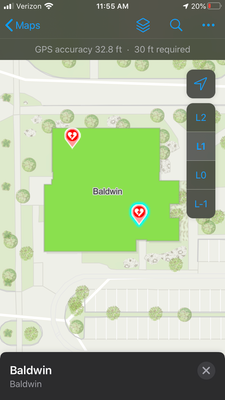- Home
- :
- All Communities
- :
- Industries
- :
- Education
- :
- Education Blog
- :
- "So... do I need ArcGIS Indoors to have an 'Indoor...
"So... do I need ArcGIS Indoors to have an 'Indoor GIS'?"
- Subscribe to RSS Feed
- Mark as New
- Mark as Read
- Bookmark
- Subscribe
- Printer Friendly Page
- Report Inappropriate Content
UPDATE 1/4/2022: The Esri development team has been working to standardize the way that 'floor awareness' is implemented across products. As of the latest build of Field Maps (Dec. 2021), 'floor awareness' is now recognized when it is part of the web map definition. To enable a web map for floor awareness, users need to license ArcGIS Indoors and set the properties for the Floor Field in the map settings. The use of ArcGIS Dashboard for 'floor aware' filters as described in this blog is still applicable. If you have been detrimentally impacted by this change, please reach out to me directly via e-mail: bbaldwin@esri.com.
"Do I need ArcGIS Indoors to have an indoor GIS?" I have heard this question fairly frequently from users and the short answer is 'no'. You do not 'need' ArcGIS Indoors to create an 'indoor GIS' for your campus or university. The long answer is... it all depends on what you are trying to do. ArcGIS Indoors offers a wealth of capabilities (native mobile app, space planner app, robust data model, data importation tools, etc.), but for users that just need a very basic 'indoor GIS', it might be too much.
The goal of this technical blog is to walk users through how they can start using an 'indoor basic' data model that can allow them to:
- Create an asset viewer/finder with ArcGIS Dashboards that is building and floor aware
- Use ArcGIS Field Maps with floor awareness for buildings and assets as a mobile viewer
- Capture floor aware asset information using ArcGIS Field Maps
- Automate the updating of your 'non-floor aware' features with ArcGIS Notebooks
A video demonstration to accompany this blog can be found here: Basic Campus Indoor GIS
Getting Started: The Schema
To get started, I highly recommend reading through this documentation. This lays out the required fields and schema for creating a basic indoor data model that will work with Field Maps : https://doc.arcgis.com/en/field-maps/android/help/indoors.htm
If you are feeling really lazy, you could download this Pro Project, which has the schema described in the documentation above already built out: https://arcg.is/1ey8Ca
Or - if you want something a little more robust, you can grab this ArcGIS Indoors basic data model: https://arcg.is/05PWn5
The one thing I would recommend - is adding some domains to your data. If you want to collect assets, or any additional data, ensuring that your floors and buildings are defined with domains will help a lot.
Also - along with the 'LEVEL_ID' field that is required for your additional assets/features to have floor awareness. I would recommend adding individual Building and Floor fields. This will allow you to have better filtering options in ArcGIS Dashboard. This is also how we will be automating the creation of the LEVEL_ID attributes with the ArcGIS Notebook.
Floor Aware Dashboard
Using ArcGIS Dashboard, you can take the standard schema and layers and create a powerful and flexible, interior space viewer.
The only ‘trick’ to employ, is some of the nested filtering that is possible with ArcGIS Dashboards.
The dashboard below uses the selectors found as part of the Header widget, to allow filtering across buildings, floors, and assets.
After adding a Header, you then have the ability to add 'Category Selectors', which can be configured to provide cascading filters for your features.
So - after selecting 'Baldwin' as the building, the floors selector shows only the floors that are found in that building. Then, after selecting '2nd Floor', I am filtering for only those AED's that are on the 2nd Floor of Baldwin Science.
This dashboard is obviously quite basic. Yet, the same filtering logic could be applied to multiple assets, CAD floor plans, rooms, etc., to create a robust indoor asset viewer/finder.
Field Maps - Floor Aware Viewing and Data Collection
Out of the box - ArcGIS Field Maps has floor awareness (as long as your schema is right).
If you want to enable searching by facility name, or contact name, those options can be configured in the 'map options'. Also, if you wanted to have the ability to capture 'floor aware' asset information, this is where creating domains for both the building and floor attributes is crucial.
Automate Floor Aware Feature Creation
There is currently no attribute rule functionality with ArcGIS Online (as of 6/30/2021) to build out a rule that could then calculate values on the fly. Also, the 'LEVEL_ID' data is a little cumbersome to build out as a domain because it has values for both building and floor. So, the workaround is to use ArcGIS Notebooks to concatenate your building and floor values, to create the standard 'LEVEL_ID' values that are required for Field Maps.
Here is a sample ArcGIS Notebook that I created to update my AED feature layer. Basically, it looks for any features where the FLOOR_ID attribute is blank… and populates it.
This script is kind of lame (not very pythonic) in the fact that it updates a record at a time… but it works, and it shows you the basics of scheduling an update.
- ArcGIS Notebook - AED Update - https://arcg.is/zGiK4
Most of the notebook above was pulled from this excellent documentation which I highly recommend reading through:
- Editing Features with ArcGIS Notebooks - https://developers.arcgis.com/python/guide/editing-features/
Conclusion
I am really excited to see what others put together with this basic indoor data model. There is so much that can be done with indoor GIS and the configurable tools and applications that are currently available to users. When the time comes for an enterprise solution, ArcGIS Indoors is there, but a basic indoor configuration can meet a wide range of needs.
A video demonstration to accompany this blog can be found here: Basic Campus Indoor GIS
You must be a registered user to add a comment. If you've already registered, sign in. Otherwise, register and sign in.
-
Administration
55 -
Announcements
64 -
Career & Tech Ed
1 -
Curriculum-Learning Resources
220 -
Education Facilities
24 -
Events
59 -
GeoInquiries
1 -
Higher Education
553 -
Informal Education
272 -
Licensing Best Practices
62 -
National Geographic MapMaker
25 -
Pedagogy and Education Theory
205 -
Schools (K - 12)
282 -
Schools (K-12)
222 -
Spatial data
27 -
STEM
3 -
Students - Higher Education
239 -
Students - K-12 Schools
111 -
Success Stories
32 -
TeacherDesk
1 -
Tech Tips
90
- « Previous
- Next »