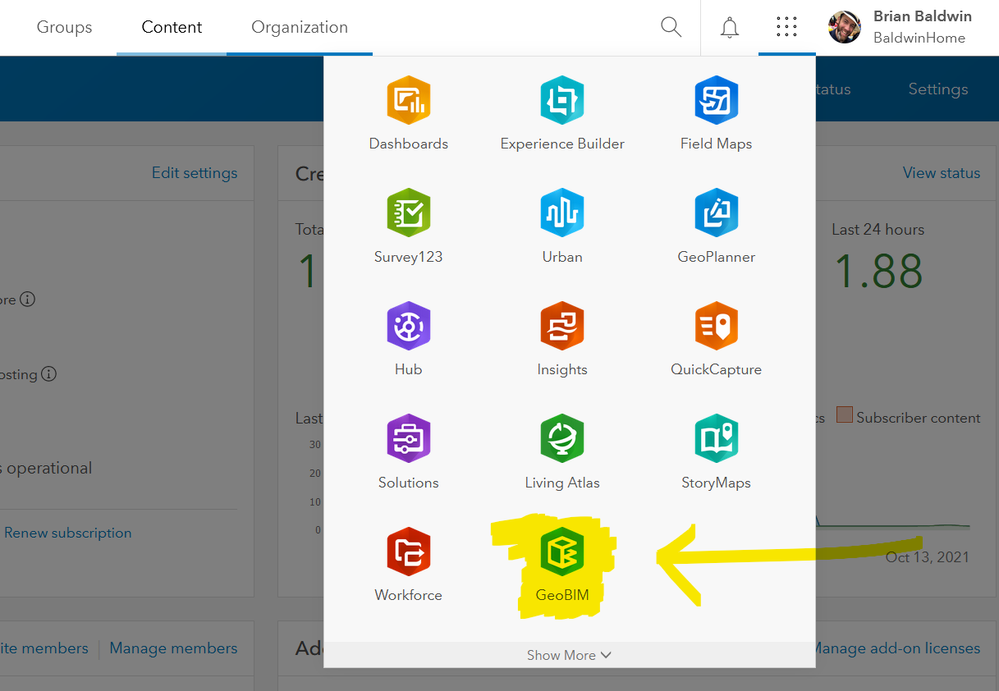- Home
- :
- All Communities
- :
- Industries
- :
- Education
- :
- Education Blog
- :
- New Product included in Education Site License: Ar...
New Product included in Education Site License: ArcGIS GeoBIM
- Subscribe to RSS Feed
- Mark as New
- Mark as Read
- Bookmark
- Subscribe
- Printer Friendly Page
The world's of GIS and BIM (Building Information Management) have been coming together more seamlessly over the past few years. One recent advancement, has been the release of ArcGIS GeoBIM, which provides a web-based interface to combine hosted GIS data, with projects and data in an AutoDesk Construction Cloud account. The goal is to provide a more seamless way for communication and collaboration to occur among project stakeholders.
The point of this blog though, is to let you know that as part of your education site license, you have access to this new application today.
Simply log into ArcGIS Online, go to the ‘app launcher’ at the top of the screen, and you can launch GeoBIM.
From there you will need to create a project and then log into an AutoDesk Construction Cloud account.
What is ArcGIS GeoBIM?
If you want to learn more or get started using ArcGIS GeoBIM, please refer to some of these resources:
- Introducing ArcGIS GeoBIM: https://storymaps.arcgis.com/stories/1a41c0147d5a4df4af50d1f520e2ceac
- ArcGIS GeoBIM Overview: https://www.esri.com/en-us/arcgis/products/arcgis-geobim/overview
- Setting up ArcGIS GeoBIM: https://doc.arcgis.com/en/geobim/latest/get-started/an-introduction-to-arcgis-geobim.htm
Lastly – please reach out and let me know if you have questions, or if you start using the tool! I’d love to hear how educators (or campus operations) are using, or envision using this new product.
You must be a registered user to add a comment. If you've already registered, sign in. Otherwise, register and sign in.
-
Administration
79 -
Announcements
80 -
Career & Tech Ed
1 -
Curriculum-Learning Resources
259 -
Education Facilities
24 -
Events
72 -
GeoInquiries
1 -
Higher Education
597 -
Informal Education
281 -
Licensing Best Practices
92 -
National Geographic MapMaker
33 -
Pedagogy and Education Theory
226 -
Schools (K - 12)
282 -
Schools (K-12)
273 -
Spatial data
35 -
STEM
3 -
Students - Higher Education
246 -
Students - K-12 Schools
129 -
Success Stories
36 -
TeacherDesk
1 -
Tech Tips
121
- « Previous
- Next »