- Home
- :
- All Communities
- :
- Industries
- :
- Education
- :
- Education Blog
- :
- Fun with GIS 206: Community Round Mile
Fun with GIS 206: Community Round Mile
- Subscribe to RSS Feed
- Mark as New
- Mark as Read
- Bookmark
- Subscribe
- Printer Friendly Page
Want to do a simple crowdsourcing activity? Want to engage students in exploring areas around school, across the state, or spanning the country, using both demographic and landscape data? Want to make it an activity based on your students’ choices? Want to use the analysis powers in an ArcGIS Online Organization? Try the “Community Round Mile.”
By dropping a point, creating a circle of a certain distance around it, and enriching that buffer with particular data, you can get some fascinating “apples to apples” comparisons. But it takes a little planning to do more than once. The Community Round Mile activity is a three-part process that walks you through creating some simple data, sharing that data, and then expanding.
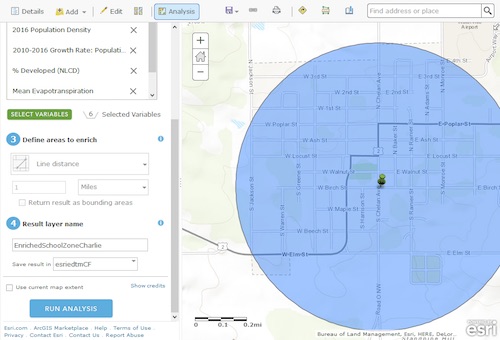
This final part relies on Survey123, which just acquired some exciting new powers. Try this to “crowdsource data” among your classes. Enterprising states might even coordinate a state-specific effort emphasizing data of special interest. Check out the Community Round Mile!
Charlie Fitzpatrick, Esri Education Manager
(this blog is accessible as "https://esriurl.com/funwithgis206"
You must be a registered user to add a comment. If you've already registered, sign in. Otherwise, register and sign in.
-
Administration
78 -
Announcements
80 -
Career & Tech Ed
1 -
Curriculum-Learning Resources
259 -
Education Facilities
24 -
Events
72 -
GeoInquiries
1 -
Higher Education
596 -
Informal Education
281 -
Licensing Best Practices
91 -
National Geographic MapMaker
33 -
Pedagogy and Education Theory
226 -
Schools (K - 12)
282 -
Schools (K-12)
273 -
Spatial data
35 -
STEM
3 -
Students - Higher Education
246 -
Students - K-12 Schools
129 -
Success Stories
36 -
TeacherDesk
1 -
Tech Tips
120
- « Previous
- Next »