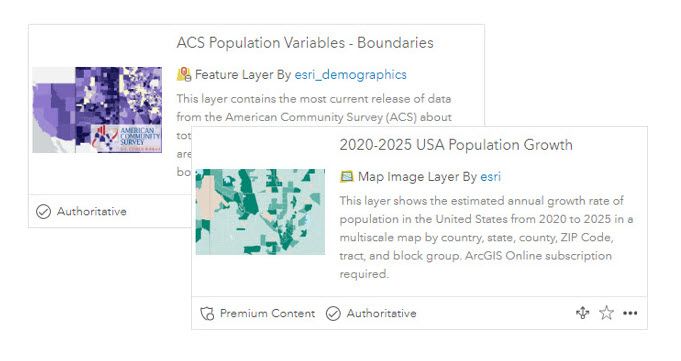Dive into Demographic Data
- Subscribe to RSS Feed
- Mark as New
- Mark as Read
- Bookmark
- Subscribe
- Printer Friendly Page
- Report Inappropriate Content
Dive into Demographic Data
You might have heard the first U.S. 2020 Census results were recently released. For some of us, the arrival of new U.S. Census data is as exciting as Christmas! (Of course, not everyone is such a data nerd, but humor me...)
However, the first results, known as the apportionment population count, includes population counts at the state level only, and not demographic characteristics such as age, sex, race or Hispanic origin, which will come later.
So how does one satisfy one’s curiosity in the meantime?
With American Community Survey and Esri Updated Demographics data, of course! The American Community Survey (ACS) and Esri Updated Demographics are now the best sources for the detailed information on population and housing characteristics we data nerds find so fascinating.
After the 2000 U.S. Decennial Census, the Census Bureau introduced the American Community Survey to collect detailed characteristics on a continuous basis, replacing what used to be called the “long form” in the Decennial Census.
In addition, Esri has a team of demographers who create detailed data on population, households, income, daytime populations, and housing on a continuous basis. Esri Demographics provide current-year estimates and 5-year projections, providing a nice forward-looking complement to Census data.
Both ACS and Esri Updated Demographics are available through the ArcGIS Living Atlas of the World, which in turn can be accessed through ArcGIS Online and ArcGIS Pro. The data also are available through ArcGIS Business Analyst, ArcGIS Community Analyst, ArcGIS Maps for Office, and ArcGIS for Power BI.
A wonderful guide for working with ACS data is available in the StoryMap “Easily Access and Use American Community Survey Data.” For Esri Demographics, the StoryMap “Understanding Esri’s Updated Demographics Data Portfolio” provides an overview of the data development methods and other details.
Ready to dive in? Check out these resources from Learn ArcGIS and Esri Academy.
You must be a registered user to add a comment. If you've already registered, sign in. Otherwise, register and sign in.
-
Administration
38 -
Announcements
44 -
Career & Tech Ed
1 -
Curriculum-Learning Resources
178 -
Education Facilities
24 -
Events
47 -
GeoInquiries
1 -
Higher Education
518 -
Informal Education
265 -
Licensing Best Practices
46 -
National Geographic MapMaker
10 -
Pedagogy and Education Theory
187 -
Schools (K - 12)
282 -
Schools (K-12)
184 -
Spatial data
24 -
STEM
3 -
Students - Higher Education
231 -
Students - K-12 Schools
85 -
Success Stories
22 -
TeacherDesk
1 -
Tech Tips
83
- « Previous
- Next »