- Home
- :
- All Communities
- :
- Developers
- :
- Developers - General
- :
- Developers Questions
- :
- Why does the Coordinate Conversion Tool crashes Ar...
- Subscribe to RSS Feed
- Mark Topic as New
- Mark Topic as Read
- Float this Topic for Current User
- Bookmark
- Subscribe
- Mute
- Printer Friendly Page
Why does the Coordinate Conversion Tool crashes ArcMap when using the Import table from a CSV?
- Mark as New
- Bookmark
- Subscribe
- Mute
- Subscribe to RSS Feed
- Permalink
I am exploring the military tools available and have installed these Add-ins to ArcMap. I have tested the coordinate conversion tool with one coordinate at a time. When I go and try to import a csv, ArcMap will crash and close.
Any reasons why? Or workaround?
- Mark as New
- Bookmark
- Subscribe
- Mute
- Subscribe to RSS Feed
- Permalink
is this the tool? and are your headers present and correct? A couple sample rows plus header might help
- Mark as New
- Bookmark
- Subscribe
- Mute
- Subscribe to RSS Feed
- Permalink
HI Dan,
Yes, that is the tool. I have one filed where I have the coordinates. 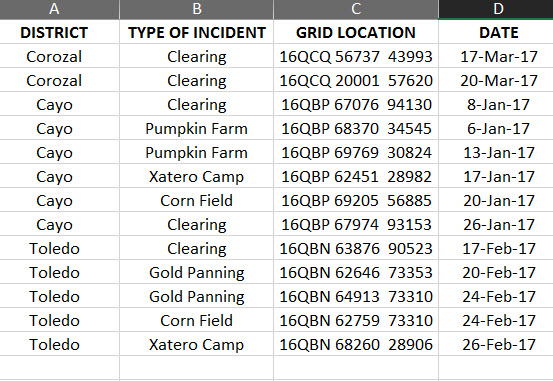
- Mark as New
- Bookmark
- Subscribe
- Mute
- Subscribe to RSS Feed
- Permalink
Check if you could work with Convert Coordinate Notation instead.
Think Location
- Mark as New
- Bookmark
- Subscribe
- Mute
- Subscribe to RSS Feed
- Permalink
Hi Jayanta,
I have tried using the Convert Coordinate Notation but I have the coordinates as Military Grid Reference System in one field but have an error. 
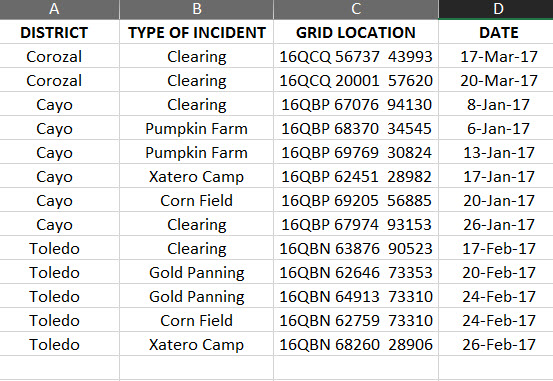
- Mark as New
- Bookmark
- Subscribe
- Mute
- Subscribe to RSS Feed
- Permalink
I think you have the input coordinate format wrong. It needs to be set to MGRS, not DD_2. However, you would need to remove at minimum the space between easting and northing values.
16QCQ 56737 43993 -> 16QCQ 5673743993
However, USNG does allow the space, but data should be in the US, and it assumes NAD83.
Supported Notation Formats (it's Pro doc, but same as ArcGIS Desktop)
Melita
- Mark as New
- Bookmark
- Subscribe
- Mute
- Subscribe to RSS Feed
- Permalink
Well you can use one field to define your coordinates, but you will need to make sure that they meet the correct format
http://solutions.arcgis.com/defense/help/military-tools/arcmap/supported-notation-formats.htm
Alternately, it would have been far easier to collect the longitude and latitude values then do the conversion afterwards. If the data originated from within a gps, then a quick change of display format and redownload would save a lot of time