- Home
- :
- All Communities
- :
- Developers
- :
- Developers - General
- :
- Developers Questions
- :
- Can any one guide me on How to get attribute domai...
- Subscribe to RSS Feed
- Mark Topic as New
- Mark Topic as Read
- Float this Topic for Current User
- Bookmark
- Subscribe
- Mute
- Printer Friendly Page
Can any one guide me on How to get attribute domain based on the subtype value using arcpy.
- Mark as New
- Bookmark
- Subscribe
- Mute
- Subscribe to RSS Feed
- Permalink
HI, Can any one guide me on How to get attribute domain based on the subtype value using arcpy. In my feature class different domains have been defined on a field based on subtype please guide me how i can get the domain name on this field if i know the subtype code/description
Solved! Go to Solution.
Accepted Solutions
- Mark as New
- Bookmark
- Subscribe
- Mute
- Subscribe to RSS Feed
- Permalink
Hi jha.surajkumar ,
If you like one-liners you could use this:
arcpy.da.ListSubtypes(fc)[code]['FieldValues'][fld_name][1].codedValues[dom_value]Or something like this:
import arcpy
def main():
import os
ws = r'C:\Esri\Curso\Aguas\WaterUtilityNetworkEditing\localgovernment.gdb'
fc = r'C:\Esri\Curso\Aguas\WaterUtilityNetworkEditing\localgovernment.gdb\ReferenceData\FacilitySite'
fld_subtype = arcpy.Describe(fc).subtypeFieldName
fld_fcode = 'FCODE'
description = GetDescriptionForSubTypeCodeAndCodedValueShort(fc, 820, fld_fcode, "Museum")
print "description:", description
def GetDescriptionForSubTypeCodeAndCodedValueShort(fc, code, fld_name, dom_value):
# fc = featureclass that contains the subtypes
# code = the code of the subtype in the subtype field
# fld_name = the field name that contains the values
# dom_value = the value to search in the code value domain
try:
return arcpy.da.ListSubtypes(fc)[code]['FieldValues'][fld_name][1].codedValues[dom_value]
except:
return NoneJust to show you how "deep" the coded domains are stored inside the subtype object
- Mark as New
- Bookmark
- Subscribe
- Mute
- Subscribe to RSS Feed
- Permalink
Have a look at this example of a subtype (field SUBTYPE) and multiple domains for a field called FCODE:
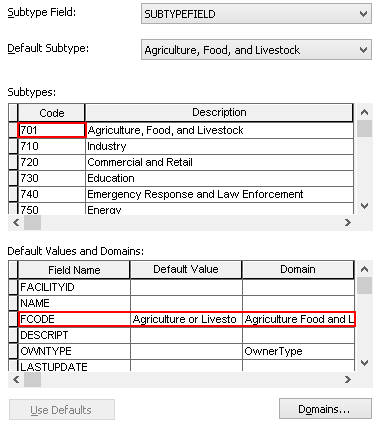
and...
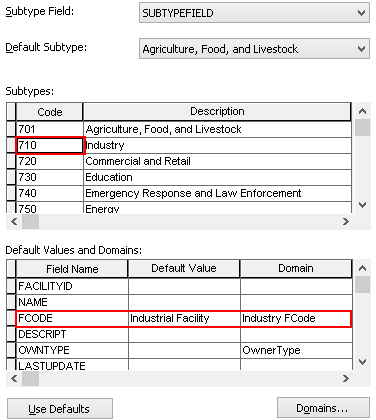
Have a look at the following code:
import arcpy
def main():
import os
ws = r'C:\Esri\Curso\Aguas\WaterUtilityNetworkEditing\localgovernment.gdb'
fc = r'C:\Esri\Curso\Aguas\WaterUtilityNetworkEditing\localgovernment.gdb\ReferenceData\FacilitySite'
fld_subtype = arcpy.Describe(fc).subtypeFieldName
fld_fcode = 'FCODE'
flds = (fld_subtype, fld_fcode)
print "Subtype code\tCode\tDescription"
with arcpy.da.SearchCursor(fc, flds) as curs:
for row in curs:
subtype_code = row[0]
value = row[1]
description = GetDescriptionForSubTypeCodeAndCodedValue(fc, subtype_code, fld_fcode, value)
print "\t".join([str(subtype_code), str(value), description])
def GetDescriptionForSubTypeCodeAndCodedValue(fc, code, fld_name, dom_value):
description = None
dct_subtypes = arcpy.da.ListSubtypes(fc)
if code in dct_subtypes:
dct_subtype = dct_subtypes[code]
dct_fieldvalues = dct_subtype['FieldValues']
if fld_name in dct_fieldvalues:
subtype_info = dct_fieldvalues[fld_name]
domain_name = subtype_info[0]
domain = subtype_info[1]
if domain.domainType == 'CodedValue':
coded_values = domain.codedValues
if dom_value in coded_values:
description = coded_values[dom_value]
return description
if __name__ == '__main__':
main()This yields the following list:
| Subtype code | Code | Description |
| 830 | Municipal Government Facility | Municipal Government Facility |
| 820 | Campground | Campground |
| 820 | Museum | Museum |
| 830 | Municipal Government Facility | Municipal Government Facility |
| 820 | Park | Park |
| 730 | School: High School | School: High School |
| 730 | School: Elementary | School: Elementary |
| 730 | College / University | College / University |
| 720 | Shopping Mall / Complex | Shopping Mall / Complex |
| 820 | Cemetery | Cemetery |
| 820 | Park | Park |
| 730 | School | School |
| 820 | Park | Park |
| 820 | Park | Park |
| 810 | Railroad Station | Railroad Station |
| 820 | Cemetery | Cemetery |
etc...
This example is not the best, since the coded domain codes correspond to the descriptions, but it should work.
- Mark as New
- Bookmark
- Subscribe
- Mute
- Subscribe to RSS Feed
- Permalink
Hi jha.surajkumar ,
If you like one-liners you could use this:
arcpy.da.ListSubtypes(fc)[code]['FieldValues'][fld_name][1].codedValues[dom_value]Or something like this:
import arcpy
def main():
import os
ws = r'C:\Esri\Curso\Aguas\WaterUtilityNetworkEditing\localgovernment.gdb'
fc = r'C:\Esri\Curso\Aguas\WaterUtilityNetworkEditing\localgovernment.gdb\ReferenceData\FacilitySite'
fld_subtype = arcpy.Describe(fc).subtypeFieldName
fld_fcode = 'FCODE'
description = GetDescriptionForSubTypeCodeAndCodedValueShort(fc, 820, fld_fcode, "Museum")
print "description:", description
def GetDescriptionForSubTypeCodeAndCodedValueShort(fc, code, fld_name, dom_value):
# fc = featureclass that contains the subtypes
# code = the code of the subtype in the subtype field
# fld_name = the field name that contains the values
# dom_value = the value to search in the code value domain
try:
return arcpy.da.ListSubtypes(fc)[code]['FieldValues'][fld_name][1].codedValues[dom_value]
except:
return NoneJust to show you how "deep" the coded domains are stored inside the subtype object
- Mark as New
- Bookmark
- Subscribe
- Mute
- Subscribe to RSS Feed
- Permalink
Thank you very much for the Answer, You support solved my problem.
- Mark as New
- Bookmark
- Subscribe
- Mute
- Subscribe to RSS Feed
- Permalink
You're welcome, I'm glad it worked for you.