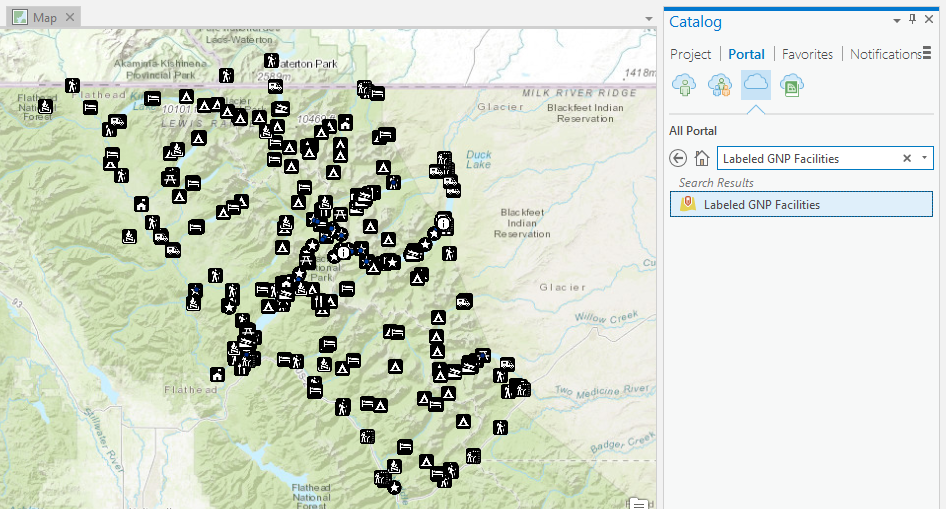- Home
- :
- All Communities
- :
- Developers
- :
- Developers - General
- :
- Developers Questions
- :
- Re: ArcMap Desktop crashes when I open a certain l...
- Subscribe to RSS Feed
- Mark Topic as New
- Mark Topic as Read
- Float this Topic for Current User
- Bookmark
- Subscribe
- Mute
- Printer Friendly Page
ArcMap Desktop crashes when I open a certain layer from ArcGIS Online
- Mark as New
- Bookmark
- Subscribe
- Mute
- Subscribe to RSS Feed
- Permalink
I am very confused because it is only with a certain layer. When I try to open this particular feature layer in Desktop ArcMap will crash. This feature layer has customized symbology, could it be because of this?
- Mark as New
- Bookmark
- Subscribe
- Mute
- Subscribe to RSS Feed
- Permalink
as in layer... do you mean an *.lyr file. If so, then is is highly likely
- Mark as New
- Bookmark
- Subscribe
- Mute
- Subscribe to RSS Feed
- Permalink
I mean this (a feature layer) -- it will not open in desktop.
- Mark as New
- Bookmark
- Subscribe
- Mute
- Subscribe to RSS Feed
- Permalink
opens in the map viewer...
totallllly killed 10.6 while it was opening. The quickest demise I have encountered
Nice symbols though in the map viewer.
I will have to defer to those that web layers
- Mark as New
- Bookmark
- Subscribe
- Mute
- Subscribe to RSS Feed
- Permalink
Thank you, what do you mean about defer to those web layers? I would like to be able to view this layer in ArcMap Desktop.
- Mark as New
- Bookmark
- Subscribe
- Mute
- Subscribe to RSS Feed
- Permalink
... defer to those (that do) web layers... I assumed that it had been packaged for use on the web... hence it worked in the viewer.
If it were a *.lyr file, then I presume it would have been packaged with its reference data...otherwise, I would have expected a zipped shapefile or a featureclass in a geodatabase. not something that opens up where it did.
- Mark as New
- Bookmark
- Subscribe
- Mute
- Subscribe to RSS Feed
- Permalink
Okay, thank you for explaining. Is there any way to download it and open it in ArcMap Desktop? Other feature layers I created on ArcGIS Online will open in Desktop 😕
- Mark as New
- Bookmark
- Subscribe
- Mute
- Subscribe to RSS Feed
- Permalink
It is some Rest thing... check out the associated page https://services8.arcgis.com/UT5WPtsyyxzDrV2P/ArcGIS/rest/services/GNP_gdb/FeatureServer/0
again, I don't do web stuff, so maybe someone else will weigh in, or contact the author or leave a comment
- Mark as New
- Bookmark
- Subscribe
- Mute
- Subscribe to RSS Feed
- Permalink
Okay, yeah I hosted the feature layer with the original data.
- Mark as New
- Bookmark
- Subscribe
- Mute
- Subscribe to RSS Feed
- Permalink
Do you have access to ArcGIS Pro? It has no problem in reading the layer: