- Home
- :
- All Communities
- :
- Products
- :
- Data Management
- :
- Data Management Questions
- :
- Re: Find Overlapping Features
- Subscribe to RSS Feed
- Mark Topic as New
- Mark Topic as Read
- Float this Topic for Current User
- Bookmark
- Subscribe
- Mute
- Printer Friendly Page
- Mark as New
- Bookmark
- Subscribe
- Mute
- Subscribe to RSS Feed
- Permalink
Polygon Overlap
1 2, 3,
...
5000 1, 6, 8
Is this possible? How can I do this? Thanks.
Solved! Go to Solution.
Accepted Solutions
- Mark as New
- Bookmark
- Subscribe
- Mute
- Subscribe to RSS Feed
- Permalink
Take a look at the Find Overlapping Features tool
- Mark as New
- Bookmark
- Subscribe
- Mute
- Subscribe to RSS Feed
- Permalink
Well the start would be a Union in the Analysis / Overlay tool box.
That gives you multiple polygon pieces overlying each other where there was once an overlap.
After that, to get the output you want, I think you would have to do some arcpy / python scripting.
Not too difficult.
- Mark as New
- Bookmark
- Subscribe
- Mute
- Subscribe to RSS Feed
- Permalink
But, then again....
Would you want each overlap poly referring back to others.
ie in your example...
Poly #1 overlaps with Polys 2 & 3. Therefore Poly # 2 also overlaps 1....
Might be trickier than I think to get what you want.
I have used in the past a fairly simple script just to output the polygon, with a count of the overlaps for that piece.
- Mark as New
- Bookmark
- Subscribe
- Mute
- Subscribe to RSS Feed
- Permalink
I think the output will be Poly #1 overlaps with Polys 2 & 3. also Poly # 2 also overlaps 1....
Because they are all in the same layer, but if there is a solution for Poly #1 overlaps with Polys 2 & 3. only it will be much better.
Thanks for your response.
- Mark as New
- Bookmark
- Subscribe
- Mute
- Subscribe to RSS Feed
- Permalink
Well this doesn't quite do what you want, but makes a condensed version of the union output with each poly now recording the count of overlaps and a list of the original polygons that went into them.
import sys, os, arcpy
from arcpy import env
HomeDir = r"path to directory"
scratchFgdb = os.path.join(HomeDir, "scratch.gdb") # input fgdb
fc = "Input_Union" # input polygons (result of a union)
env.workspace = scratchFgdb
env.overwriteOutput = True
# check the sr of the input
desc = arcpy.Describe(fc)
sr = desc.spatialReference
poly_dict = {}
# union has "ORIG_FID" as part of its output
with arcpy.da.SearchCursor(fc, ["ORIG_FID", "SHAPE@", "SHAPE@XY"]) as Cur:
for row in Cur:
# read in the data
origFid = row[0]
geom = row[01]
cent = row[2]
# making a Key variable, just round off the centroid
x = round(cent[0], 1)
y = round(cent[1], 1)
Key = "{:.1f}/{:.1f}".format(x, y)
if Key in poly_dict:
poly_dict[Key][1] += 1
poly_dict[Key][2].append(origFid)
else:
poly_dict[Key] = [geom, 1, [origFid]]
# output polygon
outFc = "tmpOverlapPoly"
arcpy.CreateFeatureclass_management("in_memory", outFc, "POLYGON", "", "", "", sr)
arcpy.AddField_management(os.path.join("in_memory", outFc), "Key", "TEXT", "", "", 50)
arcpy.AddField_management(os.path.join("in_memory", outFc), "COUNT", "SHORT")
arcpy.AddField_management(os.path.join("in_memory", outFc), "FidList", "TEXT", "", "", 255)
inCur = arcpy.da.InsertCursor(os.path.join("in_memory", outFc), ["Key", "COUNT", "FidList", "SHAPE@"])
for k, v in poly_dict.items():
Key = k
geom = v[0]
cnt = v[1]
fids = v[2]
fidStr = ",".join(str(f) for f in fids)
data = [Key, cnt, fidStr, geom]
inCur.insertRow(data)
del inCur
arcpy.CopyFeatures_management(os.path.join("in_memory", outFc), outFc)Looks like this :
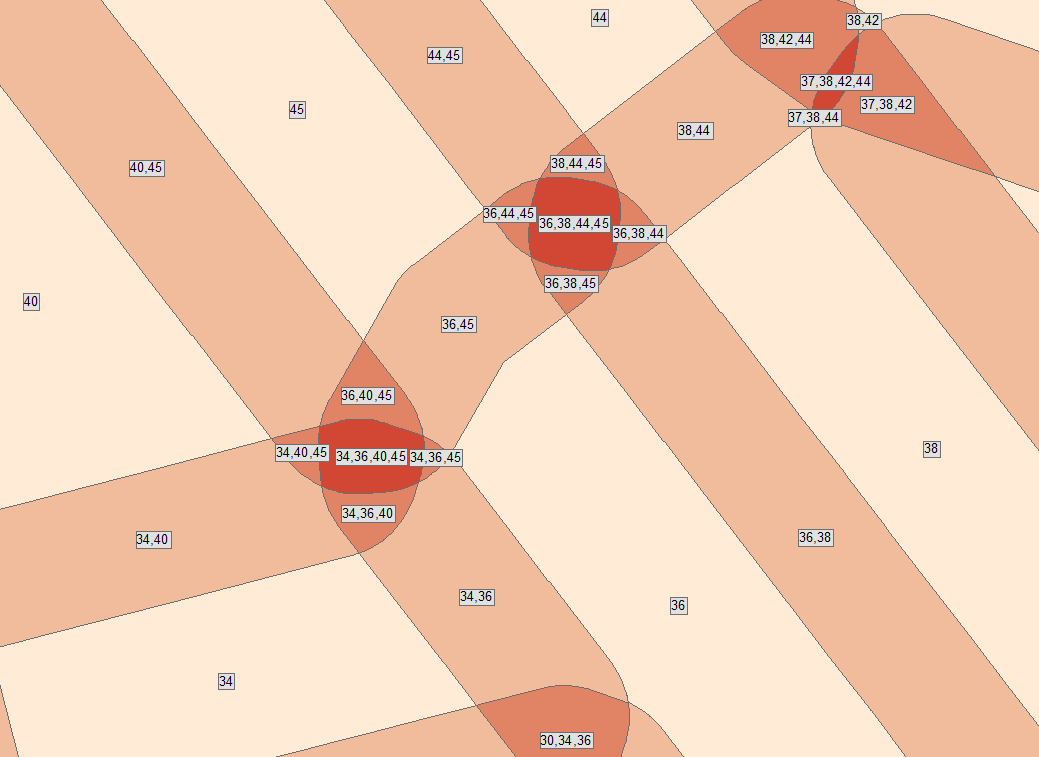
- Mark as New
- Bookmark
- Subscribe
- Mute
- Subscribe to RSS Feed
- Permalink
I have not been able to run your script, and got this error
Runtime error
Traceback (most recent call last):
File "<string>", line 12, in <module>
File "c:\program files (x86)\arcgis\desktop10.3\arcpy\arcpy\__init__.py", line 1246, in Describe
return gp.describe(value)
File "c:\program files (x86)\arcgis\desktop10.3\arcpy\arcpy\geoprocessing\_base.py", line 374, in describe
self._gp.Describe(*gp_fixargs(args, True)))
IOError: "Input_Union" does not exist
- Mark as New
- Bookmark
- Subscribe
- Mute
- Subscribe to RSS Feed
- Permalink
Thanks GSCUser85
Do i have to change the output? because now the empty output created with below errors,
- Mark as New
- Bookmark
- Subscribe
- Mute
- Subscribe to RSS Feed
- Permalink
I have tried intersect, but the problem is the output.
- Mark as New
- Bookmark
- Subscribe
- Mute
- Subscribe to RSS Feed
- Permalink
Intersect is the right way to get overlapping features. but your problem is output. so
After using Intersect tool for polygon feature class only , you can make Spatial Join to get the table the you want.
Join the Original polygon feature class and the output from Intersect. And Make Join Operation (one to many) and
Match Option (Intersect).