- Home
- :
- All Communities
- :
- Products
- :
- Data Management
- :
- Data Management Questions
- :
- Re: Excel to Table Error: Cannot import name multi...
- Subscribe to RSS Feed
- Mark Topic as New
- Mark Topic as Read
- Float this Topic for Current User
- Bookmark
- Subscribe
- Mute
- Printer Friendly Page
Excel to Table Error: Cannot import name multiarray
- Mark as New
- Bookmark
- Subscribe
- Mute
- Subscribe to RSS Feed
- Permalink
I am trying to convert an Excel table to a .dbf Table, but coming across an error. Before I input the location of the file the error is showing up in the tool. Here is the error message I am getting:
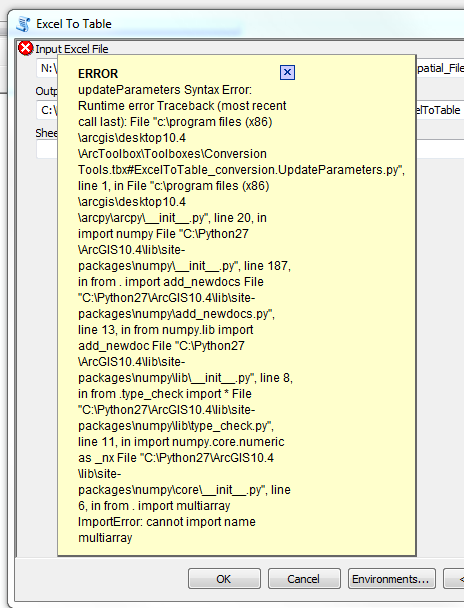
Does anyone know how to fix this error or know a workaround for this? (I have all the necessary extensions for Arc, so that isn't the problem).
- Mark as New
- Bookmark
- Subscribe
- Mute
- Subscribe to RSS Feed
- Permalink
Seems like a weird error since converting to a table, not an array. Check the field names in the excel file and make sure that are single words same with the excel file name.
I just used the same tool the other day and it tossed a different error but created the table none the less.
If you can't get ArcGIS to convert it, use excel to convert it to a csv, and bring the csv into ArcGIS and save it as a table.
- Mark as New
- Bookmark
- Subscribe
- Mute
- Subscribe to RSS Feed
- Permalink
Well, the odd thing is that I am getting an error before I even attempt to input a table. But the csv options, seems like a good work around for what I need at the moment.
- Mark as New
- Bookmark
- Subscribe
- Mute
- Subscribe to RSS Feed
- Permalink
If you do a search on excel along with my name and Dan, you'll see that neither of us are big fans with respect to ArcGIS. Using excel at one time was a piece of cake; not so much any more!
- Mark as New
- Bookmark
- Subscribe
- Mute
- Subscribe to RSS Feed
- Permalink
For sure. But I think this is an indicator of a larger problem. Turns out I can't use any Tools that require a python multiarry. For example, I can't use Raster Calculator and I can't input any python script into the python window available in ArcMap without the program crashing. Do you know how I could go about solving this python related issue?
- Mark as New
- Bookmark
- Subscribe
- Mute
- Subscribe to RSS Feed
- Permalink
My best guess is to follow Dan's suggestion for the repair. If repairing it doesn't do the job, I'd go for a fresh install. (Ugh... I know!)
- Mark as New
- Bookmark
- Subscribe
- Mute
- Subscribe to RSS Feed
- Permalink
Did a repair not work?
The worst that can happen is it doesn't repair anything.
If that doesn't work... go back to the same place, but chose uninstall instead, then clean out any remnants of Arc*anything from you computer before you reinstall.
If you also happen to have other versions of python installed, uninstall those as well. Arc* behaves much better when it has complete control over its own environment
- Mark as New
- Bookmark
- Subscribe
- Mute
- Subscribe to RSS Feed
- Permalink
I have already run a repair and uninstalled/re-installed.
- Mark as New
- Bookmark
- Subscribe
- Mute
- Subscribe to RSS Feed
- Permalink
numpy is used in the backend in a number of things.
In short, your python installation is fouled up. I would suggest going to control panel, add/remove programs and do a 'Repair' on your installation.
Also, if you have installations of python other than that distributed with Arc*, get rid of them unless they are in an anaconda distribution so that their behaviour can be controlled and sheltered from the outside.
- Mark as New
- Bookmark
- Subscribe
- Mute
- Subscribe to RSS Feed
- Permalink
The only python related program I could find on my computer was an Anaconda one. Where else (other than Programs and Features) would I find current installations of python?