- Home
- :
- All Communities
- :
- Products
- :
- Data Management
- :
- Data Management Questions
- :
- Excel to Table Error: Cannot import name multiarra...
- Subscribe to RSS Feed
- Mark Topic as New
- Mark Topic as Read
- Float this Topic for Current User
- Bookmark
- Subscribe
- Mute
- Printer Friendly Page
Excel to Table Error: Cannot import name multiarray
- Mark as New
- Bookmark
- Subscribe
- Mute
- Subscribe to RSS Feed
- Permalink
I am trying to convert an Excel table to a .dbf Table, but coming across an error. Before I input the location of the file the error is showing up in the tool. Here is the error message I am getting:
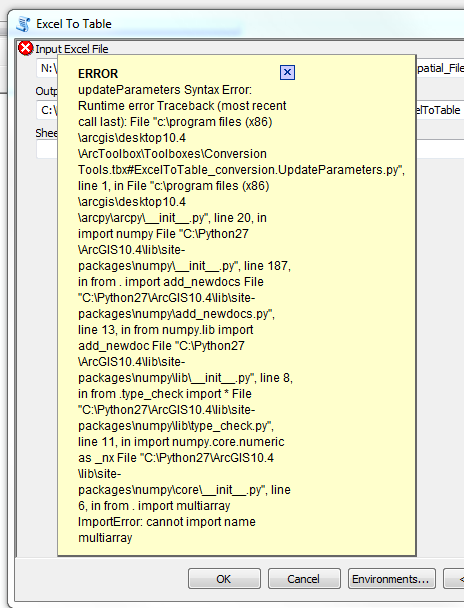
Does anyone know how to fix this error or know a workaround for this? (I have all the necessary extensions for Arc, so that isn't the problem).
- Mark as New
- Bookmark
- Subscribe
- Mute
- Subscribe to RSS Feed
- Permalink
Something suggests that you might have Pro also installed...
You should report exactly what you have installed and where you are running things from in case your whole installation is corrupt.
- Mark as New
- Bookmark
- Subscribe
- Mute
- Subscribe to RSS Feed
- Permalink
Here's a place to start: Uninstalling ArcGIS Desktop—Help | ArcGIS Desktop
- Mark as New
- Bookmark
- Subscribe
- Mute
- Subscribe to RSS Feed
- Permalink
I have already uninstalled and then re-installed Arc. After that I even ran a repair.
- Mark as New
- Bookmark
- Subscribe
- Mute
- Subscribe to RSS Feed
- Permalink
And you still are having the problem? Could be time to give ESRI Tech Support a call....
- Mark as New
- Bookmark
- Subscribe
- Mute
- Subscribe to RSS Feed
- Permalink
You are right, it is that time. I was hoping to fix it myself, but I'm running out of options now ha. Thanks for taking the time to help out though!
- Mark as New
- Bookmark
- Subscribe
- Mute
- Subscribe to RSS Feed
- Permalink
Jennifer
Did you find a solution? I've got a fresh install on a brand new HP desktop and am running into the exact same thing as you. I've already done the repair and all too.
Thanks in advance.
Luke
- Mark as New
- Bookmark
- Subscribe
- Mute
- Subscribe to RSS Feed
- Permalink
Hey Luke,
To answer your question, yes and no. I ended up getting a new work computer so the issue was "fixed," but I never ended up being able to fix it on my old desktop. I think it had something to do with allowing Excel documents to open directly from Catalog - somehow I think this messed with the python/numpy on my computer. That is just a theory, fyi. The root of the issue is python though, from everything I can tell. Best of luck!
Jennifer
- Mark as New
- Bookmark
- Subscribe
- Mute
- Subscribe to RSS Feed
- Permalink
Thanks Jennifer. My problem began opposite of yours. My old computer worked great but the new one doesn't. I'm still running 10.3.1 mainly due to vendor add-ons. You're right in that it's a python issue. I'll beat my way through to a solution somehow. Thanks!
Luke
- « Previous
-
- 1
- 2
- Next »
- « Previous
-
- 1
- 2
- Next »