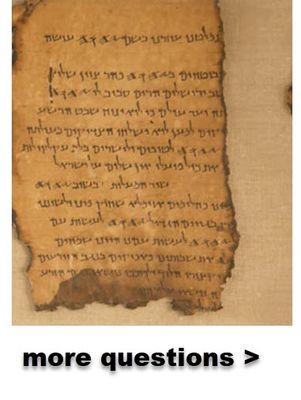- Home
- :
- Community Resources
- :
- Community Feedback
- :
- Re: Dingaling ring the bell notices
- Subscribe to RSS Feed
- Mark Topic as New
- Mark Topic as Read
- Float this Topic for Current User
- Bookmark
- Subscribe
- Mute
- Printer Friendly Page
Dingaling ring the bell notices
- Mark as New
- Bookmark
- Subscribe
- Mute
- Subscribe to RSS Feed
- Permalink
Sooo let me get this clear... if you "Subscribe" to a community (Questions, Blogs etc), everytime there is any action in that portion of the larger community, you get a count in your "Bell".
Soooo if you make sure that you don't get any "emails" you go through the subscription settings blah blah. That part works.
Sooo if you don't want the dingaling in your Bell, you have to unsubscribe from any activity in that community (?)
If any of the above is true, and you are a frequent view, then it would be best NOT to subscribe to anything and rely solely on the order that things appear on the main Recent landing page. correct?
Soooo it would be important that "stuff" float to the top of the list whenever there is ANY activity in it (correct?) Which apparently might be in the works... Correct?
Just want to make sure I have this straight, since there has been waaaay more bell ringing this week that have nothing to do with my activity 🤔
... sort of retired...
- Mark as New
- Bookmark
- Subscribe
- Mute
- Subscribe to RSS Feed
- Permalink
I think you've had your bell rung a few too many times..... 😂
...can't wait to retire...
- Mark as New
- Bookmark
- Subscribe
- Mute
- Subscribe to RSS Feed
- Permalink
🤣just wait 'til you retire ... got one of those bell-thingy's again,, but a "correct" one this time
... sort of retired...
- Mark as New
- Bookmark
- Subscribe
- Mute
- Subscribe to RSS Feed
- Permalink
Hi @DanPatterson - this doc better explains what/when you get notified but let me try to answer your question... About the notification feed and real-time notifications
If you subscribe to a board (ie Python Questions) or place, and check all (ie: Python), and you have this notification subscription setting set to default:
You will get an uptick in your bell counter, and line item in your notification window, when a new post is posted and the first reply. Unless you have selected All Posts, every reply will be added to your notification.
Every time you open the bell page, your counter resets to zero.
If you don't want a ding-a-ling in your bell, correct, unsubscribe to a particular board and only subscribe to labels or specific topics.
I am not sure I agree with your approach to unsubscribe to everything and just watch the home page feed. I use the notification board to check I haven't missed a post important to me, that might already be pushed out of the home page view. I like to see a notification for the latest topic for each board I subscribe to, but if you subscribe to a lot of boards, I can see how it may become overwhelming.
Lastly, I will add that we have expressed to our vendor, Khoros, that the move away from custom feeds has been difficult and in some cases, we didn’t realize how valuable they were. They do have a project in the works this year to improve overall UI and allow for more personalization/ or customization for how users consume information. I don’t have any insight into how this will work, look or manifest. My point is that it has been heard and recognized that we have a need for more options in how we view content.
Another option to notification feeds, for following specific content activity feeds for a place or board, you can use theseUseful URLs to access Content Specific views options and save them as bookmarks in your browser.
Manager, Community Experience & Programs
- Mark as New
- Bookmark
- Subscribe
- Mute
- Subscribe to RSS Feed
- Permalink
I obviously had subscribed to too many boards.
I am unsubscribing to them as they become "pesky" since I don't need notifications of "new" activitiy on top of the activity I am already involved in.
I guess it is what you are used to 🤔
... sort of retired...