- Home
- :
- All Communities
- :
- User Groups
- :
- Cartography and Maps
- :
- Questions
- :
- drone symbol
- Subscribe to RSS Feed
- Mark Topic as New
- Mark Topic as Read
- Float this Topic for Current User
- Bookmark
- Subscribe
- Mute
- Printer Friendly Page
- Mark as New
- Bookmark
- Subscribe
- Mute
- Subscribe to RSS Feed
- Permalink
Anyone know of a good drone/UAV/quadcopter point symbol I can use in ArcMap?
Solved! Go to Solution.
Accepted Solutions
- Mark as New
- Bookmark
- Subscribe
- Mute
- Subscribe to RSS Feed
- Permalink
In ArcMap you can use images as symbols. When you Google for "Drone icon" you get a lot of hits and will probably find something that can be used for your specific purpose:
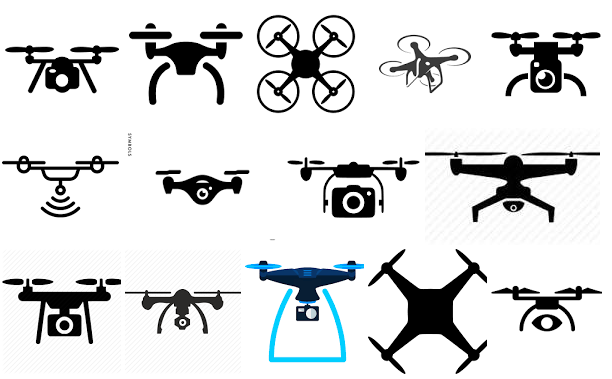
- Mark as New
- Bookmark
- Subscribe
- Mute
- Subscribe to RSS Feed
- Permalink
In ArcMap you can use images as symbols. When you Google for "Drone icon" you get a lot of hits and will probably find something that can be used for your specific purpose:
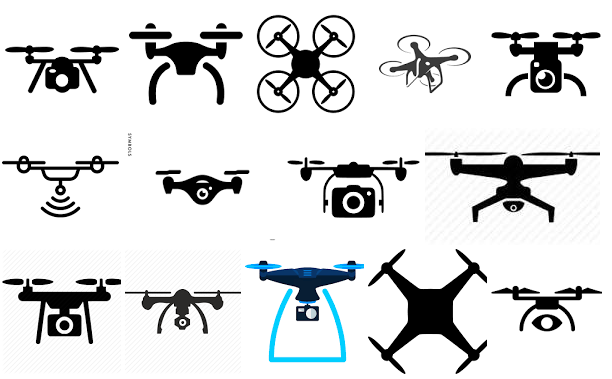
- Mark as New
- Bookmark
- Subscribe
- Mute
- Subscribe to RSS Feed
- Permalink
I know this is an old thread but I search for SVG file types and came up with this one:
But I can't copy and paste an SVG here (don't use the one above). Go to this link:
https://svgsilh.com/image/2025680.html
And click on Download SVG.
In ArcGIS Pro, under the symbology for a point feature, under the layers tab, drop down the list to "Shape marker". Then click on File to find the SVG file. From here you can choose this drone svg and manipulate the size and color, etc.

- Mark as New
- Bookmark
- Subscribe
- Mute
- Subscribe to RSS Feed
- Permalink
Maybe an old thread...but this is what I was looking for today. I found the one mentioned above, followed the instructions and it worked great.
Then I found a few more icons. I really like this one: https://www.flaticon.com/free-icon/drone_1812583?term=drone&page=1&position=35 (just need to give them attribution)
![]()
Also, if you can't find an SVG you like...just get a PNG and then do a PNG to SVG converter. I found that it works as well.