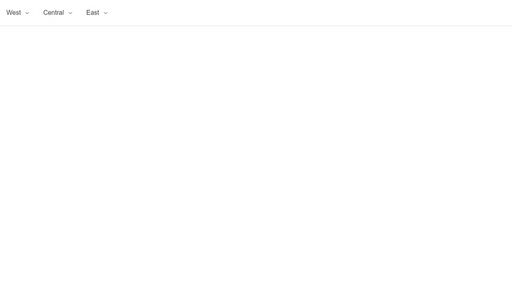- Home
- :
- All Communities
- :
- Developers
- :
- Calcite Design System
- :
- Calcite Design System Questions
- :
- Re: Menu-item auto-close
- Subscribe to RSS Feed
- Mark Topic as New
- Mark Topic as Read
- Float this Topic for Current User
- Bookmark
- Subscribe
- Mute
- Printer Friendly Page
Menu-item auto-close
- Mark as New
- Bookmark
- Subscribe
- Mute
- Subscribe to RSS Feed
- Permalink
After you click the calcite-menu/submenu item, provided there is no other submenu-item, the only way to close it, is to click anywhere else other than on the menu? Is it an industry standard after you click on a menu item to close itself?
- Mark as New
- Bookmark
- Subscribe
- Mute
- Subscribe to RSS Feed
- Permalink
Hey, do you happen to have a codepen or something that shows the behavior that you're describing?
- Mark as New
- Bookmark
- Subscribe
- Mute
- Subscribe to RSS Feed
- Permalink
Sure. ESRI's own example. I forked it.
https://codepen.io/lkoumis1/pen/zYVjpKN?editors=1000
Just click for example, the East and then SouthEast. You expect that after you click the SouthEast you will close the menu, instead it will stay open. Also, is there a way to reduce the spacing between the items. See my screenshot, it take a lot of space. What is the css for this. Thank you.
- Mark as New
- Bookmark
- Subscribe
- Mute
- Subscribe to RSS Feed
- Permalink
Thank you, You are indeed correct that the menu not closing is an unintended behavior, and I'll be logging an issue to ensure it's addressed in a future release.
Regarding the spacing between menu items, this is not currently customizable, and there are no immediate plans to introduce this functionality. However, I will bring this up with the team for further discussion to see if we can consider it for a future update.
- Mark as New
- Bookmark
- Subscribe
- Mute
- Subscribe to RSS Feed
- Permalink
Thank you.
Can you please provide me the link for this issue, so I can follow the discussion. Thank you. https://github.com/Esri/calcite-design-system/issues
- Mark as New
- Bookmark
- Subscribe
- Mute
- Subscribe to RSS Feed
- Permalink
Definitely, here you go! https://github.com/Esri/calcite-design-system/issues/10153
- Mark as New
- Bookmark
- Subscribe
- Mute
- Subscribe to RSS Feed
- Permalink
Here's a temporary workaround you can use. In the CodePen example, the workaround is applied only to the leaf menu items under 'West.'
To implement this, you'll need the JavaScript code and to add the (data-menu-item="close-on-select") attribute to the menu items you want to trigger the auto-close behavior.
- Mark as New
- Bookmark
- Subscribe
- Mute
- Subscribe to RSS Feed
- Permalink
Great. Thank you. Nice way to address the issue, temporarily, correct? So, there is no way through the use of css to adjust the spacing between the menu items? I have 12 items and it occupies 70% of the screen! Ridiculous.