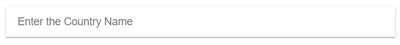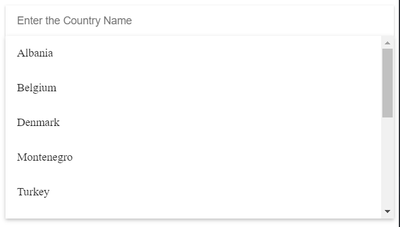Turn on suggestions
Auto-suggest helps you quickly narrow down your search results by suggesting possible matches as you type.
Cancel
- Home
- :
- All Communities
- :
- Developers
- :
- Calcite Design System
- :
- Calcite Design System Questions
- :
- How to use autocomplete of calcite-input-text?
Options
- Subscribe to RSS Feed
- Mark Topic as New
- Mark Topic as Read
- Float this Topic for Current User
- Bookmark
- Subscribe
- Mute
- Printer Friendly Page
How to use autocomplete of calcite-input-text?
Subscribe
1435
4
10-18-2023 11:44 AM
10-18-2023
11:44 AM
- Mark as New
- Bookmark
- Subscribe
- Mute
- Subscribe to RSS Feed
- Permalink
How to use autocomplete of calcite-input-text? Please provide an example.
4 Replies
10-27-2023
03:04 PM
- Mark as New
- Bookmark
- Subscribe
- Mute
- Subscribe to RSS Feed
- Permalink
Calcite leverages autocomplete, which provides autofill from the user-agent, and may require the following of the component:
- The component is provided with a "name" and/or "id" attribute,
- The component is housed within a form, and/or
- The form also contains a submit button
11-23-2023
06:41 PM
- Mark as New
- Bookmark
- Subscribe
- Mute
- Subscribe to RSS Feed
- Permalink
Any example? Sample code?
Thanks
11-27-2023
08:30 AM
- Mark as New
- Bookmark
- Subscribe
- Mute
- Subscribe to RSS Feed
- Permalink
@ForrestLin you can refer to the MDN example in the above thread for the specifics. Below are examples with Calcite and native elements, depending on the user agent:
<!-- Native example -->
<!-- <label for="firstName">First Name:</label>
<input name="firstName" id="firstName" type="text" autocomplete="given-name" /> -->
<!-- Calcite example -->
<calcite-label for="firstName">First Name:</calcite-label>
<calcite-input name="firstName" id="firstName" autocomplete="given-name"></calcite-input>
12-05-2023
07:44 AM
- Mark as New
- Bookmark
- Subscribe
- Mute
- Subscribe to RSS Feed
- Permalink
Hello Kitty,
Thank you!
Is it possible to auto-complete input data from backend: web api/service, database?