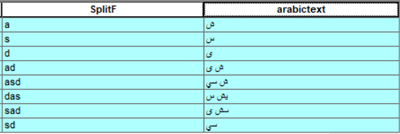- Home
- :
- All Communities
- :
- Products
- :
- ArcMap
- :
- ArcMap Questions
- :
- Re: replace alphabet with Arcpy in ArcMap
- Subscribe to RSS Feed
- Mark Topic as New
- Mark Topic as Read
- Float this Topic for Current User
- Bookmark
- Subscribe
- Mute
- Printer Friendly Page
replace alphabet with Arcpy in ArcMap
- Mark as New
- Bookmark
- Subscribe
- Mute
- Subscribe to RSS Feed
- Permalink
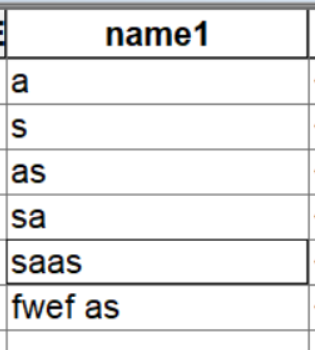
here's my script:
-----------------------------------------------------------------------------------------------------------------------------
###script for arabic
fc = r"C:/New File Geodatabase.gdb/an3"
cursor = arcpy.da.UpdateCursor(fc, ["name1"])
for row in cursor:
if "a" in row[0]:
row[0] = row[0].encode('utf8').replace("a", "ض")
if "s" in row[0]:
row[0] = row[0].encode('utf8').replace("s", "س")
cursor.updateRow(row)dears i'm trying to replace text in field, i want to rematch English alphabet to Arabic alphabet like (a = ش, d = ي, s = س, etc...). I wrote a test script for 2 characters and run it in ArcMap 10.8 python window, it doesn't works well as it is work with English alphabet: here's my script: my data enter image description here
###script for arabic
fc = r"C:/New File Geodatabase.gdb/an3"
cursor = arcpy.da.UpdateCursor(fc, ["name1"])
for row in cursor:
if "a" in row[0]:
row[0] = row[0].encode('utf8').replace("a", "ض")
if "s" in row[0]:
row[0] = row[0].encode('utf8').replace("s", "س")
cursor.updateRow(row)Output/result
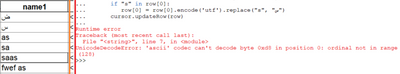
-----------------------------------------------------------------------------------------------------------------------------
test script with English alphabet instead of Arabic on the same data:
fc = r"C:/New File Geodatabase.gdb/an3"
cursor = arcpy.da.UpdateCursor(fc, ["name1"])
for row in cursor:
if "a" in row[0]:
row[0] = row[0].encode('utf').replace("a", "Q")
if "s" in row[0]:
row[0] = row[0].encode('utf').replace("s", "H")
cursor.updateRow(row)Output:
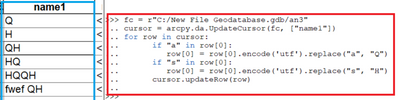
it works fine with all characters in all cells.
-----------------------------------------------------------------------------------------------------------------------------
- Mark as New
- Bookmark
- Subscribe
- Mute
- Subscribe to RSS Feed
- Permalink
In Field Calculator, I used VB Script Parser with a similar expression.
Replace(Replace(Replace( [SplitF],"a","ش " ), "d","ي"), "s","س")The result looks like this
Is the above output correct?
Think Location
- Mark as New
- Bookmark
- Subscribe
- Mute
- Subscribe to RSS Feed
- Permalink
I did not do this for a language but as a spell check.
What I would suggest is creating a look up table with the English Character in one column and the Arabic character in the second column. Then create your script to to a find and replace