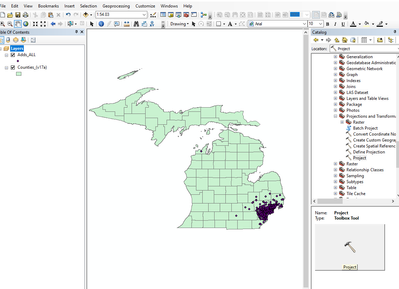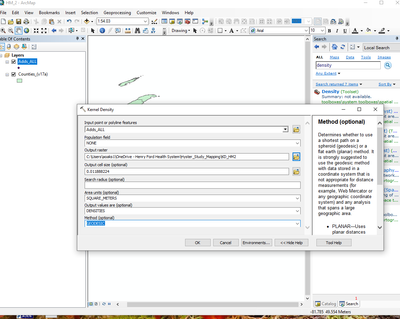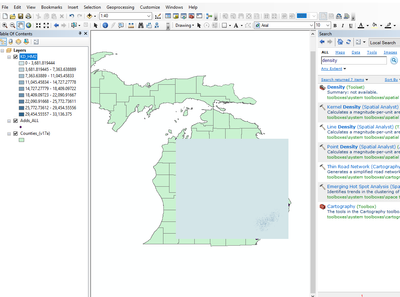- Home
- :
- All Communities
- :
- Products
- :
- ArcMap
- :
- ArcMap Questions
- :
- Kernel density not showing up correctly
- Subscribe to RSS Feed
- Mark Topic as New
- Mark Topic as Read
- Float this Topic for Current User
- Bookmark
- Subscribe
- Mute
- Printer Friendly Page
- Mark as New
- Bookmark
- Subscribe
- Mute
- Subscribe to RSS Feed
- Permalink
Hello all! I am struggling using kernel density to show my points as density per square meter. I have gone through everything I can online to find a solution and still come up with the same result. I have tried changing the projected coordinate system several times. Both of my layers seen in my screenshot have the same PCS NAD_1983_Michigan_GeoRef_Meters; I chose this because I want my units to be in meters.
When I go to use the kernel density this is what happens:
Which as you can see is not right. I want it to show the amount of points per square meter and based on those values that is not correct. There are only 460 points here. Can someone help, please?
- Mark as New
- Bookmark
- Subscribe
- Mute
- Subscribe to RSS Feed
- Permalink
You don't "change" a projected coordinate system, you have to use the "Project" tool in arctoolbox. It will make a new file in the specified coordinate system. One of them isn't projected
... sort of retired...
- Mark as New
- Bookmark
- Subscribe
- Mute
- Subscribe to RSS Feed
- Permalink
I tried that and it still is not showing up correctly.