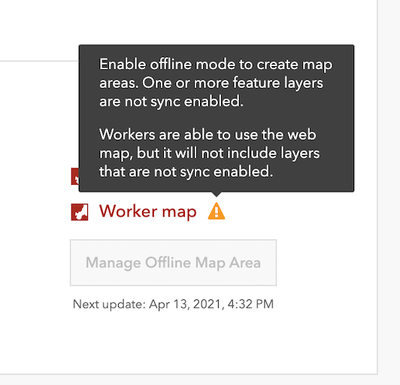- Home
- :
- All Communities
- :
- Products
- :
- ArcGIS Workforce
- :
- ArcGIS Workforce Questions
- :
- Re: Workforce Worker Map Only showing Assignment a...
- Subscribe to RSS Feed
- Mark Topic as New
- Mark Topic as Read
- Float this Topic for Current User
- Bookmark
- Subscribe
- Mute
- Printer Friendly Page
Workforce Worker Map Only showing Assignment and Worker layers.
- Mark as New
- Bookmark
- Subscribe
- Mute
- Subscribe to RSS Feed
- Permalink
I'm having an issue with the Workforce Mobile App only showing the Assignments and Workers layers, and not any of our organizational asset layers. I want our inspectors to be able to see our stormwater assets in the Worker map in the mobile app as well as the their assignments. The stormwater layers consist of four rest services published from arcgis server via ArcGIS Pro to our server site. The layers are feature services with sync enabled (not sure if this matters?).
These layers are visible in both the Dispatcher Map and the Worker Map when accessing the maps through the Overview tab within My Projects. I am able to create and assign assignments from assets without any issue using the dispatcher map.
Troubleshooting I have done so far:
- 1) Downloaded the project within the mobile app for both android and iOS. (Android 11, iOS 14.1). Same issue with storm layers not appearing for both OS's.
- Created a new project from scratch and add storm layers.
- Added a hosted feature layer to the Worker map to see if the REST service was the issue, but hosted feature service on AGOL did not appear either.
- Uninstalled Workforce App and restarted mobile device, reinstalled App (Android).
Also within the mobile app when I view the Legend items, under assignments there is Assigned, In Progress, Completed, and Paused. However the map only shows Assigned locations. Completed items are not shown within the map. Once an "Assigned" location is changed to "Completed" the location disappears from the map entirely. Why is this? I'm confused because the Worker map within the Workforce project shows Unassigned, Assigned, In Progress, Completed, Declined, Paused, and Canceled locations. Why are the same locations/symbology not showing in the mobile map?
Does the ability to view additional layers in the Workforce App exist? The documentation states this is possible. Is anyone else having this issue?
I attached both a screen shot of the Workforce Worker map showing storm assets as well as the Workforce mobile app map showing only assigned.
Any insight or help understanding these issues would be greatly appreciated!
- Mark as New
- Bookmark
- Subscribe
- Mute
- Subscribe to RSS Feed
- Permalink
I'm experiencing the same problem.
- Mark as New
- Bookmark
- Subscribe
- Mute
- Subscribe to RSS Feed
- Permalink
After further testing, hosted feature layers on AGOL do indeed show in the Workforce app. However our storm asset REST feature services do not. This would be really beneficial because right now field staff has to use the Explorer app to see our storm assets.
- Mark as New
- Bookmark
- Subscribe
- Mute
- Subscribe to RSS Feed
- Permalink
I have it working with REST services. One issue I encountered was that there were 2 layers in the map that were pointing to the same featureclass. They had a definition query in the map to select different features in the featureclass. That was preventing a replica from getting created when the worker downloaded the map and so none of the 'asset' layers would display. The behavior was just like you described.
- Mark as New
- Bookmark
- Subscribe
- Mute
- Subscribe to RSS Feed
- Permalink
Thanks for this Bruce!
- Mark as New
- Bookmark
- Subscribe
- Mute
- Subscribe to RSS Feed
- Permalink
Any update on this topic?
- Mark as New
- Bookmark
- Subscribe
- Mute
- Subscribe to RSS Feed
- Permalink
Nothing to speak of yet. Still experiencing this issue.
- Mark as New
- Bookmark
- Subscribe
- Mute
- Subscribe to RSS Feed
- Permalink
Thanks for the quick reply. I am experiencing the same.
- Mark as New
- Bookmark
- Subscribe
- Mute
- Subscribe to RSS Feed
- Permalink
Karina, Sterling,
A few things to check:
- I'm assuming you're using the new version of Workforce and not the Classic version but can you confirm with provide the app version?
- If you are using the new version of Workforce - it is built for Offline support only will only display layers that are sync-enabled.
If you take a look at the Overview tab when you configure the Workforce Project; if you have layers that are not sync-enabled in the Worker web map - you'll see this warning:
Does any of this help with what you're seeing? Can you confirm if you see the a similar warning to what I've posted in this screenshot?
Craig
- Mark as New
- Bookmark
- Subscribe
- Mute
- Subscribe to RSS Feed
- Permalink
Thanks for the reply Craig. Currently I am using mobile app version 21.0.1 build 275 on Android 11.
I am not seeing the same error regarding the feature layer sync as you described. I rechecked the server feature service just to make sure it is sync enabled, and it is.
Thanks,