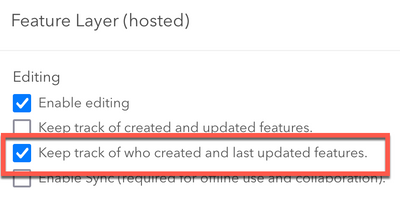- Home
- :
- All Communities
- :
- Products
- :
- ArcGIS Workforce
- :
- ArcGIS Workforce Questions
- :
- Re: New Workforce - Migration from Classic, Worker...
- Subscribe to RSS Feed
- Mark Topic as New
- Mark Topic as Read
- Float this Topic for Current User
- Bookmark
- Subscribe
- Mute
- Printer Friendly Page
New Workforce - Migration from Classic, Worker issue
- Mark as New
- Bookmark
- Subscribe
- Mute
- Subscribe to RSS Feed
- Permalink
We recently migrated from a Classic Workforce project to a new Workforce project. It was working fine and we could access the Project and the Users tab (workers/dispatchers). Suddenly today we are not able to open the project or the users tab. We believe we tracked the to the Workers table since we can see there was an Edit to tow of the Workers on the last day we could access the project. We are not able to determine what caused the edit error or how we should go about fixing it.
I've attached a copy of the error message we get from the webpage development tools.
Has anyone experienced this issue?
Solved! Go to Solution.
Accepted Solutions
- Mark as New
- Bookmark
- Subscribe
- Mute
- Subscribe to RSS Feed
- Permalink
@BrianMcMills Is there any chance someone turned off editor tracking for the feature service? The "editDateField" is a property on the layer that is checked by the Workforce web app and it appears that is undefined. It can become undefined if editor tracking was disabled on the layer. You can check this by going to the feature service item details page -> Settings tab.
- Mark as New
- Bookmark
- Subscribe
- Mute
- Subscribe to RSS Feed
- Permalink
@BrianMcMills Is there any chance someone turned off editor tracking for the feature service? The "editDateField" is a property on the layer that is checked by the Workforce web app and it appears that is undefined. It can become undefined if editor tracking was disabled on the layer. You can check this by going to the feature service item details page -> Settings tab.
- Mark as New
- Bookmark
- Subscribe
- Mute
- Subscribe to RSS Feed
- Permalink
Hi Aaron, This was it, we had removed the check box the other day. I checked the box again and the Project was fine after that.
Thanks for the response, it was a big help to us. I will remember not to do this in the future.