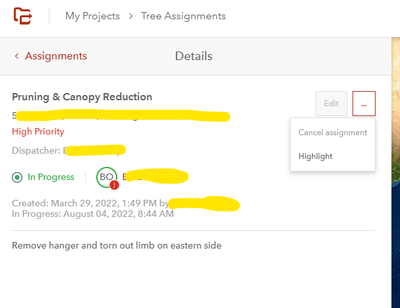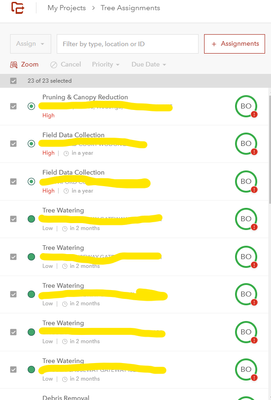- Home
- :
- All Communities
- :
- Products
- :
- ArcGIS Workforce
- :
- ArcGIS Workforce Questions
- :
- Re: How do I delete invalid user within WorkForce?
- Subscribe to RSS Feed
- Mark Topic as New
- Mark Topic as Read
- Float this Topic for Current User
- Bookmark
- Subscribe
- Mute
- Printer Friendly Page
How do I delete invalid user within WorkForce?
- Mark as New
- Bookmark
- Subscribe
- Mute
- Subscribe to RSS Feed
- Permalink
I removed a user from my organization who used to be part of a Workforce project. Now, whenever I open the workforce page, it will pop up and says "One or more userIds do not match named users in your organization and are active in your project. See more info on how to remove these users from this project." The user is marked as "Active", and I can't remove it. Is there any way to remove an invalid user from Workforce?
Solved! Go to Solution.
Accepted Solutions
- Mark as New
- Bookmark
- Subscribe
- Mute
- Subscribe to RSS Feed
- Permalink
You'll need to make these changes outside of Workforce through Map Viewer.
"In the future, when we recheck job history, it might cause issues. Are there other ways to remove them from the Workforce?"
There are not. Your only alternative is to leave the assignments as is.
- Mark as New
- Bookmark
- Subscribe
- Mute
- Subscribe to RSS Feed
- Permalink
@BrandonGuo you'll need to re-assign any work that is assigned to the mobile worker, that includes Completed work, prior to being able to remove them from the project.
Craig
- Mark as New
- Bookmark
- Subscribe
- Mute
- Subscribe to RSS Feed
- Permalink
@CraigGillgrass I can't re-assign or edit "In Progress" assignments.
For example:
Also, if I select all assignments by this user, all other buttons become grey, can't edit anything.
The old user has already left the organisation. If we re-assign his job to another user. In the future, when we recheck job history, it might cause issues. Are there other ways to remove them from the Workforce?
Kind regards,
- Mark as New
- Bookmark
- Subscribe
- Mute
- Subscribe to RSS Feed
- Permalink
You'll need to make these changes outside of Workforce through Map Viewer.
"In the future, when we recheck job history, it might cause issues. Are there other ways to remove them from the Workforce?"
There are not. Your only alternative is to leave the assignments as is.
- Mark as New
- Bookmark
- Subscribe
- Mute
- Subscribe to RSS Feed
- Permalink
Thank you.