- Home
- :
- All Communities
- :
- Products
- :
- ArcGIS Workflow Manager
- :
- ArcGIS Workflow Manager Questions
- :
- Re: Mark Step Complete toolbar button is unavailab...
- Subscribe to RSS Feed
- Mark Topic as New
- Mark Topic as Read
- Float this Topic for Current User
- Bookmark
- Subscribe
- Mute
- Printer Friendly Page
Mark Step Complete toolbar button is unavailable
- Mark as New
- Bookmark
- Subscribe
- Mute
- Subscribe to RSS Feed
- Permalink
Using WMX Desktop 10.3.1, the Mark Current Step Complete toolbar button is greyed out for every step in the workflow regardless of step settings. Right clicking on steps and clicking Check Step (Mark as Done) behaves as expected for various step settings (can/cannot be skipped).
For the same user, steps can be marked complete using the button in the Web Version of WMX at 10.3.1. User has all permissions and is an administrator. Other users with more restricting permissions experience the same issue with the Desktop toolbar step "Mark Current Step Complete" being unavailable.
How can the toolbar step be configured to be available to the user?
- Mark as New
- Bookmark
- Subscribe
- Mute
- Subscribe to RSS Feed
- Permalink
Hi Chelsea,
The mark step as complete button should be enabled for all steps as long as the job is assigned to the currently logged in user.You shouldn't have to do anything to enable this.
What type of step is it (custom, procedural, question, etc.)? Can you send a screenshot of your workflow diagram illustrating the disabled button?
Thanks,
Tope
- Mark as New
- Bookmark
- Subscribe
- Mute
- Subscribe to RSS Feed
- Permalink
Hi Tope,
This issue occurs for all step types in the workflow. The following two example show simple workflow samples. These steps are all out of the box JTX Custom Steps, procedural and open url.
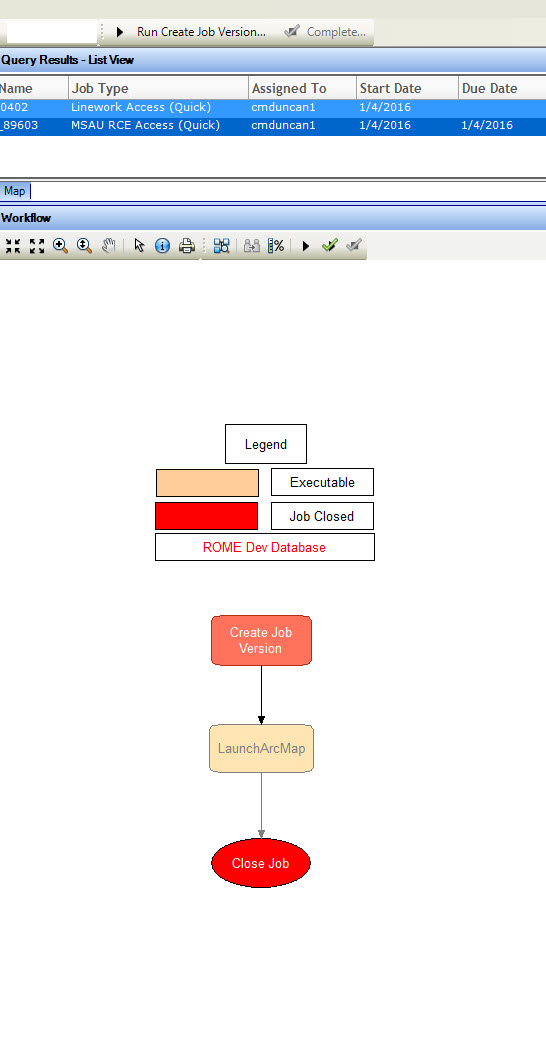 The current step is set to Create Job Version.
The current step is set to Create Job Version.
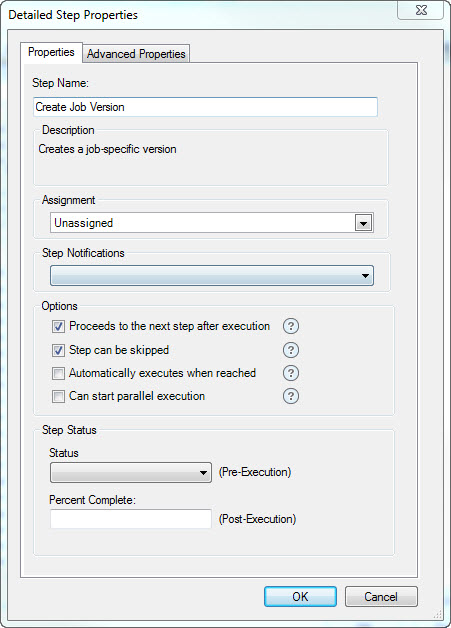
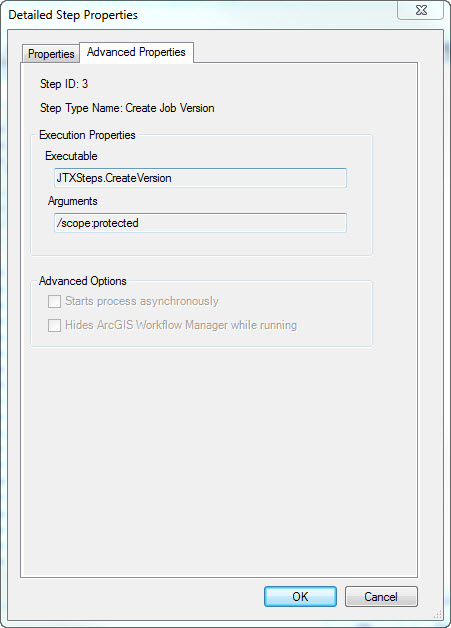 The create version step is an out of the box custom step in the JTXSteps category. In this workflow, it is configured to "can be skipped". I am able to right click on this step and "Check Step (Mark as Done)" without issue and the workflow proceeds to the second step.
The create version step is an out of the box custom step in the JTXSteps category. In this workflow, it is configured to "can be skipped". I am able to right click on this step and "Check Step (Mark as Done)" without issue and the workflow proceeds to the second step.
In the following workflow, the same issue is experienced with a open url step and a procedural step:
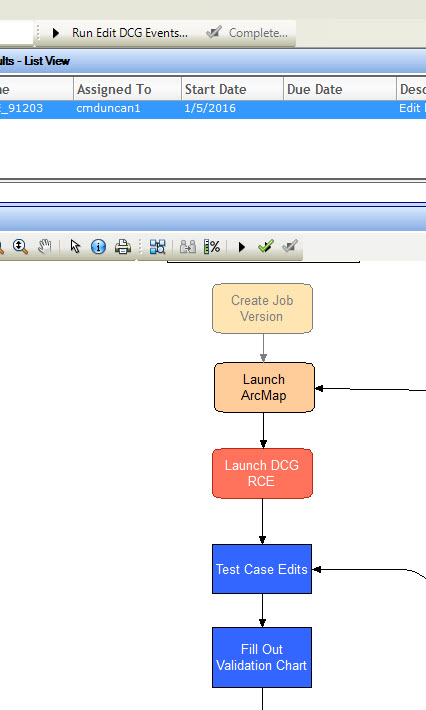
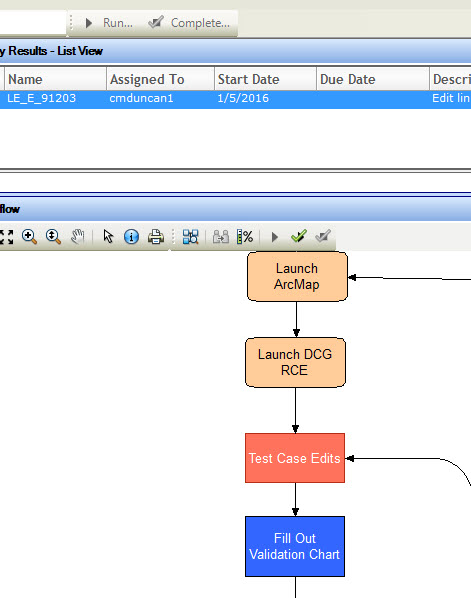
For the Launch DCG RCE step (Launch URL step type), the step cannot be skipped. When this step is right clicked and "Check Step (Mark as Done)" WMX presents the "Step cannot be skipped and has not been executed." message as expected. The toolbar button is unavailable.
For the Test Case Edits step (Procedural step type), the step can be skipped. When this step is right clicked and "Check Step (Mark as Done)" without issue and the workflow proceeds to the next step.
Oftentimes, my organization assigns steps to groups or leaves them unassigned as so many users in different groups will be executing them. I reconfigured one of the steps above to be assigned to my user (currently logged in) to see if that would make the toolbar button usable. This configuration did not change the availability of the toolbar button and I was still able to successfully perform the right click "Check Step (Mark as Done)" operation.
Thank you for looking into this.
Chelsea
- Mark as New
- Bookmark
- Subscribe
- Mute
- Subscribe to RSS Feed
- Permalink
Hi Chelsea,
Thanks for sharing the screenshots and explaining your workflow in so much detail!
The behavior you are seeing is most likely related to a system setting that requires steps to be marked as started before users mark them as completed. The screenshot below shows where to enable/disable this setting.
You get the option to mark the step as done, because there is no context menu option when you right click the step in the workflow canvas.
Can you confirm this setting on your workflow database? Let me know if the behavior changes when you make the change.
Thanks,
Tope
- Mark as New
- Bookmark
- Subscribe
- Mute
- Subscribe to RSS Feed
- Permalink
Hi Tope,
I didn't see the screenshot you provided. I believe you're referring to the "Require procedural steps to be marked as started" option in the Workflow tab of the Workflow Manager System Settings. I disabled this option and now have full functionality with the toolbar button to mark steps complete. This setting affected each kind of step in our workflows, procedural, executable, launch URL and question steps.
Why does a requirement for procedural steps affect other step types in the workflows?
Thank you for providing this solution for us!
Chelsea