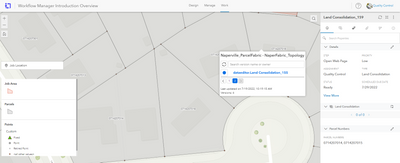- Home
- :
- All Communities
- :
- Products
- :
- ArcGIS Workflow Manager
- :
- ArcGIS Workflow Manager Questions
- :
- How to view the changes in the version
- Subscribe to RSS Feed
- Mark Topic as New
- Mark Topic as Read
- Float this Topic for Current User
- Bookmark
- Subscribe
- Mute
- Printer Friendly Page
- Mark as New
- Bookmark
- Subscribe
- Mute
- Subscribe to RSS Feed
- Permalink
In my design workflow, I've created a "Create Version" step, then which step I can create to review the created version.
I saw it a video: https://www.youtube.com/watch?v=rFEpURtrHhk&t=508s. But I don't know how to create that step and all the changes are shown on map.
How can I create that "Review steps"?
Solved! Go to Solution.
Accepted Solutions
- Mark as New
- Bookmark
- Subscribe
- Mute
- Subscribe to RSS Feed
- Permalink
Hi Mahn,
The review step in this video is using a web application embedded into the Open Web Page step , in this specific video its using an Event Viewer application embedded into the Open Web Page step, and uses Arcade Expressions to point to the job specific version.
Another option would be to use Experience Builder and add the Branch Version widget, once the application is created you will embedd that into the Open Web page step, which will allow you to review the edits by clicking different job versions.
Here's an example where I used the Branch Version widget:
- Mark as New
- Bookmark
- Subscribe
- Mute
- Subscribe to RSS Feed
- Permalink
Hi Mahn,
The review step in this video is using a web application embedded into the Open Web Page step , in this specific video its using an Event Viewer application embedded into the Open Web Page step, and uses Arcade Expressions to point to the job specific version.
Another option would be to use Experience Builder and add the Branch Version widget, once the application is created you will embedd that into the Open Web page step, which will allow you to review the edits by clicking different job versions.
Here's an example where I used the Branch Version widget: