- Home
- :
- All Communities
- :
- Products
- :
- ArcGIS Web AppBuilder
- :
- ArcGIS Web AppBuilder Questions
- :
- Widget covering maps main content when activated.
- Subscribe to RSS Feed
- Mark Topic as New
- Mark Topic as Read
- Float this Topic for Current User
- Bookmark
- Subscribe
- Mute
- Printer Friendly Page
Widget covering maps main content when activated.
- Mark as New
- Bookmark
- Subscribe
- Mute
- Subscribe to RSS Feed
- Permalink
I've got a problem with the mobile view of one of my apps.
I'm using the box theme, which has the near me widget in the box.
When you activate the near me widget, the box grows and covers approximately half of the screen, however the map does not seem to realise that it is largely being covered by a widget, and when it zooms to the location selected it is often located behind the widget. This is largely non-intuitive for the general public to then have to scroll the map up to see the area they are interested in. See below for a screenshot of the problem. An location has been searched and the map has centred on this location. However the centre of the map is under the widget.
It would be great if the map docked itself outside the area of the widget.
Does anyone have any ideas how I could fix this?
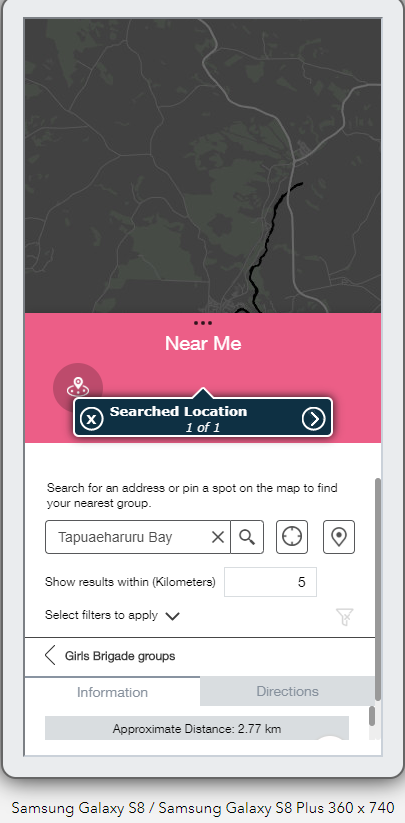
- Mark as New
- Bookmark
- Subscribe
- Mute
- Subscribe to RSS Feed
- Permalink
Xander Bakker is this within your expertise's?
- Mark as New
- Bookmark
- Subscribe
- Mute
- Subscribe to RSS Feed
- Permalink
Hi Naomi and Xander,
I haven't been involved with the development of Web AppBuilder for ArcGIS in 2 years, so I can't comment. I've shared this thread with the Web AppBuilder Custom Widgets forum - perhaps other WAB developer users in the community can assist.
I will also loop in Jianxia Song - the product manager in case she has comments.
Hope this helps,
- Mark as New
- Bookmark
- Subscribe
- Mute
- Subscribe to RSS Feed
- Permalink
Aziza Parveen could you help take a look?
- Mark as New
- Bookmark
- Subscribe
- Mute
- Subscribe to RSS Feed
- Permalink
Hi Jainxia,
I will take a look. Thanks
- Mark as New
- Bookmark
- Subscribe
- Mute
- Subscribe to RSS Feed
- Permalink
Thanks ![]()
- Mark as New
- Bookmark
- Subscribe
- Mute
- Subscribe to RSS Feed
- Permalink
Hi Naomi,
I was able to reproduce the issue and logged an enhancement request for the widget.
thanks.
Aziza
- Mark as New
- Bookmark
- Subscribe
- Mute
- Subscribe to RSS Feed
- Permalink
Hi Naomi,
I tested this issue little more and found that it is Box theme specific, is it possible to use any other theme beside Box theme? Plateau or Pocket theme would work best in this scenario.
