- Home
- :
- All Communities
- :
- Products
- :
- ArcGIS Web AppBuilder
- :
- ArcGIS Web AppBuilder Questions
- :
- Re: Web AppBuilder Install Nightmare
- Subscribe to RSS Feed
- Mark Topic as New
- Mark Topic as Read
- Float this Topic for Current User
- Bookmark
- Subscribe
- Mute
- Printer Friendly Page
- Mark as New
- Bookmark
- Subscribe
- Mute
- Subscribe to RSS Feed
- Permalink
I can't seem to get the released version of Web AppBuilder installed as a service. I had to change to port 3347, since the beta version ran on 3344. Don't know how to release that port. I can get the new version running from the startup.bat file after changing the port. I can also get the service installed, but it won't start. Is it because it's trying to use port 3344? Where can you change the port when you install as a service?
This install is a major pain in the rear.
Solved! Go to Solution.
Accepted Solutions
- Mark as New
- Bookmark
- Subscribe
- Mute
- Subscribe to RSS Feed
- Permalink
Andrew,
When you say "Server" do you really mean that you are attempting to install WAB Dev edition on a Windows server? If so this is likely an issue as Windows server will have mush tighter security and port restrictions. A standard installation and workflow would be to install WAB Dev edition on a Workstation do all you configuration and or development and then download the finished app and take that zip files contents and move that to your production web server.
- Mark as New
- Bookmark
- Subscribe
- Mute
- Subscribe to RSS Feed
- Permalink
Andrew,
Are you needing to run both the Beta 3 and the Version 1.1 at the same time (meaning having both WABs running simultaneously)? If not then you do not need to change the ports at all. I can run Beta 3 one time and then close it and run 1.1 the next and not worry about changing anything.
- Mark as New
- Bookmark
- Subscribe
- Mute
- Subscribe to RSS Feed
- Permalink
Thanks for your help Robert. No I do not want to run the beta as well. But for some reason when I try to run the release version it says port 3344 is in use. I ran a port scan and can't find anything using it, so I attributed it to the beta1 somehow holding onto ports 3344-3346.
- Mark as New
- Bookmark
- Subscribe
- Mute
- Subscribe to RSS Feed
- Permalink
For what it's worth Andrew, mine shows the same ports 3344-3346.
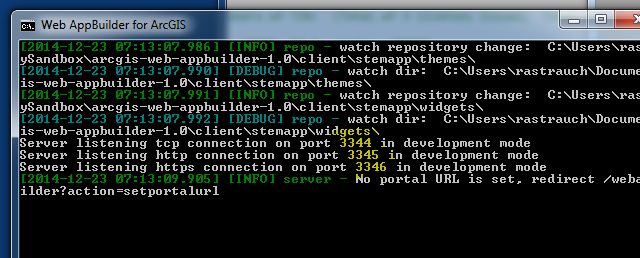
I know for me (and this happened in beta too) sometimes when I start WAB, it opens the WAB command window but doesn't start up the app in the browser (I'm using Firefox), if I close the WAB/nodejs command window, and then just restart WAB, it will fire up in the browser. I sometimes also make sure that FireFox has the focus, but I don't know that it makes a difference.
Also, as Robert Scheitlin and others have pointed out in other threads, if you use Brackets, you may want to make sure that is closed (that was for beta....not sure if it still applies).
- Mark as New
- Bookmark
- Subscribe
- Mute
- Subscribe to RSS Feed
- Permalink
Not sure if related, but had similar issue in Beta 2. Turned out the startup.bat wasn't checking for '3344' string for exact match, but any part that matched. I had a Server SOC process that was running on 63344, and that kept the startup.bat from passing the port test and kept getting that message. If examine startup.bat can see that that message comes from failing the port test.
In that version I edited the startup.bat to make sure was looking for exact match, do you have other processes running on port that contains '3344' somewhere.
Edit: To test this use the netstat command, this is what the startup.bat does:
netstat -aon | findstr "3344"
- Mark as New
- Bookmark
- Subscribe
- Mute
- Subscribe to RSS Feed
- Permalink
That's a good point Rob. I'll have to check.
- Mark as New
- Bookmark
- Subscribe
- Mute
- Subscribe to RSS Feed
- Permalink
Dear Sir,
i am facing same problem when i run netstat -aon | findstr "3344"
here is the result. how can i change the ports
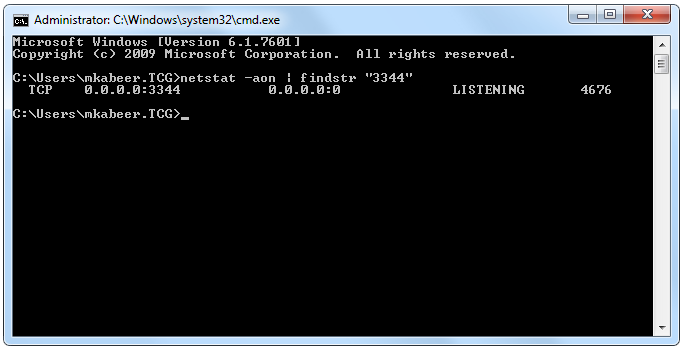
i can run webappbuilder from portal but not from my local machine
Thanks
Kabeer
- Mark as New
- Bookmark
- Subscribe
- Mute
- Subscribe to RSS Feed
- Permalink
Still can't get the service to start. "Windows could not start the ArcGISWebAppBuilder service on Local Computer"
Don't know what else to do.
- Mark as New
- Bookmark
- Subscribe
- Mute
- Subscribe to RSS Feed
- Permalink
Tried to install on a different server. Still unable to start the service.
- Mark as New
- Bookmark
- Subscribe
- Mute
- Subscribe to RSS Feed
- Permalink
Andrew,
When you say "Server" do you really mean that you are attempting to install WAB Dev edition on a Windows server? If so this is likely an issue as Windows server will have mush tighter security and port restrictions. A standard installation and workflow would be to install WAB Dev edition on a Workstation do all you configuration and or development and then download the finished app and take that zip files contents and move that to your production web server.