- Home
- :
- All Communities
- :
- Products
- :
- ArcGIS Web AppBuilder
- :
- ArcGIS Web AppBuilder Questions
- :
- WAB 1.2 Node Upgrade error (from WAB 1.1)
- Subscribe to RSS Feed
- Mark Topic as New
- Mark Topic as Read
- Float this Topic for Current User
- Bookmark
- Subscribe
- Mute
- Printer Friendly Page
- Mark as New
- Bookmark
- Subscribe
- Mute
- Subscribe to RSS Feed
- Permalink
I have downloaded the new WAB 1.2 dev edition and it launches fine, but when i try to run the upgrade command line utility, im getting this error:
"Cannot find module "c:\arcgis-web-appbuilder-1.2\upgrade".
i have closed out all open instances and ran it again and still get the same error.
Can i manually upgrade Node.js from its website or is this module just missing from the download? I also do not see any "upgrade" module under the c:\arcgis-web-appbuilder-1.2\node_modules folder.
I've tried copying over the existing apps.
I've tried zipping them up and importing them into 1.2 version but i received a "parsing error" upon attempting the import.
Running Win 7 SP 1
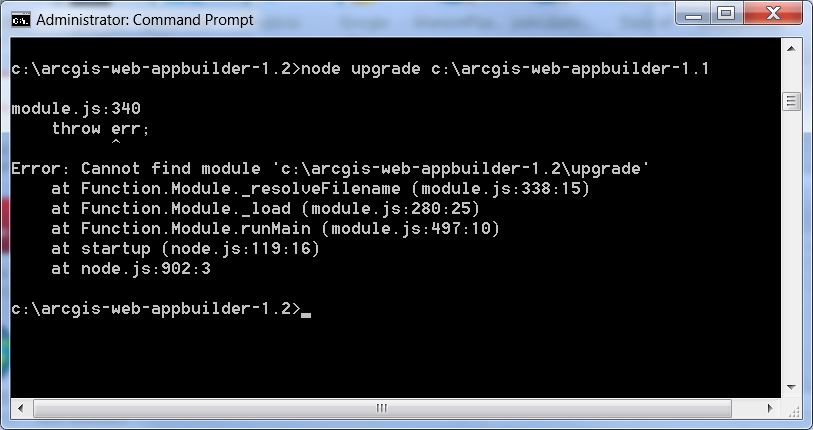
Thanks for any insight,
Gerald
Solved! Go to Solution.
Accepted Solutions
- Mark as New
- Bookmark
- Subscribe
- Mute
- Subscribe to RSS Feed
- Permalink
It helps if i actually read the directions. I answered my own question i guess. I didn't quite browse to the \SERVER directory before running the command.
oh well. Glad it was my typical Operator Error ![]()
all is now good in WAB land once again..
Gerald
- Mark as New
- Bookmark
- Subscribe
- Mute
- Subscribe to RSS Feed
- Permalink
It helps if i actually read the directions. I answered my own question i guess. I didn't quite browse to the \SERVER directory before running the command.
oh well. Glad it was my typical Operator Error ![]()
all is now good in WAB land once again..
Gerald
- Mark as New
- Bookmark
- Subscribe
- Mute
- Subscribe to RSS Feed
- Permalink
I'm trying the process, but unable to get it to upgrade...
The specific error I'm getting is:
'node' is not recognized as an internal or external command, operable program or batch file.
- Mark as New
- Bookmark
- Subscribe
- Mute
- Subscribe to RSS Feed
- Permalink
Daniel,
Hmm.. sounds like you do not have node setup in your machine path environment variables. You need to add C:\Program Files\nodejs\; to your path variable.
- Mark as New
- Bookmark
- Subscribe
- Mute
- Subscribe to RSS Feed
- Permalink
I don't have that directory present. Was there something else I needed to download?
- Mark as New
- Bookmark
- Subscribe
- Mute
- Subscribe to RSS Feed
- Permalink
Found out what was wrong - didn't have nodejs installed.
- Mark as New
- Bookmark
- Subscribe
- Mute
- Subscribe to RSS Feed
- Permalink
Daniel,
If you are able to run Web AppBuilder Developer version than you would have NodeJS installed. The Path I have in my post above is because I am on a 64Bit machine using a 64Bit version of NodeJS.
- Mark as New
- Bookmark
- Subscribe
- Mute
- Subscribe to RSS Feed
- Permalink
I was able to run it before without having it installed. Apparently (at least according to what I interpret from the documentation on WAB), it comes with nodejs running on port 3344. However, if you were wanting to do any customization, you'd have to install nodejs. At least that is what I'm thinking according to this: Get started—Web AppBuilder for ArcGIS (Developer Edition) | ArcGIS for Developers
- Mark as New
- Bookmark
- Subscribe
- Mute
- Subscribe to RSS Feed
- Permalink
Daniel,
Straight from that link.
Because Web AppBuilder runs on top of Node.js, you must have Node.js installed on your computer. The download package contains the Windows version of node.js.
- Mark as New
- Bookmark
- Subscribe
- Mute
- Subscribe to RSS Feed
- Permalink
look inside the server directory and you will find node_x64.exe and node_x86.exe.
For me I typed this and it works:
node_x86 upgrade C: \ arcgis-web-1.1-AppBuilder