- Home
- :
- All Communities
- :
- Products
- :
- ArcGIS Web AppBuilder
- :
- ArcGIS Web AppBuilder Questions
- :
- Pop-ups in the web app builder ArcGIS Online
- Subscribe to RSS Feed
- Mark Topic as New
- Mark Topic as Read
- Float this Topic for Current User
- Bookmark
- Subscribe
- Mute
- Printer Friendly Page
- Mark as New
- Bookmark
- Subscribe
- Mute
- Subscribe to RSS Feed
- Permalink
Hi, I have enabled, and configured pop-ups in my web map but the web app I built with the builder does not show them. Any ideas how this can be fixed? its called Skogaryd Preview map if you wanna have a look.
Solved! Go to Solution.
Accepted Solutions
- Mark as New
- Bookmark
- Subscribe
- Mute
- Subscribe to RSS Feed
- Permalink
Hi,
I actually just found the problem. It seems the coordinate widget "blocked" the pop-ups when it was set to a different coordinate system then WGS84. I have no idea why yet, but hope to get that sorted to, for now I just have it showing coordinates in WGS84. I originally wanted it to be in Swereff99TM (3006; the local national system), but then it will not let the widget be set to "move mouse to get coordinates" but only to "click map for coordinates" effectively disabling the pop-us.
- Mark as New
- Bookmark
- Subscribe
- Mute
- Subscribe to RSS Feed
- Permalink
Hi Johanna,
What web browser and version are you using (i.e. Internet Explorer 9)? I tested with:
IE 10
FireFox 37.01
Chrome 41.0.2272.118
All of them worked correctly.
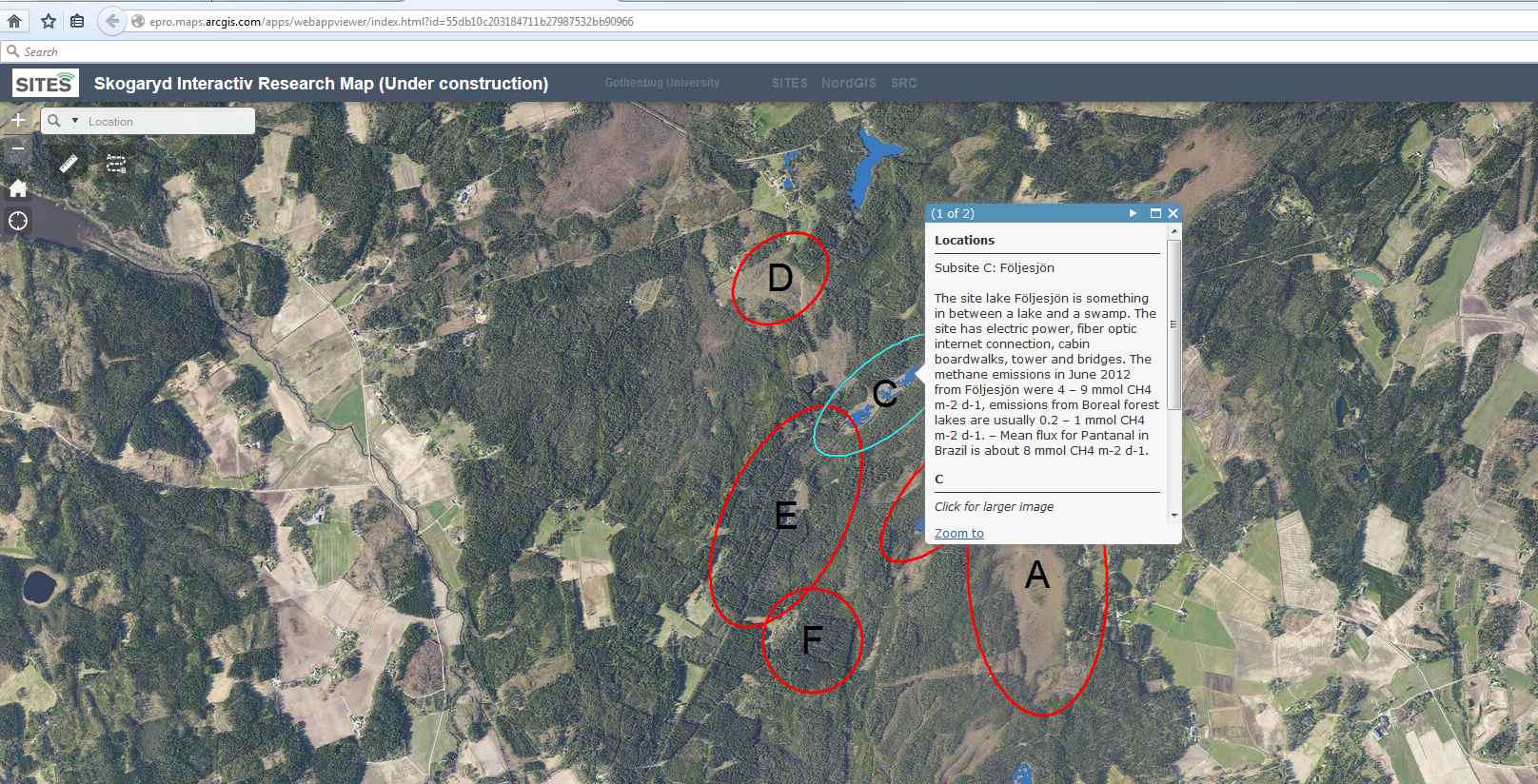
- Mark as New
- Bookmark
- Subscribe
- Mute
- Subscribe to RSS Feed
- Permalink
Hi,
I actually just found the problem. It seems the coordinate widget "blocked" the pop-ups when it was set to a different coordinate system then WGS84. I have no idea why yet, but hope to get that sorted to, for now I just have it showing coordinates in WGS84. I originally wanted it to be in Swereff99TM (3006; the local national system), but then it will not let the widget be set to "move mouse to get coordinates" but only to "click map for coordinates" effectively disabling the pop-us.
- Mark as New
- Bookmark
- Subscribe
- Mute
- Subscribe to RSS Feed
- Permalink
Johanna,
Here is a discussion about this issue that may shed some light on things.
WAB Coordinate Widget Disables Popups
-Stan