- Home
- :
- All Communities
- :
- Products
- :
- ArcGIS Web AppBuilder
- :
- ArcGIS Web AppBuilder Questions
- :
- Re: How to change WAB widget window size?
- Subscribe to RSS Feed
- Mark Topic as New
- Mark Topic as Read
- Float this Topic for Current User
- Bookmark
- Subscribe
- Mute
- Printer Friendly Page
How to change WAB widget window size?
- Mark as New
- Bookmark
- Subscribe
- Mute
- Subscribe to RSS Feed
- Permalink
Is there a way I can modify code in WAB Developer Edition to change the size of the widget window for specific widgets in LaunchPad theme? I am using WAB Developer Edition 2.1
- Mark as New
- Bookmark
- Subscribe
- Mute
- Subscribe to RSS Feed
- Permalink
Daniel,
Take a look at the example here:
Widget on-screen configuration—Web AppBuilder for ArcGIS (Developer Edition) | ArcGIS for Developers
- Mark as New
- Bookmark
- Subscribe
- Mute
- Subscribe to RSS Feed
- Permalink
I looked in the OnScreenWidgetPanel.js file and do not see these lines of code inside.
Am I missing something? Also, I am hoping to set different sizes for different widgets.
- Mark as New
- Bookmark
- Subscribe
- Mute
- Subscribe to RSS Feed
- Permalink
For WABde 2.0 you would go to the widget of interest.
For example, for the About Widget...
[app#]\widgets\About\css\style.css
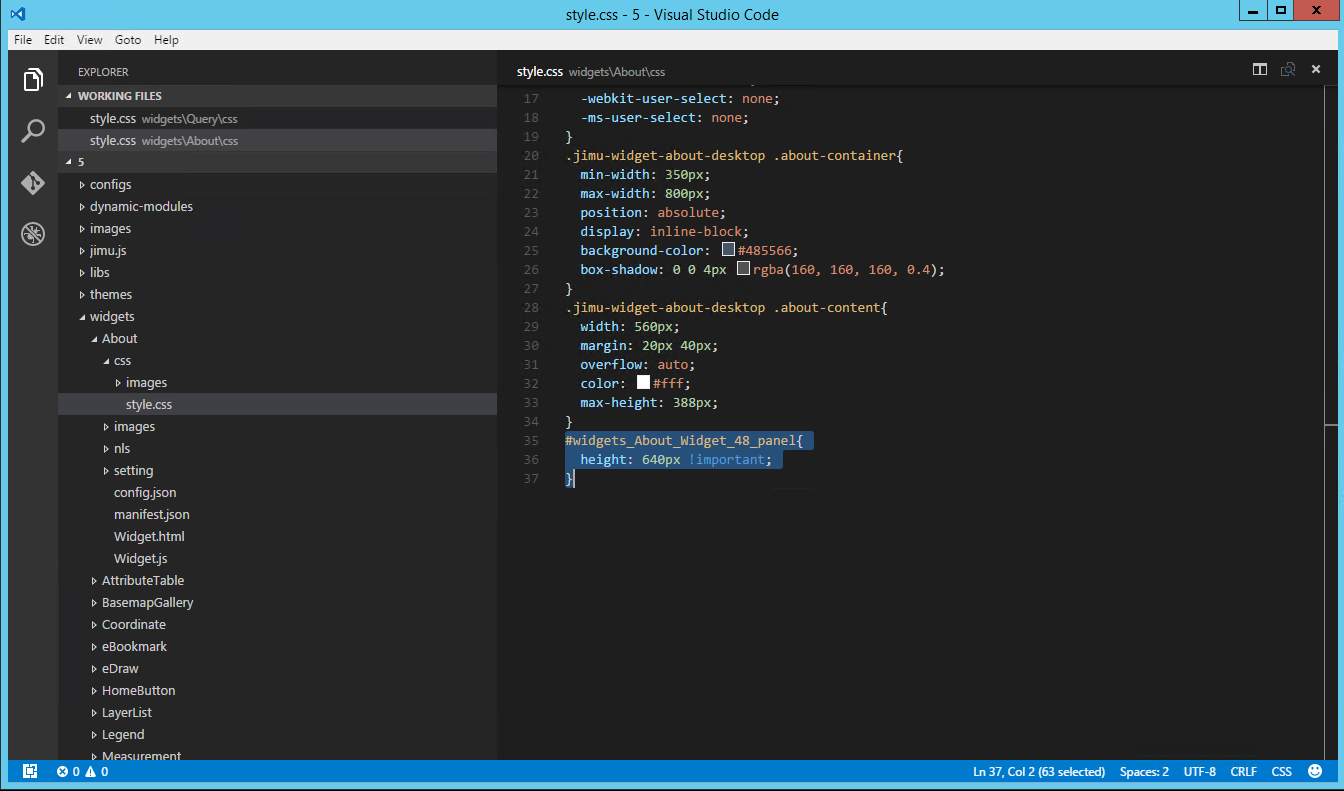
- Mark as New
- Bookmark
- Subscribe
- Mute
- Subscribe to RSS Feed
- Permalink
Daniel,
Another way to do it (other than Robb's way). If you want to resize a specific widget in the Launchpad theme then I would add this code to the startup function in that specific widgets Widget.js:
var panel = this.getPanel();
var pos = panel.position;
pos.width = 600;
panel.setPosition(pos);
panel.panelManager.normalizePanel(panel);- Mark as New
- Bookmark
- Subscribe
- Mute
- Subscribe to RSS Feed
- Permalink
This may be a simple question, but what lines do you place this in the startup function?
- Mark as New
- Bookmark
- Subscribe
- Mute
- Subscribe to RSS Feed
- Permalink
Daniel,
It does not really matter. I placed it right before the end of the function.
- Mark as New
- Bookmark
- Subscribe
- Mute
- Subscribe to RSS Feed
- Permalink
I gave your code a try. It works pretty well. However, if a user is to use the resize handle the widget size will default to width:400 height:400. The resize handle will not allow any size smaller than 400 after that. (400 is an estimate. The widget is reset to whatever the default is.)
Any ideas on how to overcome this issue? I might just remove the ability to resize as shown in your example here: disable/hide resize handle for Widget
Also, ESRI should probably be supplementing your salary. Thanks for all of your hard work on the forums. You have helped many people!
- Mark as New
- Bookmark
- Subscribe
- Mute
- Subscribe to RSS Feed
- Permalink
Phil,
Nice catch. Here is the modified code to correct that issue:
var panel = this.getPanel();
panel.position.width = 600;
panel.setPosition(panel.position);
panel.panelManager.normalizePanel(panel);- Mark as New
- Bookmark
- Subscribe
- Mute
- Subscribe to RSS Feed
- Permalink
All,
Better yet, because the widget will revert to normal size once closed and reopened, you should just add a new onOpen function and not use the startup addition suggested earlier:
onOpen(){
var panel = this.getPanel();
panel.position.width = 600;
panel.setPosition(panel.position);
panel.panelManager.normalizePanel(panel);
},