- Home
- :
- All Communities
- :
- Products
- :
- ArcGIS Web AppBuilder
- :
- ArcGIS Web AppBuilder Questions
- :
- Re: disable/hide resize handle for Widget
- Subscribe to RSS Feed
- Mark Topic as New
- Mark Topic as Read
- Float this Topic for Current User
- Bookmark
- Subscribe
- Mute
- Printer Friendly Page
disable/hide resize handle for Widget
- Mark as New
- Bookmark
- Subscribe
- Mute
- Subscribe to RSS Feed
- Permalink
How to disable/hide the resize handle for specific widget in Webappbuilder ?
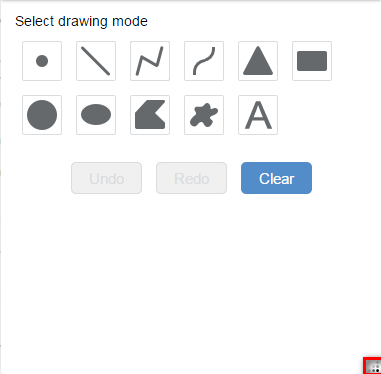
- Mark as New
- Bookmark
- Subscribe
- Mute
- Subscribe to RSS Feed
- Permalink
Hey Robert,
Your right I just noticed! I also can't use .dojox_layout_ResizeHandle_2 as every time you open and close a widget the id changes. I guess its back to trouble shooting the JS. Is there anything I am doing wrong within the Widget.js file?
Currently I just added the code to the bottom after the refreshLegend function.
- Mark as New
- Bookmark
- Subscribe
- Mute
- Subscribe to RSS Feed
- Permalink
Your widget does not already have a postCreate function?
- Mark as New
- Bookmark
- Subscribe
- Mute
- Subscribe to RSS Feed
- Permalink
Kevin,
Was the attached Widget.js suppose to have any of your code change attempts?
- Mark as New
- Bookmark
- Subscribe
- Mute
- Subscribe to RSS Feed
- Permalink
Kevin,
OK in that one you have the postCreate function added but you did not add the defines for the domStyle or dojoQuery.
define([
'dojo/_base/declare',
'dijit/_WidgetsInTemplateMixin',
"dojo/Deferred",
'jimu/BaseWidget',
'jimu/portalUtils',
'jimu/PanelManager',
'jimu/portalUrlUtils',
'jimu/utils',
"esri/dijit/Basemap",
"esri/dijit/BasemapLayer",
'esri/dijit/BasemapGallery',
"./a11y/Widget",
'dojo/_base/lang',
'dojo/_base/array',
"dojo/_base/html",
"dojo/query",
'dojo/on',
'dojo/promise/all',
'./utils',
'dojo/query',
'dojo/dom-style',
'jimu/dijit/LoadingIndicator',
],
function(
declare,
_WidgetsInTemplateMixin,
Deferred,
BaseWidget,
portalUtils,
PanelManager,
portalUrlUtils,
jimuUtils,
Basemap,
BasemapLayer,
BasemapGallery,
a11y,
lang,
array,
html,
query,
on,
all,
utils,
dojoQuery,
domStyle) {
....- Mark as New
- Bookmark
- Subscribe
- Mute
- Subscribe to RSS Feed
- Permalink
Robert,
I just notice that the code only works on my end for the first time the widget is opened and then if it is closed it stops working. This might be due to some of my changes within the application. I will see if I can find out what is causing it.
Thank you for your help!! Your the best
PS: I got the logo in the header widget to be larger! Thanks for the links this morning
- Mark as New
- Bookmark
- Subscribe
- Mute
- Subscribe to RSS Feed
- Permalink
Kevin,
That is strange. I can open and close it as many times as I want and it stays gone.
