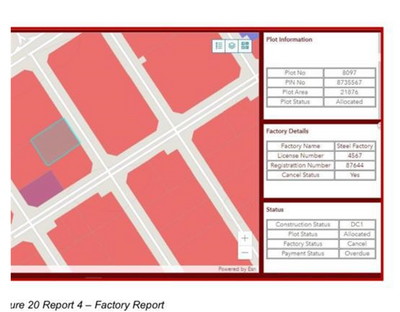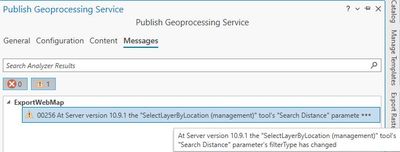- Home
- :
- All Communities
- :
- Products
- :
- ArcGIS Web AppBuilder
- :
- ArcGIS Web AppBuilder Questions
- :
- Create Custom Report for Public Notification Widge...
- Subscribe to RSS Feed
- Mark Topic as New
- Mark Topic as Read
- Float this Topic for Current User
- Bookmark
- Subscribe
- Mute
- Printer Friendly Page
Create Custom Report for Public Notification Widget
- Mark as New
- Bookmark
- Subscribe
- Mute
- Subscribe to RSS Feed
- Permalink
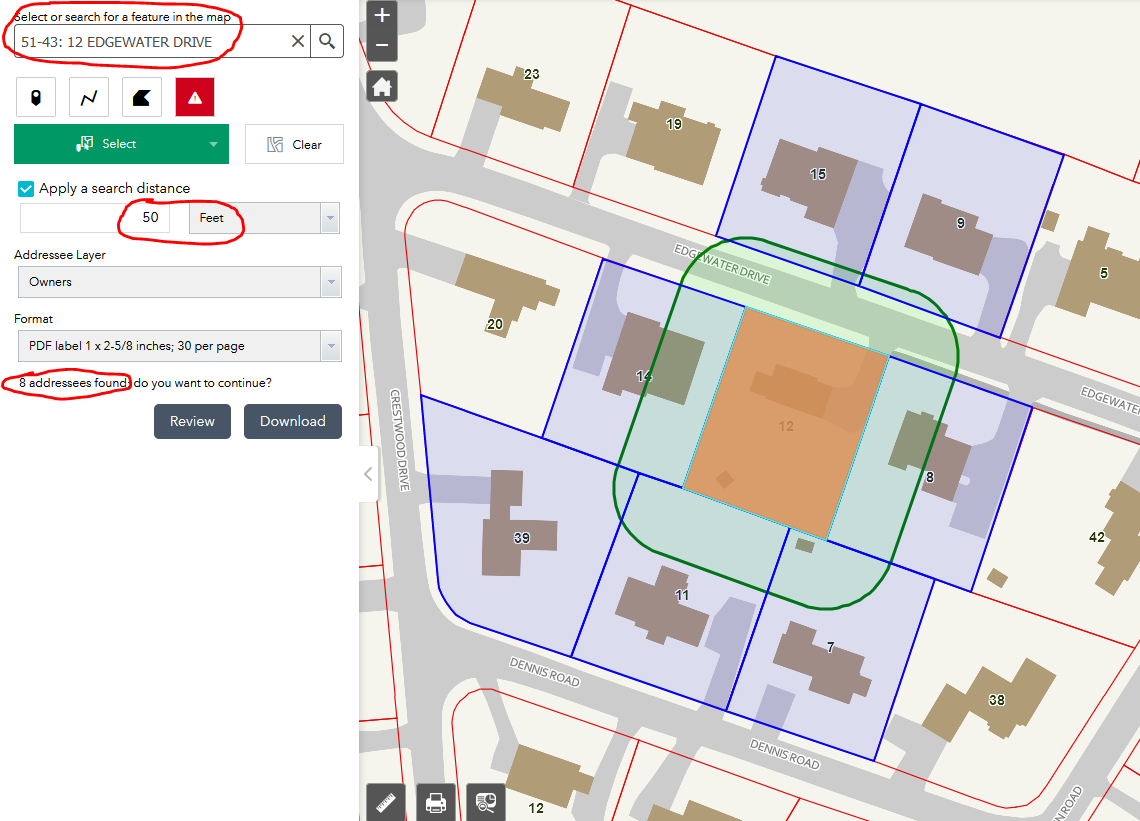
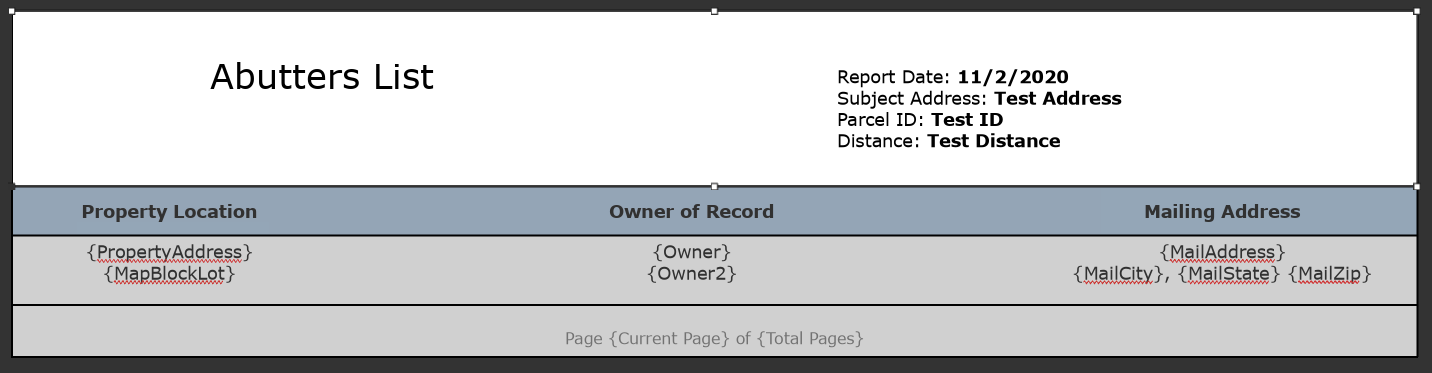
- Mark as New
- Bookmark
- Subscribe
- Mute
- Subscribe to RSS Feed
- Permalink
Hi All, my requirement is also similar i need to select a feature on the map and when i click on generate report it needs to open or download as pdf with map and attribute information.
please suggest on this.
- Mark as New
- Bookmark
- Subscribe
- Mute
- Subscribe to RSS Feed
- Permalink
@LucasMNDNR, @MelanieWadsworth
Sorry for the delayed response.
The answer is basically yes and no at this point. The example that shared above is not hardcoded meaning you can create a rptx file in Pro and use that with any 'web feature layer' as long as field names match.
If you want to see related records in your print service output, you need to go with complete hardcoded option. Here is what you can do:
- open Pro
- add your feature layer (off map or feature service)
- (may be) the related table/layer too
- create a report
- add related section
- save it as a .rptx file
- use that with your print service (follow the same instructions provided above)
- on the python side, you (might) need to comment out code that set/update data reference for the report.
If you have any such service public, I can give it a try myself, and might give you updated py file etc.
Sorry it is not a solution you were hoping for. We are hoping to have a better solution in near future (fingers crossed).
- Mark as New
- Bookmark
- Subscribe
- Mute
- Subscribe to RSS Feed
- Permalink
It sounds like there might be an option for related records by editing the py? In that case, to be more specific, I followed this workflow: https://www.esri.com/arcgis-blog/products/arcgis-enterprise/mapping/print-reports-from-arcgis-enterp...
The only changes I made were: Edited the workflow/py to source my points layer, and added the related section (like you described above). This worked for producing a test report in Pro with main and related records. After creating the print service, in webappbuilder when I click on a point it will show the main report fields, but not the related section. My python skills are pretty rusty, so it would be great if you have any advice there.
- Mark as New
- Bookmark
- Subscribe
- Mute
- Subscribe to RSS Feed
- Permalink
It sounds like there might be an option for related records by editing the py?
Sorry if that is how it came across. I didn't mean to say that. Currently we don't have any option in py for this.
The blog post was written before the related records option was even introduced in ArcGIS Pro reports. The blog was targeting the simple use case i.e. generate reports from selected features (no related records business in there)
Edited the workflow/py to source my points layer, and added the related section (like you described above).
where does the source point to? to your local dataset or your service? If it is your service, then it should work. If it still doesn't work, please send me some data/steps to help reproduce. Is your service happened to a public one?
- Mark as New
- Bookmark
- Subscribe
- Mute
- Subscribe to RSS Feed
- Permalink
@TanuHoque: Is the described workaround on page 1 of this post still the prescribed method for Printing the resulting buffer map/report obtained within the Public Notification widget? i.e. Have we not figured out a way to 'leave resulting data on upon widget close, or create resulting data as a layer' yet?
That said: Has anyone tested the Query widget within Experience Builder to see if the printing of the resulting buffer map/report can be obtained any more fluidly?
I am willing to try this report modification / dual widget method in WebApp Builder if concensus is that that is still the best method, but the last response on this thread was 19 months ago, so I am humbly hoping we have come up with a better method for this process?
- Mark as New
- Bookmark
- Subscribe
- Mute
- Subscribe to RSS Feed
- Permalink
Hi Matt,
yes, that is still the prescribed method for now. We are hoping to bring that capability in the core print service and subsequently updating all client apps to support them in upcoming few releases (hoping by next year).. .. fingers crossed.
- Mark as New
- Bookmark
- Subscribe
- Mute
- Subscribe to RSS Feed
- Permalink
Hello @TanuHoque
I've been pounding on this method for a few days now with no success. I started with using a custom report and pagx file (adhering to all the rules you specified in the walk through) with no success, so I scaled back to just trying to implement your exact version (only changing the variable names within the python script to match my schema). I am just not getting a buffer checkbox in the Advanced Tab. Nor is the Abutters List Map and Report layout producing any prints (MAP_ONLY does). I am receiving the attached error message when I am publishing the GP service to our server.
Could this error be causing the buffer checkbox to not show up in the Advanced Tab of the Print Widget?
Is there a change that occurred in ArcGIS Pro that is now causing your custom script to not be interpreted properly?
I am running ArcGIS Server 10.9.1 and ArcGIS Pro 3.0.3.
Thank you for your help with this. This is the last step to rolling out our application for Planners to make their own Buffer notification maps.
- Mark as New
- Bookmark
- Subscribe
- Mute
- Subscribe to RSS Feed
- Permalink
so sorry, it looks like the notification didn't make it to my radar until now 😞
in case you are still having the issue, first thing is that if you author templates in Pro 3x (or you publish it from Pro 3x), you need to have Server upgraded to 11x.
I hope you have already found a solution.
So sorry for the delay
- « Previous
-
- 1
- 2
- Next »
- « Previous
-
- 1
- 2
- Next »