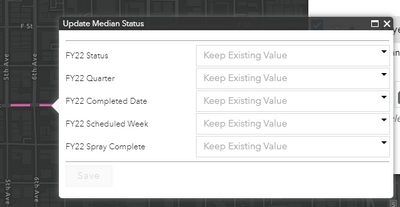- Home
- :
- All Communities
- :
- Products
- :
- ArcGIS Web AppBuilder
- :
- ArcGIS Web AppBuilder Questions
- :
- Batch Attribute Editing Dates in WAB 2.1
- Subscribe to RSS Feed
- Mark Topic as New
- Mark Topic as Read
- Float this Topic for Current User
- Bookmark
- Subscribe
- Mute
- Printer Friendly Page
Batch Attribute Editing Dates in WAB 2.1
- Mark as New
- Bookmark
- Subscribe
- Mute
- Subscribe to RSS Feed
- Permalink
I am trying to use the new Batch Attribute Editor in Web App Builder 2.1 to edit date fields and am getting the error "Error: The value type is incompatible with the field type". Editing this data in the normal editor and Smart Editor widget both work. Using the Bulk Attribute Editor to edit fields that are not date fields also works. Has anyone else experienced this issue or discovered a fix? I'm not sure if I need to change something at the database level, or if there is configuration in the Web App Builder that would take care of the issue. I've tried formatting the dates differently in the AGO map as well. This error only occurs when you select "New Date" and enter a new date in the Batch Attribute Editor widget.
Thanks!
- Mark as New
- Bookmark
- Subscribe
- Mute
- Subscribe to RSS Feed
- Permalink
Update: after trying in the existing production Map + WAB, the same fields that were blank before are now working... really strange.
- Mark as New
- Bookmark
- Subscribe
- Mute
- Subscribe to RSS Feed
- Permalink
@BrittanyBurson Do you recall if you have added one of the date fields to the published layer directly through ArcGIS Pro? (Add feature service to Pro, right-click layer>Design>Fields)
- Mark as New
- Bookmark
- Subscribe
- Mute
- Subscribe to RSS Feed
- Permalink
Yes, I tried it both ways (adding via Pro >> Design >> Fields as well as directly within the hosted FC in AGO) and found the same issue to occur. However, on a fresh, test feature class I generated within AGO, I added a date field using both ways and had no problems with it displaying in the WAB Batch Edit widget. Must be something about my specific feature class...
- Mark as New
- Bookmark
- Subscribe
- Mute
- Subscribe to RSS Feed
- Permalink
@BrittanyBurson Thank you for all the details. We've looked into it and we can't seem to pin down the source of the issue at this time, but we'll keep looking. If you encounter this issue again in the future, please let me know!
- « Previous
-
- 1
- 2
- Next »
- « Previous
-
- 1
- 2
- Next »