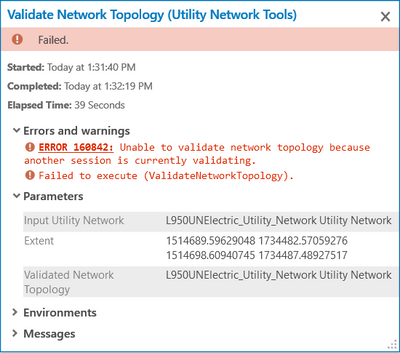- Home
- :
- All Communities
- :
- Products
- :
- ArcGIS Utility Network
- :
- ArcGIS Utility Network Questions
- :
- Re: Validation Sessions?
- Subscribe to RSS Feed
- Mark Topic as New
- Mark Topic as Read
- Float this Topic for Current User
- Bookmark
- Subscribe
- Mute
- Printer Friendly Page
- Mark as New
- Bookmark
- Subscribe
- Mute
- Subscribe to RSS Feed
- Permalink
Hi,
I'm seemingly and recently getting overwhelmed with a validation issue that reports as "Error: Unable to validate … because another session is validating". This happens after validation times out. Restarting ArcGIS Pro and/or the Service does not seem to change it. As if there is a cached session ...
Disabling/Enabling Topology works ok, however, validation itself is timing out. I've reconfigured the time out parameters for the un service with no change. The ArcGIS Server is not reporting any issues ... In the logs, however, there is the following line mentioned (quite a few times):
"com.esri.arcgis.discovery.json.JSONException: Expected a ':' after a key at character 38 of {guid}" The GUID does not seem to correspond to any feature. Could it be a red herring?
I'm validating at current extent on SDE.DEFAULT with a scale of 1:20. The un itself is close to 1mil features, with appr. 8k of errors. I need validation to work to resolve them ![]()
Is there a way to clear these validation sessions? Some seem to hang around for hours ... ( ... requestID="">guid is 173 minutes old)
Any help is appreciated!
Solved! Go to Solution.
Accepted Solutions
- Mark as New
- Bookmark
- Subscribe
- Mute
- Subscribe to RSS Feed
- Permalink
Hey Juul,
Thanks for your feedback.
The utility network allows only one session to be validating on DEFAULT at a time. When performing a validate topology on the DEFAULT version the validate operation acquires a lock and starts working, any other validate attempts will fail with the error you outlined above if a validate session already running.
At 1:20 scale the validate process should quickly finish, so something isn't right. We would like to know more details, here are few questions
1. What version of ArcGIS Server/Pro are you running?
2. How many features (roughly in the 1:20 scale)?
3. How many dirty areas in the 1:20 scale?
4. How many total error features you have in the utility network (you can find that out in network properties)
Meanwhile for a workaround you can simply stop the validate process to release the serialized lock. That can be done by either restarting the feature service or setting a lower usage timeout on arcgis server for that particular feature service (Default is 10 minutes I think)
Hope that helps
Hussein
- Mark as New
- Bookmark
- Subscribe
- Mute
- Subscribe to RSS Feed
- Permalink
Hey Juul,
Thanks for your feedback.
The utility network allows only one session to be validating on DEFAULT at a time. When performing a validate topology on the DEFAULT version the validate operation acquires a lock and starts working, any other validate attempts will fail with the error you outlined above if a validate session already running.
At 1:20 scale the validate process should quickly finish, so something isn't right. We would like to know more details, here are few questions
1. What version of ArcGIS Server/Pro are you running?
2. How many features (roughly in the 1:20 scale)?
3. How many dirty areas in the 1:20 scale?
4. How many total error features you have in the utility network (you can find that out in network properties)
Meanwhile for a workaround you can simply stop the validate process to release the serialized lock. That can be done by either restarting the feature service or setting a lower usage timeout on arcgis server for that particular feature service (Default is 10 minutes I think)
Hope that helps
Hussein
- Mark as New
- Bookmark
- Subscribe
- Mute
- Subscribe to RSS Feed
- Permalink
Hey Hussein,
Thank you for your quick reply! To answer your questions:
1. What version of ArcGIS Server/Pro are you running? 10.7.1 w/ Pro 2.4.2 (UN Release 3)
Most of the time, I'm resolving stacked points:
2. How many features (roughly in the 1:20 scale)? 18
3. How many dirty areas in the 1:20 scale? 56 (29 Point Errors, 27 Line Errors)
- As a clarification note, the same occurs with 3 features / 3 dirty areas @ 1:5 scale.
4. How many total error features you have in the utility network (you can find that out in network properties) 8,162 (less than 1% of total non-error features)
In this particular scenario, I only have to delete one point (the stacked junction) and it will resolve all 56 errors.
Thank you for your help!
- Mark as New
- Bookmark
- Subscribe
- Mute
- Subscribe to RSS Feed
- Permalink
Hey Hussein,
In regards to the workaround mentioned; I went back through my personal process log and noticed I had already tried that

(CE) = Current Extent
Thanks
- Mark as New
- Bookmark
- Subscribe
- Mute
- Subscribe to RSS Feed
- Permalink
Hey Hussein,
I have figured out the issue, and it is not what I expected. ![]()
You see, I'm working with two maps (locked vertically). One (right) contains a non-un service, and the other (left) has my un service. I use the non-un service as a migration comparison. Both services are hosted on the same server/portal but in different server directories. Same portal user.
When I have both maps open side-by-side in Pro, validation times out. When I only have the UN map open, validation completes in 2-4 seconds on default.
Kind of unexpected ... ![]()
- Mark as New
- Bookmark
- Subscribe
- Mute
- Subscribe to RSS Feed
- Permalink
I have the same issue, only difference is restarting the UN feature service doesn't solve it. I was also Validating Network Topology using a GP tool with current extent option on a very small window (8m by 5m) and had only 4 features and two error polygons in the map frame. The process was going forever (more than 10 min), ArcGIS Server log in verbose mode didn't record any activity, so I killed ArcGIS Pro session.
I am running ArcGIS Pro 2.6.3, ArcGIS Enterprise 10.8.1 with UN SP1. I am getting lot of errors in Validate Topology, "General Function Failure", "Error has occurred", "Error 999999, contact Esri" as per https://community.esri.com/t5/arcgis-utility-network-questions/validate-network-topology-error/m-p/1...
@HusseinNasser2 any other option to release the lock?
- Mark as New
- Bookmark
- Subscribe
- Mute
- Subscribe to RSS Feed
- Permalink
Update: Closed ArcGIS Pro, restarted the UN service one more time and validation worked. So not sure why didn't work first time.