- Home
- :
- All Communities
- :
- Products
- :
- ArcGIS Utility Network
- :
- ArcGIS Utility Network Questions
- :
- Re: Utility Network - Parallel Tier Ranks
- Subscribe to RSS Feed
- Mark Topic as New
- Mark Topic as Read
- Float this Topic for Current User
- Bookmark
- Subscribe
- Mute
- Printer Friendly Page
Utility Network - Parallel Tier Ranks
- Mark as New
- Bookmark
- Subscribe
- Mute
- Subscribe to RSS Feed
- Permalink
I am looking for some support in how to configure parallel ranks. The documentation on Tiers—ArcGIS Pro | Documentation states:
Tier rank
In a domain network, the relative position of a tier is called a rank. Ranks control the trace order of subnetworks from different tiers. A rank value is assigned to a tier when it's created. A value of 1 represents the highest rank, and higher numeric values represent tiers with lower rank.
Parallel ranks are supported for both tier definitions. For example, in a gas network, the System tier and Gathering tier can both have a rank of 3.
We defined our tiers with parallel ranks in our model: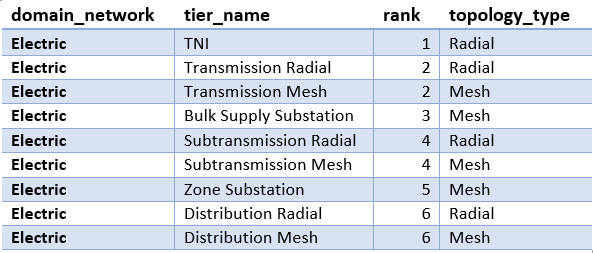
This produced the following error when applying the AP.
2020-02-12 14:45:04 The asset package has the following errors (1/1): Item Field OID Value Message Level0 B_Tier rank None None Rank must be 2 error
Failed to execute (AssetPackageToUtilityNetwork).
Once we changed the ranks to sequential 1-11 there were no issues.
We are using Pro2.4.3, 10.7.1
Any help would be fantastic, not sure if you could offer help Remi Myers or Paul LeBlanc.
- Mark as New
- Bookmark
- Subscribe
- Mute
- Subscribe to RSS Feed
- Permalink
This is resolved in untools 2.5.0 I believe.
- Mark as New
- Bookmark
- Subscribe
- Mute
- Subscribe to RSS Feed
- Permalink
Thanks Paul for the quick reply. I will look into what impacts going to Pro 2.5 / untools 2.5 will have for our project.
- Mark as New
- Bookmark
- Subscribe
- Mute
- Subscribe to RSS Feed
- Permalink
Hi Paul LeBlanc, thanks for your reply. I've been helping Damien Pyne on debugging this error.
I've just installed untools v2.5 on my machine (ArcGIS Pro 2.4.2)
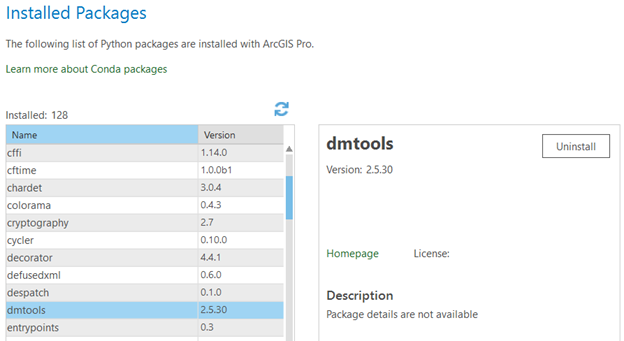
and then, I run the Apply Asset Package against 2 different EGDBs. Please see below the error messages I'm getting:
1. Applying the Asset Package to an Utility Network containing pre-defined Tiers:
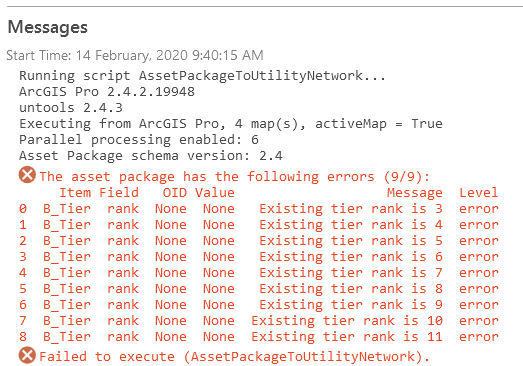
2. Applying the Asset Package to an Utility Network without pre-defined Tiers:

The second error message is externally the same message that we received when using untools v2.4.3.
Please note that, even though I was able to successfully install the untools v2.5 on an ArcGIS Pro 2.4.2, the GP Tool "Apply Asset Package" still calling the version 2.4.3 of the untools.
Do I need to upgrade ArcPro to 2.5 in order to run the version 2.5 of the untools?
Thanks for your help!
- Mark as New
- Bookmark
- Subscribe
- Mute
- Subscribe to RSS Feed
- Permalink
You don't have untools 2.5.0, you have dmtools*. untools has a much stronger tie to specific builds of Pro, so if you want untools 2.5.X you need Pro 2.5.X
*Note, dmtools is not officially supported.
- Mark as New
- Bookmark
- Subscribe
- Mute
- Subscribe to RSS Feed
- Permalink
Hi Paul LeBlanc, thanks for your prompt reply and for bringing to my attention that I was looking at the wrong tool.
If I upgrade Pro to 2.5, do I also need to upgrade ArcGIS Enterprise to 10.8? Or, can I still use Pro 2.5 with ArcGIS Enterprise 10.7.1 and the Utility Network Extension?
Thank you
- Mark as New
- Bookmark
- Subscribe
- Mute
- Subscribe to RSS Feed
- Permalink
You do not need to upgrade Enterprise. ![]()
One benefit of Pro 2.5 that you might find useful is file geodatabase UNs.
- Mark as New
- Bookmark
- Subscribe
- Mute
- Subscribe to RSS Feed
- Permalink
Thanks Paul LeBlanc
Damien Pyne - FYI
- Mark as New
- Bookmark
- Subscribe
- Mute
- Subscribe to RSS Feed
- Permalink
Thanks Paul.
So Dan will build the AP in pro 2.5/untools 2.5. This means we will need to build/deploy the UN with pro2.5/untools2.5. Does this have any impact for the users? Will they also need to be lifted to Pro2.5?
- Mark as New
- Bookmark
- Subscribe
- Mute
- Subscribe to RSS Feed
- Permalink
Because Pro 2.4 and Pro 2.5 create a release 3 UN, you can create your UN with Pro 2.4, apply the asset package with Pro 2.5 (which is really needed for untools 2.5), and then enable/publish with Pro 2.4.