- Home
- :
- All Communities
- :
- Products
- :
- ArcGIS Utility Network
- :
- ArcGIS Utility Network Questions
- :
- Re: UNTOOLS v2.5 Not Getting Installed on ArcGIS P...
- Subscribe to RSS Feed
- Mark Topic as New
- Mark Topic as Read
- Float this Topic for Current User
- Bookmark
- Subscribe
- Mute
- Printer Friendly Page
UNTOOLS v2.5 Not Getting Installed on ArcGIS Pro 2.5
- Mark as New
- Bookmark
- Subscribe
- Mute
- Subscribe to RSS Feed
- Permalink
Hi All,
I'm trying to install the UNTOOLS v2.5 in ArcGIS Pro 2.5 by following the steps to install UNTOOLS described in the below link:
Install the Utility Network Package Tools toolbox—Get Started | ArcGIS Solutions for Electric
After cloning the default Python environment (and re-starting ArcGIS Pro), in the Python Package Manger, I attempted to install UNTOOLS 2.5.
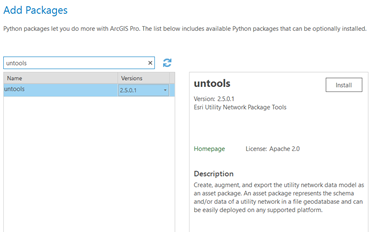
The installation run without errors; however, after re-opening ArcGIS Pro, I could not see the Utility Network Package Tools toobox in the Catalog window:
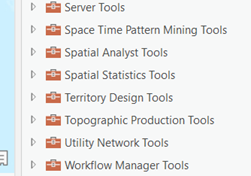
In addition to that, UNTOOLS 2.5. does not appear in the Installed Packages list:
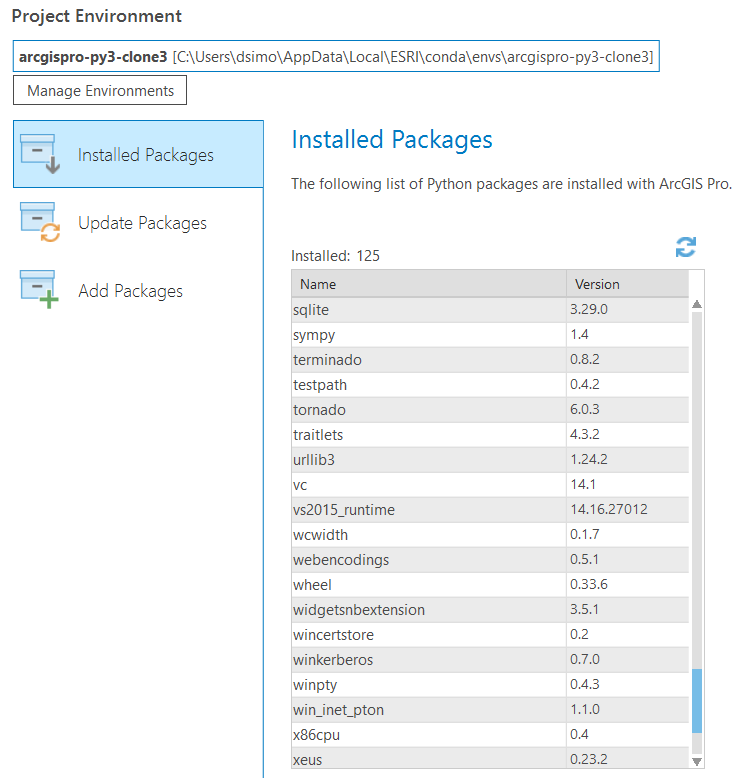
I'm not sure what's causing that. Any help would be appreciated.
Thanks
Solved! Go to Solution.
Accepted Solutions
- Mark as New
- Bookmark
- Subscribe
- Mute
- Subscribe to RSS Feed
- Permalink
Hi Dan,
I did this after cloning my python environment in ArcGIS Pro 2.5 ...
Open a python command prompt and run the following:
conda install -c solutionsdev/label/pro2.5 untools
… which as been working fine as well, happily running Apply Asset Package with asset packages created in ArcGIS Pro 2.4
Cheers
Will
- Mark as New
- Bookmark
- Subscribe
- Mute
- Subscribe to RSS Feed
- Permalink
I am not seeing the word "refresh" in your description.
It is in the FAQ, so it must come up all the time
- Mark as New
- Bookmark
- Subscribe
- Mute
- Subscribe to RSS Feed
- Permalink
untools 2.5.0.1 isn't publicly released. See https://anaconda.org/esri/untools/files
If you are accessing solutionsdev, I'm not sure why that wouldn't work either. But by default, Pro doesn't read from there.
For debugging, the best bet is to open a python command prompt and run:
conda install -c esri untools --verbose
- Mark as New
- Bookmark
- Subscribe
- Mute
- Subscribe to RSS Feed
- Permalink
Hi Dan,
I did this after cloning my python environment in ArcGIS Pro 2.5 ...
Open a python command prompt and run the following:
conda install -c solutionsdev/label/pro2.5 untools
… which as been working fine as well, happily running Apply Asset Package with asset packages created in ArcGIS Pro 2.4
Cheers
Will
- Mark as New
- Bookmark
- Subscribe
- Mute
- Subscribe to RSS Feed
- Permalink
Thanks Paul, Will and Dan for your prompt response a your help.
As suggested by Will Booth, I used command prompt to install the untools 2.5.
It worked!
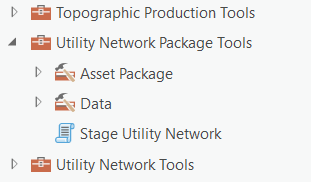
Thanks a lot!