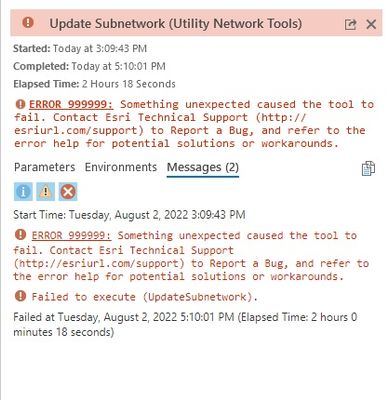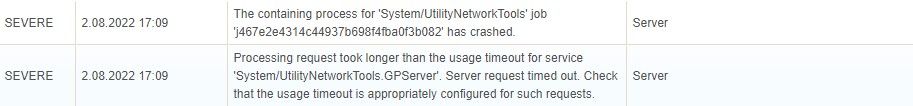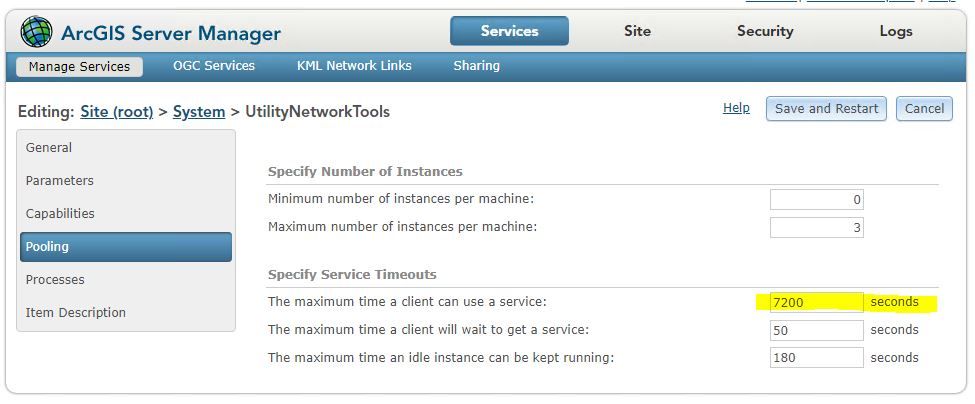- Home
- :
- All Communities
- :
- Products
- :
- ArcGIS Utility Network
- :
- ArcGIS Utility Network Questions
- :
- Re: Something unexpected caused the tool to fail.
- Subscribe to RSS Feed
- Mark Topic as New
- Mark Topic as Read
- Float this Topic for Current User
- Bookmark
- Subscribe
- Mute
- Printer Friendly Page
- Mark as New
- Bookmark
- Subscribe
- Mute
- Subscribe to RSS Feed
- Permalink
Hello everyone,
When I run the Update subnetwork tool I get the following error.
The tool gives an error after running for 2 hours continuously. When I look at the Subnetline layer, I saw that it creates 1500 features. But there are about 6500 more features to create, but the tool is breaking. When I run the tool after giving an error, I get the same error after 2 hours again. I've run the Subnetwork Update tool 5-6 times, and I got the same error after 2 hours in all of them.
When I look at the Arcgis Server logs, I see this error first. "The containing process for System/UtilityNetworkTools' job 'j467e2e4314c44937b698f4fba0f3b082' has crashed."
I am also seeing this error afterwards.
"Processing request took longer than the usage timeout for service 'System/UtilityNetworkTools.GPServer'. Server request timed out. Check that the usage timeout is appropriately configured for such requests."
I set the parameter "The maximum time a client will wait to get a service" to 16000 seconds. But I keep getting the error.
Enterprise 10.9.1
ArcGIS Pro 2.9.3
Oracle 19C
Solved! Go to Solution.
Accepted Solutions
- Mark as New
- Bookmark
- Subscribe
- Mute
- Subscribe to RSS Feed
- Permalink
Hello @GIS_Solutions
The same issue which I have faced. Can you please try to change the duration of the timeout from below screenshot.
- Mark as New
- Bookmark
- Subscribe
- Mute
- Subscribe to RSS Feed
- Permalink
It looks like the problem is, as you noted, that the process is timing out. In the past when I've been in situations where I need to trace a large number of networks like this I will write a script that will iterate through the list of dirty subnetworks and update them one at a time.
- Mark as New
- Bookmark
- Subscribe
- Mute
- Subscribe to RSS Feed
- Permalink
Hello @GIS_Solutions
The same issue which I have faced. Can you please try to change the duration of the timeout from below screenshot.
- Mark as New
- Bookmark
- Subscribe
- Mute
- Subscribe to RSS Feed
- Permalink
this worked 👍