- Home
- :
- All Communities
- :
- Products
- :
- ArcGIS Utility Network
- :
- ArcGIS Utility Network Questions
- :
- How to use: filter function barrier function in tr...
- Subscribe to RSS Feed
- Mark Topic as New
- Mark Topic as Read
- Float this Topic for Current User
- Bookmark
- Subscribe
- Mute
- Printer Friendly Page
How to use: filter function barrier function in tracing
- Mark as New
- Bookmark
- Subscribe
- Mute
- Subscribe to RSS Feed
- Permalink
Does anyone have any documentation or knowledge on how to use the filter function barrier function within tracing? The only page I can find on this is very limited in its explanation: Barriers—ArcGIS Pro | ArcGIS Desktop
I am trying to make this example (from the Barriers—ArcGIS Pro | ArcGIS Desktop page) work:
Suppose you want to run a trace and have it stop at any open device, but you don't want the trace to travel more than 500 meters beyond the starting point. To accomplish this, you'd use a barrier condition to control the type of open device that stops a trace, and you'd use a function barrier to calculate the length of the line you travel and set a limit of 500.
- Mark as New
- Bookmark
- Subscribe
- Mute
- Subscribe to RSS Feed
- Permalink
Hi Damien,
Yes, you can achieve the desired trace result using ADD function with Shape_Length attribute as shown in the below image.
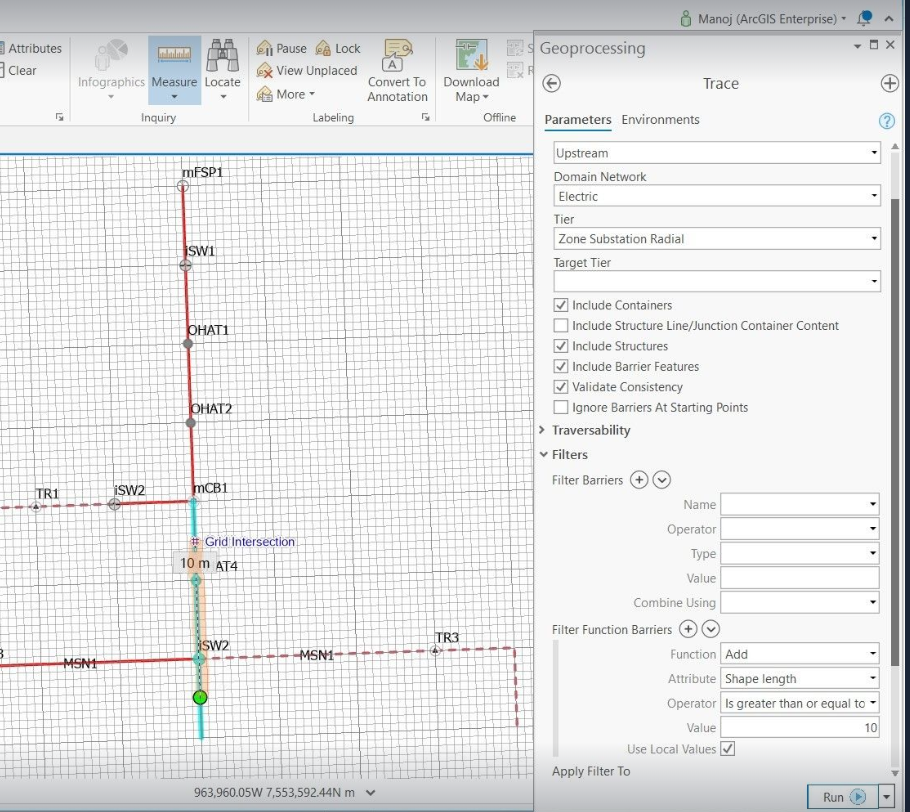
When in future the UNM/ArcGIS Pro having the partial tracing capability, the trace result will be more precise distance trace ie. fault location.